Release Notes
Abstract
MaaS360 now allows MaaS360 Email users to report suspicious emails to their administrators. When an email is reported as spam, administrators receive an email notification and the email is deleted from the mailbox. Administrators can use the Persona policies to configure report phishing settings.
Content
To configure report phishing settings,
- Navigate to Persona policy > Email > Security.
- Enable Report Phishing and then complete the following fields:
- Forward Option: Indicates how administrators want to receive the suspicious emails reported by the users.
- Smart Forward: The suspicious emails are forwarded to the email address provided in the Email Address field.
- As An Attachment: The suspicious emails are sent to the email address provided in the Email Address field in the form as an attachment in .eml format.
- Email Address: The email address to which the suspicious emails are sent.
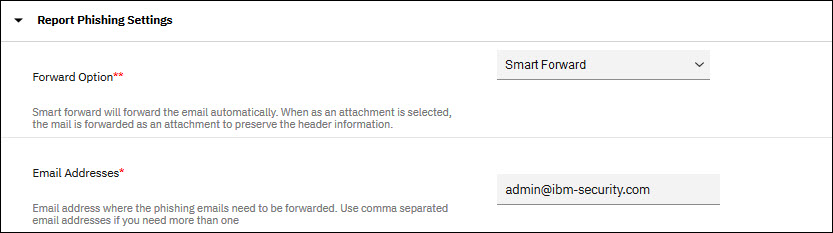
Note: 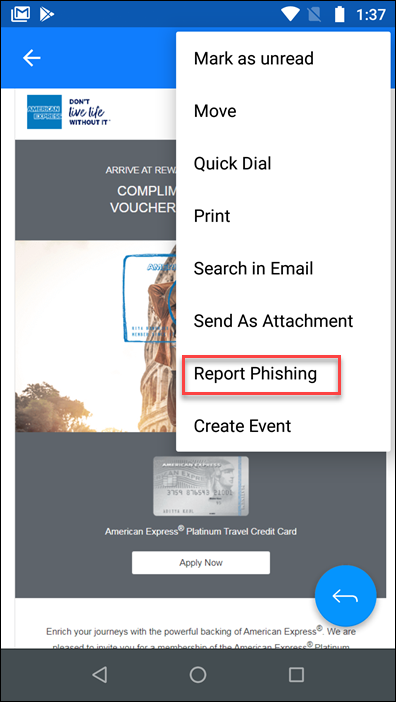
- Smart Forward is only supported on Exchange 2010 or higher (not Traveler or Gsuite) and is not supported for S/MIME messages or ADRMS messages that blocked forwarding. In those cases, it will fallback to Send as Attachment.
- The reported emails are deleted from the mailbox.
- The emails that are reported from the Deleted Items folder are deleted permanently.
- Report Phishing takes priority over Restrict Forwarding Mail/Attachment to different domain policies.
- Some attachments that are not part of the MIME download are not part of the attachment. As a result, the size of the .eml file is shown as 0 KB and such files are inaccessible.
- The reported emails are not deleted for users with read-only delegate permission.
- The Report Phishing option is unavailable for Sent Box, Drafts, and Outbox folders.
Agent behavior
- Open the suspicious email, tap more options > Report Phishing.
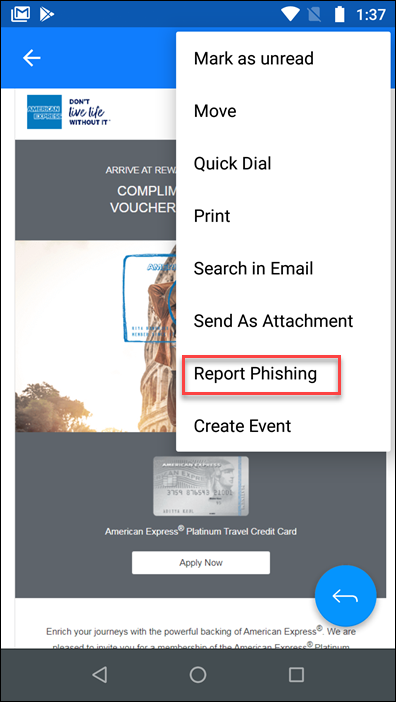
[{"Business Unit":{"code":"BU059","label":"IBM Software w\/o TPS"},"Product":{"code":"SSYSXX","label":"IBM MaaS360"},"Component":"","Platform":[{"code":"PF025","label":"Platform Independent"}],"Version":"6.95","Edition":"","Line of Business":{"code":"LOB24","label":"Security Software"}}]
Was this topic helpful?
Document Information
Modified date:
24 January 2020
UID
ibm11283530