Release Notes
Abstract
MaaS360 now allows users to report suspicious emails to the administrators. The emails that are reported as spam are automatically sent to the administrators as an attachment and then deleted from the Inbox. Administrators can use advanced settings in Persona policy to specify the email account that receives the report messages.
Note: The emails that are reported as spam are moved to the Deleted Items folder.
Content
Prerequisite:
Follow these steps to configure administrator email account that receives the report messages:
- Navigate to Security > Policies > Persona Policy > WorkPlace > Security.
- In Configure Other Settings section, provide key value pair in Advanced Configuration Details field.
- Key: phishingReportingEmail
- value: email id
Reporting spam emails
MaaS360 adds a new option Report Spam in email list and detailed view to allow users to report suspicious emails.
1. In the list view, in the left-swipe options, select More > Report Spam.
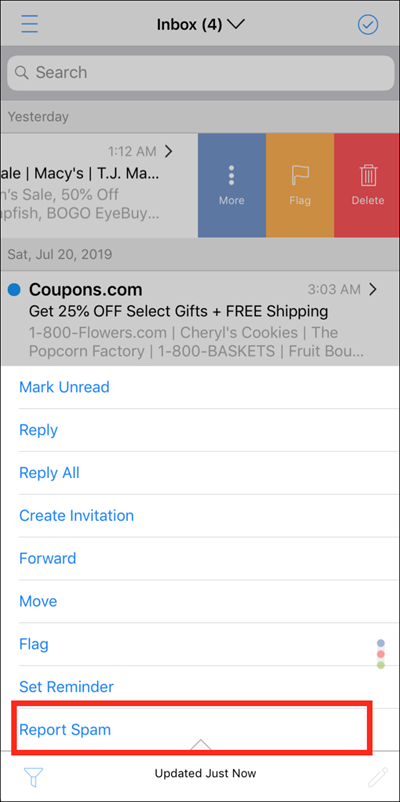
2. In the detail view, tap more options (three horizontal dots) and then tap Report Spam.
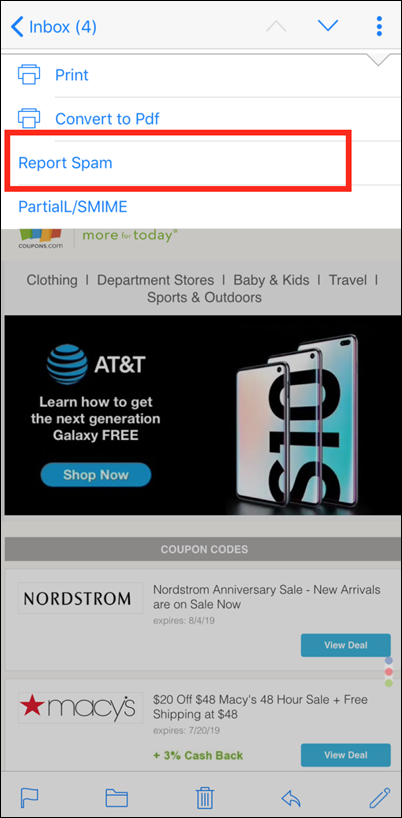
[{"Business Unit":{"code":"BU059","label":"IBM Software w\/o TPS"},"Product":{"code":"SSYSXX","label":"IBM MaaS360"},"Component":"","Platform":[{"code":"PF025","label":"Platform Independent"}],"Version":"3.96","Edition":"","Line of Business":{"code":"LOB24","label":"Security Software"}}]
Was this topic helpful?
Document Information
Modified date:
08 August 2019
UID
ibm10966991