About cookies on this site Our websites require some cookies to function properly (required). In addition, other cookies may be used with your consent to analyze site usage, improve the user experience and for advertising. For more information, please review your options. By visiting our website, you agree to our processing of information as described in IBM’sprivacy statement. To provide a smooth navigation, your cookie preferences will be shared across the IBM web domains listed here.
Product Documentation
Abstract
Instructions for removing the side cover from the xSeries 200
Content
Note: The illustrations in this document might differ slightly from the hardware.
| Removing the side cover |
|---|
The following illustration shows how to remove the side cover from the server.
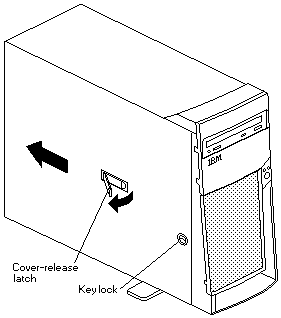
| Removing the bezel |
|---|
The following illustration shows how to remove the bezel from the server.
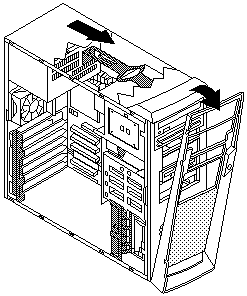
To remove the bezel, complete the following steps:
- Turn off the server and peripheral devices and disconnect all external cables and power cords.
- Remove the side cover.
- Press the bezel-release latch at the top of the server to disconnect the top of the bezel from the server.
- Release the two tabs at the top edge of the bezel and pull the top of the bezel slightly away from the server.
- Pull the bezel up to release the two tabs at the bottom edge of the bezel.
- Store the bezel in a safe place.
| Removing the support bracket assembly |
|---|
When working with some options such as hard disk drives, microprocessors, and memory modules you must first remove the support bracket assembly to access the location of the option.
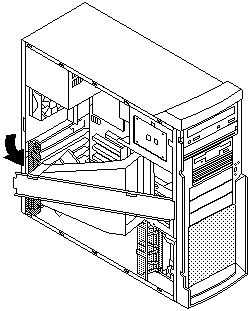
To remove the support bracket assembly, complete the following steps:
- Turn off the server and peripheral devices and disconnect all external cables and power cords.
- Disconnect the support bracket assembly fan cable from the connector (SYSFA3) on the system board.
- For the location of the fan connector.
- Pull out, about 152.4mm (6 inch), on the end of the support bracket assembly located at the rear of the server.
- Pull the front end of the support bracket assembly away from the server and place the assembly aside.
Document Location
Worldwide
Applicable countries and regions
- Worldwide
[{"Type":"HW","Business Unit":{"code":"BU016","label":"Multiple Vendor Support"},"Product":{"code":"HW18G","label":"Older System x->xSeries 200"},"Platform":[{"code":"PF025","label":"Platform Independent"}],"Line of Business":{"code":"","label":""}}]
Was this topic helpful?
Document Information
More support for:
Older System x->xSeries 200
Document number:
799662
Modified date:
24 January 2019
UID
ibm1MIGR-45035
Manage My Notification Subscriptions