How To
Summary
Over time a FileNet P8 domain may be moved between environments (Virtual Servers) or experience scale-up and scale-down on the number of application server instances (Server Instances). It is recommended to maintain a current list of Virtual Servers and Server Instances in the Global Configuration Data for the FileNet P8 domain. This document provides a procedure to remove obsolete Virtual Server and Server Instance objects.
Objective
Portions of the FileNet P8 system depend on accurate information about the Virtual Servers and Server Instances. To ensure a current list of Virtual Servers and Server Instances is stored in the Global Configuration Data (GCD) for the FileNet P8 domain, manually remove the entries that reference obsolete Virtual Servers and Server Instances.
Use ACCE to delete the obsolete server instances. If necessary, you can also delete the owning Virtual Server instances if they are also obsolete. Starting with FileNet Content Manager 5.5.6 interim fix 2, you can delete Virtual Server instances along with their dependent Server Instances using a cascade delete which allows many obsolete entries to be deleted as a batch.
Before FileNet Content Manager 5.5.6 interim fix 2, Virtual Server and Server Instance objects must be deleted individually.
Steps
Navigate to the Virtual Servers list:
- Launch ACCE
- Login as a user with P8 Domain administrative rights
- In the tab for the P8 domain, navigate to Global Configuration > Administration > Sites > [site name] and select the Virtual Servers node.
Method 1 Delete an entire Virtual Server instance and all dependent Server Instances in a single batch.
This method uses the cascade delete of a Virtual Server object and all dependent Server Instance objects. This operation cannot be used on the Virtual Server object for the Server Instance that is servicing the ACCE session making the request.
Note this method is available with FileNet Content Manager 5.5.6 interim fix 2 and later.
- From the list that appears in the right pane of the Virtual Servers navigation node, check the items you want to delete.
- Use the Batch Operations button to access batch mode.
- Select the Delete action.
- Click OK button to launch the batch deletion.
- Read and acknowledge the warning caused by the request to perform the cascade delete.
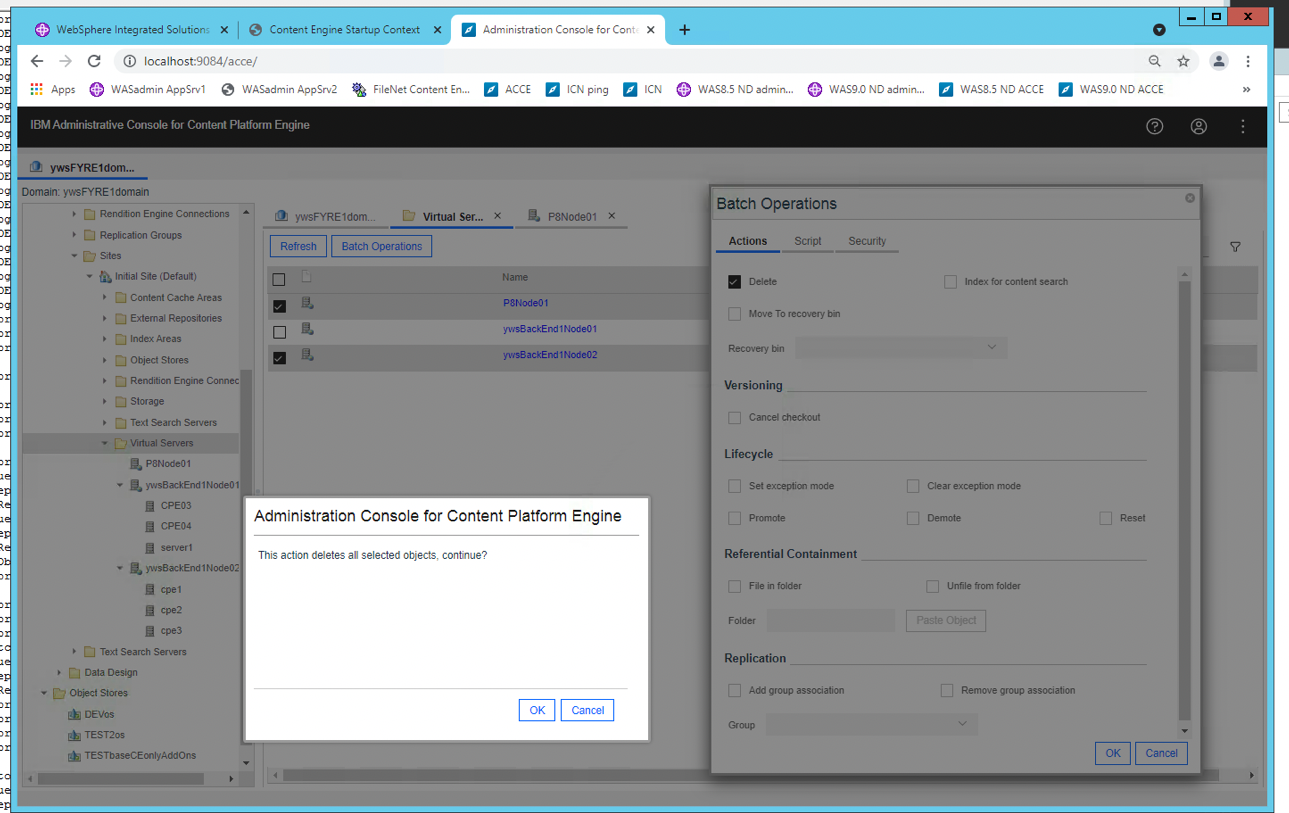
If deleting the obsolete information generates the following error, use Method 2.
FNRCE0054E: E_OBJECT_REFERENCED The object cannot be deleted because it is referenced by other objects
Method 2 To delete a Server Instance and optionally, the owning Virtual Server instance:
To delete a Server Instance object
- From the list that appears in the left navigation pane, expand the server you want to delete or the server that is the parent for the Server Instance you want to delete.
- Select the Server Instance you want to delete.
- In the right pane from the Actions menu, select Delete Server Instance to initiate the delete operation.
To delete the Virtual Server object
- From the list that appears in the left navigation pane, expand the Virtual Server you want to delete.
- In the right pane from the Actions choose Delete Virtual Server to initiate the delete operation. If cascade delete is supported, all dependent Server Instance objects are also deleted. If cascade delete is not supported, the Server Instance objects must be deleted first as described in the section "To delete a Server Instance object".
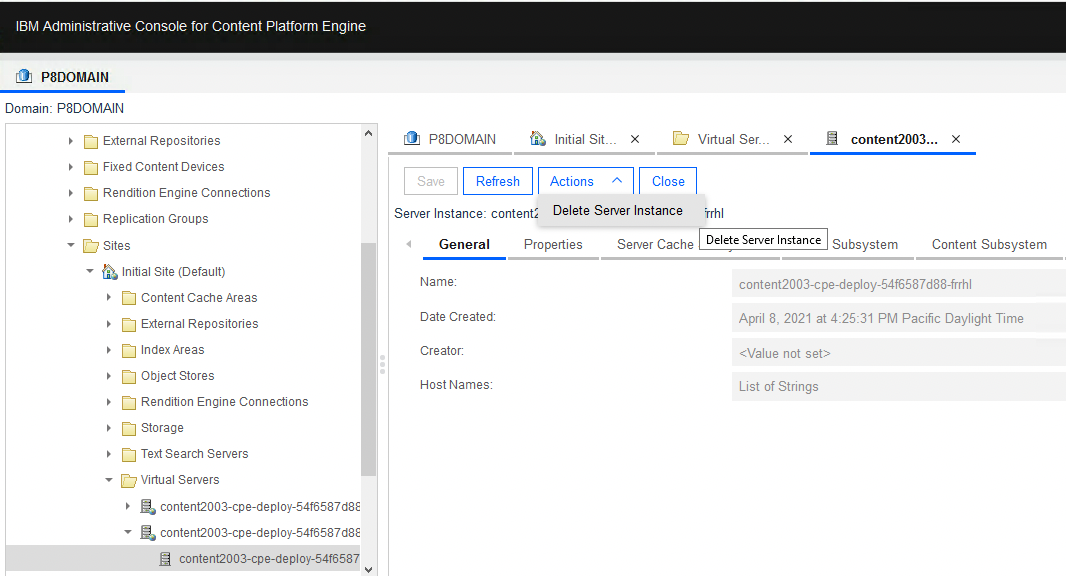
Additional Information
Tip: If the release does not support the cascade delete of the dependent Server Instance objects, the batch operation described above as Method 1 can be used to delete obsolete Virtual Server instances in a batch if all dependent Server Instance objects are removed first.
Document Location
Worldwide
[{"Type":"MASTER","Line of Business":{"code":"LOB45","label":"Automation"},"Business Unit":{"code":"BU053","label":"Cloud & Data Platform"},"Product":{"code":"SSNVNV","label":"FileNet Content Manager"},"ARM Category":[{"code":"a8m0z0000004D40AAE","label":"Content Engine"}],"ARM Case Number":"","Platform":[{"code":"PF025","label":"Platform Independent"}],"Version":"5.5.4;and future releases"},{"Type":"MASTER","Line of Business":{"code":"LOB45","label":"Automation"},"Business Unit":{"code":"BU053","label":"Cloud & Data Platform"},"Product":{"code":"SSGLW6","label":"IBM Content Foundation"},"ARM Category":[{"code":"a8m0z0000004D40AAE","label":"Content Engine"}],"Platform":[{"code":"PF025","label":"Platform Independent"}],"Version":"5.5.4;and future releases"}]
Was this topic helpful?
Document Information
Modified date:
09 June 2021
UID
ibm16457513