General Page
Code Recommendations
Power Code Matrix - Supported code combinations for IBM Power Systems: https://esupport.ibm.com/customercare/flrt/mtm
Important Notices
RCL is supported on Expert Care - Premium for the following products: 9105-42A, 9105-22A; 9105-22B; 9105-41A; 9786-42H; 9786-22H; 9043-MRX; 9080-HEX, 9028-21B.
For HMC-managed systems, RCL is supported for all OS with HMCs at the minimum required version V10 R2 M1031.1
For non-HMC-managed systems, RCL is supported for IBM i and AIX OS.
- Works with RCL Booking Tool to plan a date and time for the code upgrade.
- Ensures that the following prerequisites are in place to support an RCL:
- xRSC must be enabled
- Call Home must be enabled and working for problem reporting
- All outstanding required repairs alerts for the target system must be fixed
- Client can request an RCL at anytime by scheduling an appointment through the IBM Booking tool
- The minimum level you can perform this task is at V10 R2 M1031.1.
- Ensure the firewall is open for the following ip-addresses and port 22 for RCL:
170.225.126.11:22
170.225.126.12:22
170.225.127.11:22
170.225.127.12:22
Before the pre-load and the upgrade, please follow the action plan below:
- Test connection
a. chsacfg -t callhomeserver -o test
b. GUI - Configure Local Console -> Test connection
Output should show "Connected" - Check DNS:
lshmc -n -Fnameserver:dns
Output should show "Enabled" - Enable Remote Connection before the scheduled activity (pre-load and activation)
Services
Power HMC-Managed RCL - use this service for HMC-Managed Power machines (regardless of the OS). Minimum required HMC version: V10 R2 M1031.1.
Select a date for the code activation, then you have the option to choose a date for the pre-check activities.
Power IBM i RCL - if the Power machine is not HMC-managed AND is running IBM i OS, use this service.
This operation takes 8 hours total. 4 hours for the pre-load and 4 hours for the activation.
Timings might vary depending on factors such as network speed, starting and target code levels, and hardware configuration.
Client prerequisites for HMC-managed RCL
The minimum level you can perform this task is at V10 R2 M1031.1.
Client would need to create user hscpe (if not created previously) and ensure the task role is hmcpe so RCL team can access the box.
Remote connection to the box must be enabled before the RCL
chrmtsupt -o open -m <minutes> -t direct
chrmtsupt -o open -m 240 -t direct
- If the check box for Require access code is selected, the client needs to provide the RCL team with the access code. In the following example, the checkbox is not selected so an extra password will not be needed when logging in to the system
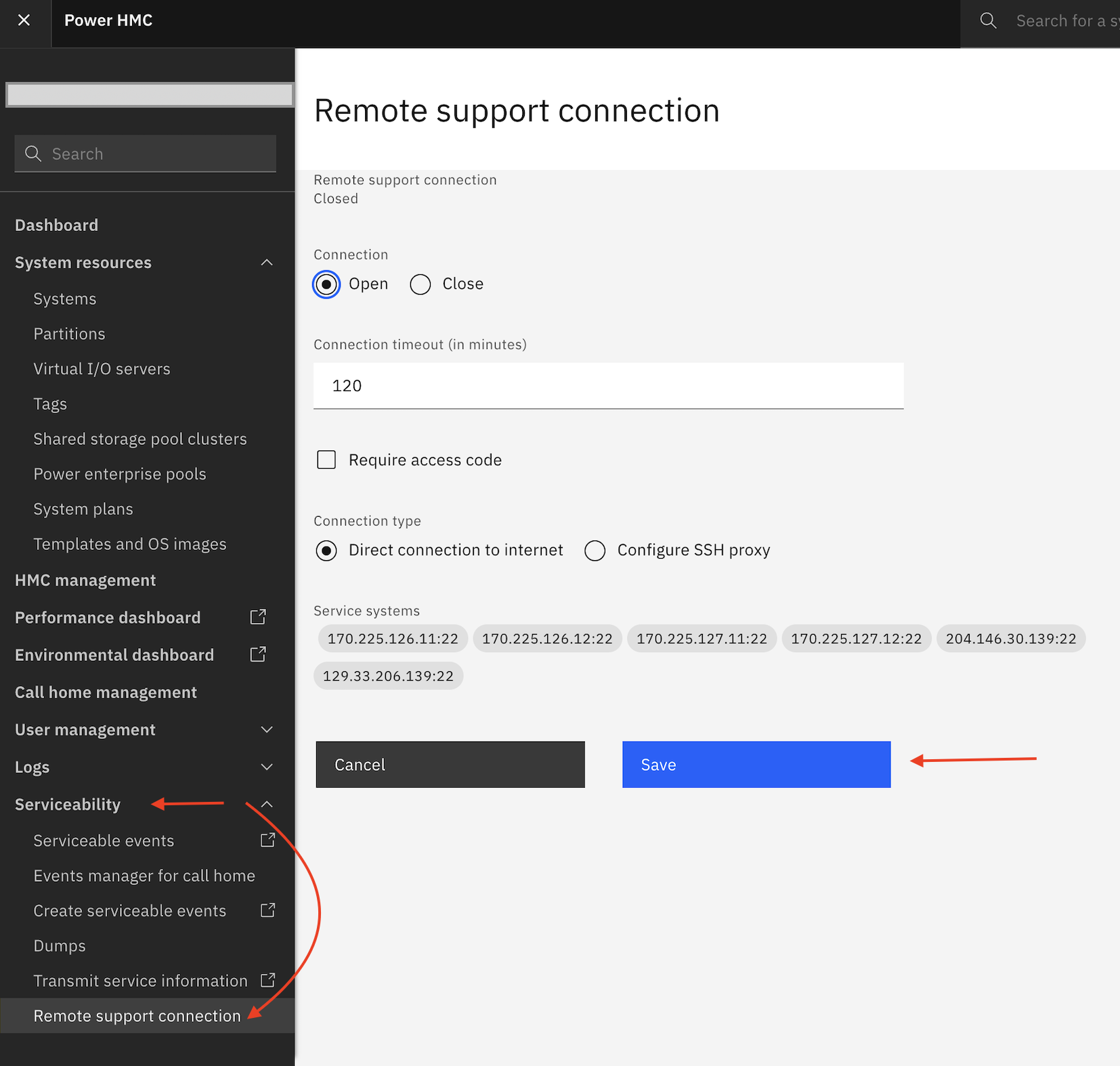
- If the client cannot open a connection, a support ticket might need to be dispatched for onsite troubleshooting if the issue cannot be fixed remotely.
- Customer needs to install PTFs SI81634, SI81739, and MF69880 for base RCL enablement support
- Customer needs to issue the command: STRRCL
- After issuing STRRCL command, they need to set a password for the ID QRSC and provide that password to the RCL team.
RCL Process
I. Initial request
1) Client (or Technical Account Manager) submits a booking request following the steps in "Instructions"
2) IBM Ticket (CSP case) is automatically created and routed to Remote Code Load (RCL) support mission right after a booking is submitted. CSP case number is automatically entered into the booking entry.
3) Client receives an automated email confirming that the RCL team received the booking request. This email is not a confirmation of the service.
4) Booking request is manually reviewed. Once the booking is approved, an RCL agent sends out a confirmation email within 24 hours. The confirmation email contains details of the booking as well as the standard requirements and recommendations for a Remote Code Load.
Note! If the requested slot is not available, client will be offered a similar slot close to the requested time.
II. Steps during the scheduled activity and estimated time
1) Health check and Preload
If a specific time slot was not chosen for the preload, the preload takes place 2 - 3 days before the scheduled code upgrade. An RCL engineer checks the machine for any errors that need to be fixed before the code upgrade and uploads the files necessary for the code upgrade. Preload is nondisruptive and can be done during production time.
Power HMC-Managed RCL
The preload process is as follows:
-
Firmware verification (expected time is 15 min to 1 hour)
Verifying target level and HMC requirements -
HMC Checks (15-30 minutes)
Validating file system usage and connection between target system and HMCs. -
System Checks (1 hour)
Check for any serviceable events.
System readiness check -
HMC Upgrade (if applicable) (1 hour)
Upgrading each HMC one by one if they are below the prerequisite level of the target system firmware.
2) Code Activation
At the scheduled date and time for the code upgrade, RCL engineer contacts the client and perform the code upgrade procedure along with health checks before and after it completes.
Power HMC-Managed RCL
The code upgrade process is as follows:
-
Concurrent/Disruptive Update (1 hour)
System readiness check; Validating concurrency
Performing the code update to the target level -
System Upgrade (1 hour)
Upgrade to the new release -
System Checkout (15 minutes)
Check for serviceable events
Verifying new code levels
III. Customer communication
1) RCL team sends email reminder 30 - 60 minutes before any activity.
2) RCL team sends email updates on every 1 hour during each activity with current progress and next actions, as well as estimated time for each step.
Note! If "Progress Tracker" was selected for the Preferred Communication Method, email updates will not be sent every 1 hour and client is able to monitor the progress of the upgrade in real time.
3) RCL team sends a final email after each activity is completed.
IV. Collaboration
1) During all phases of the RCL Process, RCL team has a 24 x 7 direct link to the Support and Subject Matter Experts of the product. If any issues, the needed team is engaged and collaborates together with the RCL team for a quick resolution of the issue.
2) If an onsite repair is needed before, during, or after RCL, the RCL engineer will open a hardware ticket. The ticket is routed to the Support team, who dispatches it to the field. SSR has a 24 x 7 quick connection to the Support team by using hot line or PMR updates.
Important! All issues during RCL are considered Severity 1 and are looked at with highest priority.
V. RCL Contacts
The best option to contact the RCL team is by replying to the confirmation email, without changing the subject line. This ensures the email gets attached to your booking and IBM ticket and the first available RCL engineer will contact you.
For emergency situations: Direct line: 1-800-IBM-SERV (+1-919-864-3512), option 2, option 9, premium access code (DAC#) 91650
For general questions and concerns: email: ibmrcl@us.ibm.com
To request a callback: 1-800-IBM-SERV, provide the CSP Case # and request a callback. (See the IBM-SERV phone number for your country here - https://www.ibm.com/planetwide/)
Was this topic helpful?
Document Information
Modified date:
12 August 2024
UID
ibm16856081