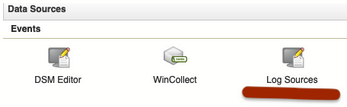Question & Answer
Question
If I am on QRadar 7.5.0+ and Log Source Management (LSM) 7.0.7+, where can I find the Log Source Management icon?
Cause
If it is installed on QRadar 7.5.0 UP3+, LSM 7.0.7+ changed where the icon can be found.
Answer
QRadar 7.5.0 UP3 and Log Source Manager 7.0.7+
You might notice in QRADAR 7.5.0 UP3 that there are 3 different places on the admin page where you can start QRadar Log Source Manager.
- You can find one under Apps on the left side of the Admin Page.
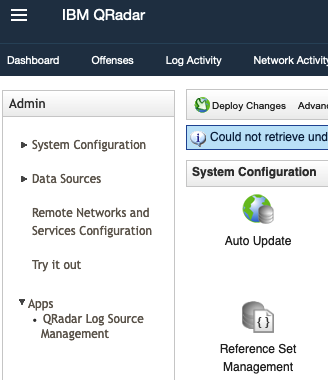
- Another can be found in Admin tab > Data Sources > Log Sources:

- Another in Admin tab > Data Sources > QRadar Log Source Manager:
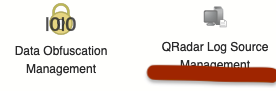
QRadar 7.5.0 UP4 + Log Source Manager 7.0.7+
[{"Type":"MASTER","Line of Business":{"code":"LOB24","label":"Security Software"},"Business Unit":{"code":"BU059","label":"IBM Software w\/o TPS"},"Product":{"code":"SSV4BL","label":"IBM QRadar"},"ARM Category":[{"code":"a8m0z000000cwt3AAA","label":"QRadar Apps"}],"ARM Case Number":"","Platform":[{"code":"PF025","label":"Platform Independent"}],"Version":"7.5.0"}]
Was this topic helpful?
Document Information
Modified date:
23 March 2023
UID
ibm16838315