Question & Answer
Question
Answer
To look up hardware specifications for your specific appliance, you must first identify the underlying hardware platform by connecting to the relevant appliance with SSH. Once connected through SSH, run the DMI Decode command, dmidecode -t1 | grep 'Product\|Family' to look for the Family and Product Name.
[root@qradar-host ~]# dmidecode -t1 | grep 'Product\|Family'
M5 Example Output:
Product Name: System x3650 M5: -[8871AC1]-
Family: System X
Product Name: -[7X02CTO1WW]-
Family: ThinkSystem
Product Name: PowerEdge R740xd
Family: PowerEdge
- Example of how to locate your machine information in Lenovo Information Center
Administrators can locate their machine type information from Lenovo. The following screen capture provides information on where to locate the information for your appliance.
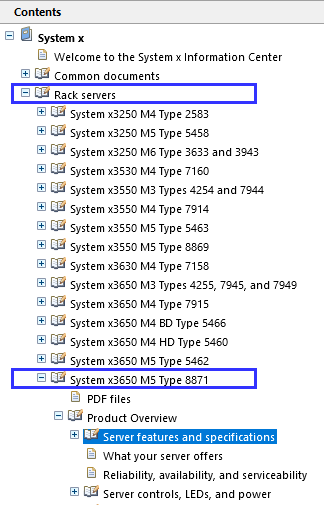
- Example of how to locate your machine information in Lenovo Information Center
Administrators can locate their machine type information from Lenovo. The following screen capture provides information on where to locate the information for your appliance.

- Dell specification lookup can be performed by going to the Dell Support Site, https://www.dell.com/support/home/en-us
- Enter the Product Name in the Identify your product field to locate the Dell product page for your hardware.
- After you locate the product page, click Documentation and search for the Installation and Service Manual.
- Example of how to locate your machine information in the Dell Support Website
Administrators can locate their machine type information from Dell. The following screen captures provide information showing a quick method to locate the information for your appliance.
Step 1: From an Internet Browser, go to https://www.dell.com/support/home/en-us.
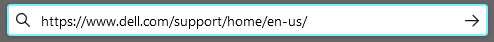
Step 2: Enter the Product Name to locate the Dell product page for your hardware.

Step 3: Select the Documentation tab and search for "Installation and Service Manual" to quickly locate the Service Manual.
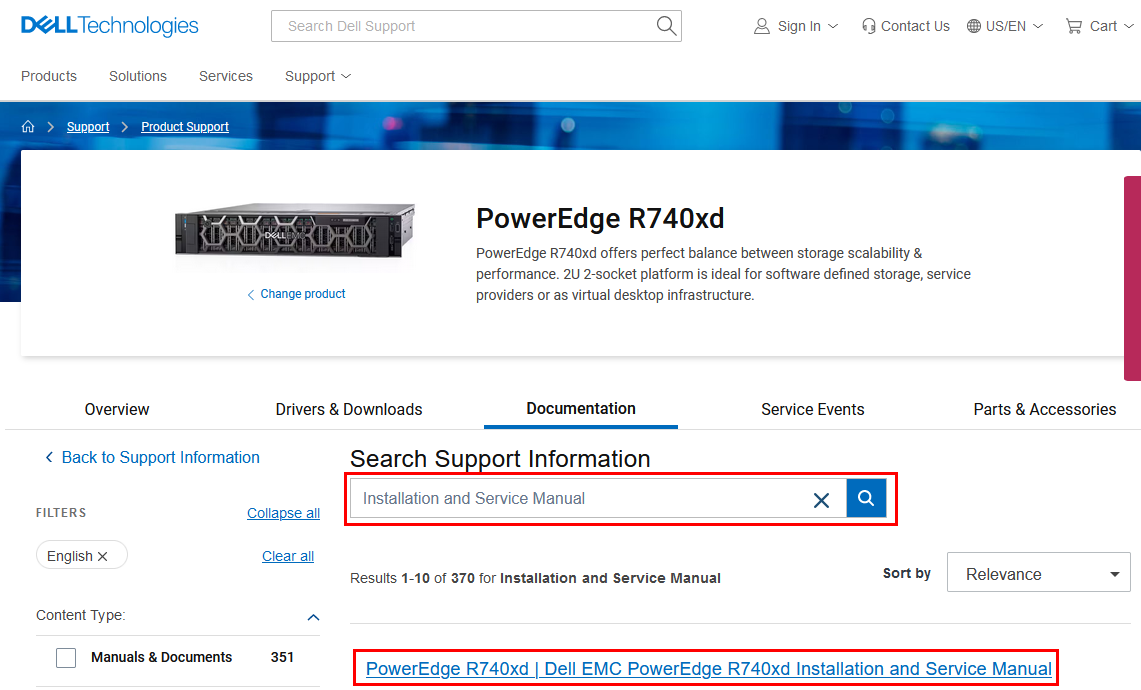
Related Information
Was this topic helpful?
Document Information
Modified date:
15 December 2022
UID
swg21997102