Troubleshooting
Problem
In the DSM Editor, if you click Event Mappings tab, you get the error message:
Failed to load data!
Cause
This issue can occur when there are records in the dsmevent table where the QID is null.
Diagnosing The Problem
- Open the DSM Editor.
- Select the log source type.
- Click the Event Mappings tab.
- The Failed to load data! error message is displayed.
As a result, the admin is unable to work with the event mapping for the selected log source type.
Resolving The Problem
Important notes:
- Read all the steps before you apply them.
- The following procedure requires SQL knowledge, in case you don't feel comfortable with the steps or you have doubt, contact QRadar Support.
- Make sure to use the complete command before you run it.
- These steps are intended to fix this specific issue, do not modify the tables for any other purpose.
- SSH to the QRadar console.
- Run the following command to create a backup folder in case it doesn't exist:
mkdir -p /store/IBM_Support/ - Use the following command to create a backup for the tables:
pg_dump -U qradar -t dsmevent >> /store/IBM_Support/dsmevent.sql pg_dump -U qradar -t qidmap >> /store/IBM_Support/qidmap.sql - Search for the log source type ID. Use the following command and replace <NAME> with part of the log source type name:
In this example, we are looking for the log source ID for the CrowdStrike Incident DSM. So we replace <NAME> with Crowd:psql -U qradar -c "select * from sensordevicetype where devicetypename ilike '%<NAME>%'"psql -U qradar -c "select * from sensordevicetype where devicetypename ilike '%Crowd%'" - Copy the ID from the id column, for this example is 407. This number is the log source ID:
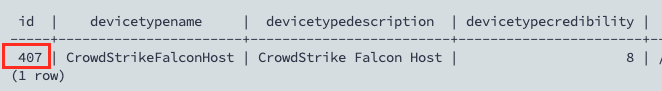
- Use the following command to find entries where the QID is missing. Replace <ID> with the log source ID:
For this example, as the log source ID for the CrowdStrike Incident DSM is 407, we replace <ID> with 407:psql -U qradar -c 'select d.* from dsmevent d LEFT JOIN qidmap q on d.qidmapid = q.id where q.id IS NULL and devicetypeid=<ID>'
Output example:psql -U qradar -c 'select d.* from dsmevent d LEFT JOIN qidmap q on d.qidmapid = q.id where q.id IS NULL and devicetypeid=407'
Based on the output there is one value with missing QID. Take note of the devicetypeid and id. For this example, the devicetypeid is 407 and the id is 671948:psql -U qradar -c 'select d.* from dsmevent d LEFT JOIN qidmap q on d.qidmapid = q.id where q.id IS NULL and devicetypeid=407' devicetypeid | deviceeventid | deviceeventcategory | customevent | qidmapid | credibility | routepoint | unravelevent | id | uuid --------------+---------------+----------------------+-------------+----------+-------------+------------+--------------+--------+-------------------------------------- 407 | 2000105 | CrowdStrike Incident | t | | 0 | | 0 | 671948 | f02f4ac9-b43a-4a13-a1dd-9cbaba6f5b5d (1 row) - To resolve the issue, you need to remove the record with the null value. Run the following command, replace <DSM_Type_ID> with the devicetypeid and <ID> with the id. Both numbers are taken from step 6:
Command example:psql -U qradar -c "delete from dsmevent d where devicetypeid=<DSM_Type_ID> and id in (<ID>)"psql -U qradar -c "delete from dsmevent d where devicetypeid=407 and id in (671948)" - Open the DSM Editor and go to the Event Mappings tab to confirm the problem is fixed:
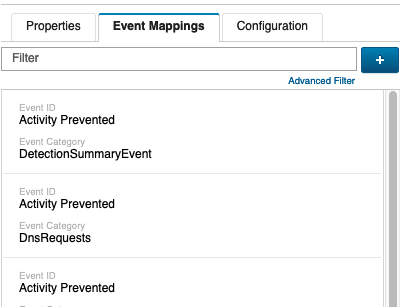
Result
The administrator is able to access again the Event Mappings tab in the DSM Editor. If you still have the issue, contact QRadar Support.
Document Location
Worldwide
[{"Type":"MASTER","Line of Business":{"code":"LOB24","label":"Security Software"},"Business Unit":{"code":"BU059","label":"IBM Software w\/o TPS"},"Product":{"code":"SSBQAC","label":"IBM Security QRadar SIEM"},"ARM Category":[{"code":"a8m0z000000cwsyAAA","label":"Admin Tasks"}],"ARM Case Number":"TS013852327","Platform":[{"code":"PF025","label":"Platform Independent"}],"Version":"All Versions"}]
Was this topic helpful?
Document Information
Modified date:
20 September 2023
UID
ibm17031216