Troubleshooting
Problem
Administrator is not able to add HA when the DRBD KMOD rpm “kmod-drbd” and the OS kernel loaded are on different versions.
Symptom
On adding the HA for any host, the following error is displayed in HA wizard UI:
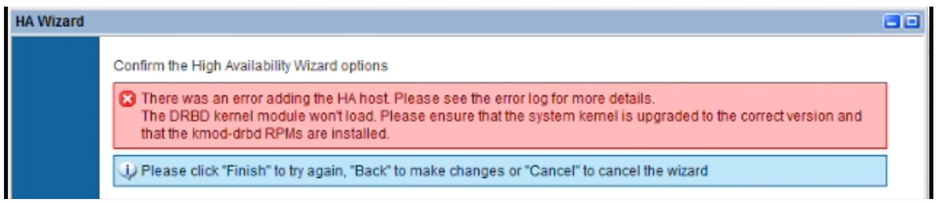
Cause
This problem is observed in any of the following circumstances:
- When the system boots in EFI firmware mode and secure boot is enabled
- For BOOT firmware mode where there is no secure boot
Diagnosing The Problem
If this issue persists, the following errors are observed in qradar_hasetup log file.
[HA Setup (P-M----)] [DEBUG] Checking to see if /dev/mapper/storerhel-store is on a Fibre Channel device
REMOTE_STORE_DEVICE=/dev/mapper/storerhel-store
modprobe: FATAL: Module drbd not found.
[HA Setup (P-M----)] [ERROR] DRBD kernel module is either not installed or won't load
Run the following command to check whether the DRBD module loads.
# modprobe drbd
Sample output
modprobe: FATAL: Module drbd not found.
DRBD kernel module is either not installed or won't load
Resolving The Problem
To resolve the issue, perform the following steps:
- Run the following command to check whether the Secure Boot is disabled.
Sample output]# mokutil --sb-stateSecureBoot disabled -
Run the following command to check the OS level loaded kernel version.
]# uname -aSample outputLinux hostname.local X.X.X-1160.76.1.el7.x86_64 #1 SMP Tue Jul 26 14:15:37 UTC 2022 x86_64 x86_64 x86_64 GNU/Linux - Run the following command to confirm whether the installed rpm "kmod-drbd" and other kmod rpms on are on same version that the kernel is loaded.
Sample output# rpm -qa | grep -i kmodkmod-pf_ring-6.2.0_3.10.0_1160.80.1-1.el7.x86_64 kmod-libs-20-28.el7.x86_64 kmod-megaraid_sas-07.719.03.00_3.10.0_1160.80.1-1.el7.x86_64 kmod-drbd84-8.4.11_3.10.0_1160.80.1-1.el7.x86_64 kmod-napatech3-3.26.1.115_3.10.0_1160.80.1-1.20221114.el7.x86_64 kmod-20-28.el7.x86_64 -
Compare the versions from step 2 and 3.
For example, it is observed that the OS is loaded on kernel version 1160.76 and the kmod rpms are on version 1160.80. -
After you observe the difference, reboot the affected system and select the right kernel to boot the system to match kmod rpm kernel version.
Result
After you select the right kernel to boot the system to match kmod rpm kernel version, the error is resolved.
Related Information
Document Location
Worldwide
[{"Type":"MASTER","Line of Business":{"code":"LOB24","label":"Security Software"},"Business Unit":{"code":"BU059","label":"IBM Software w\/o TPS"},"Product":{"code":"SSBQAC","label":"IBM Security QRadar SIEM"},"ARM Category":[{"code":"a8m0z000000cwsyAAA","label":"Admin Tasks"}],"ARM Case Number":"","Platform":[{"code":"PF025","label":"Platform Independent"}],"Version":"All Versions"}]
Was this topic helpful?
Document Information
Modified date:
29 June 2023
UID
ibm16999219