How To
Summary
This article provides a basic overview of the QRadar EDR (formerly ReaQta) Hive user audit logs.
Steps
Audit logs are only available to Administrator users in the ReaQta Hive. The following instructions provide steps to review the audit logs.
- Log in to the ReaQta Hive Dashboard and select Administration > Audit.
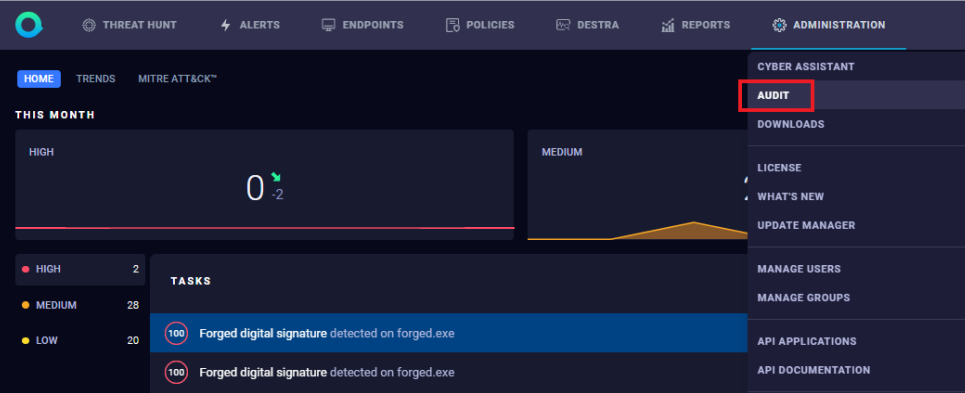
- The Audit page displays a list of all audit logs, which include the following:
- Date, username along with IP address, action, description, and status
- The status shows whether the action succeeded or failed
- A basic and advanced filter search filter
- A Export as CSV button
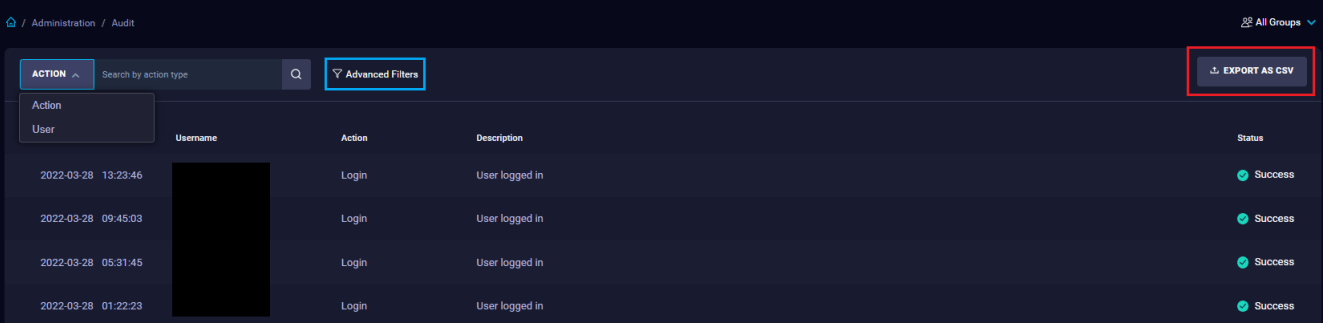
- The basic filter option allows choice between the Action and Users
- For the Action filter, select the search box to see a scrollable list of the available actions
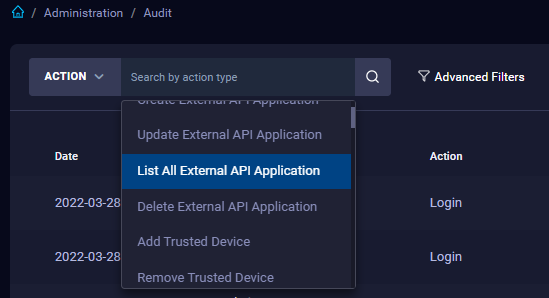
- The search box is also text-sensitive, and shows all matches as you type
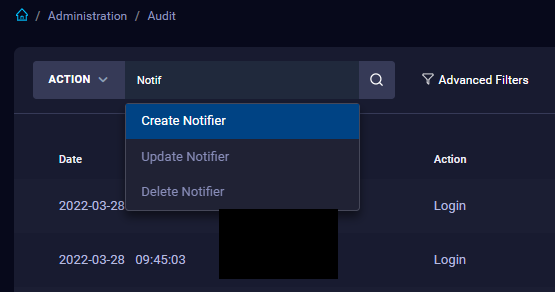
- The User filter requires an exact username match and does not auto-match or pre-populate the search field
- The Advanced Filter adds time filter options
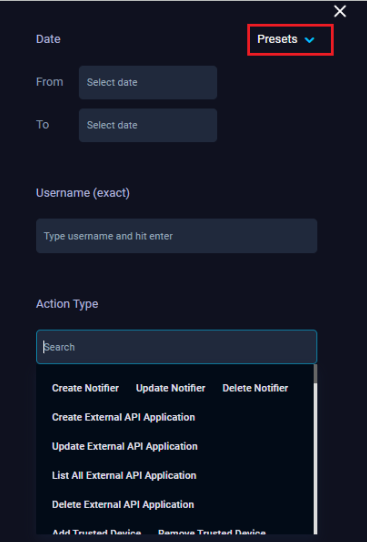
- Presets allow a relative time selection of last 24 hours, last 7 days, or last 30 days
- Select the Action Type search box to display the list of available Actions
- The search matches actions as you type
- You can also specify multiple actions for search criteria by using the Advanced Filter.
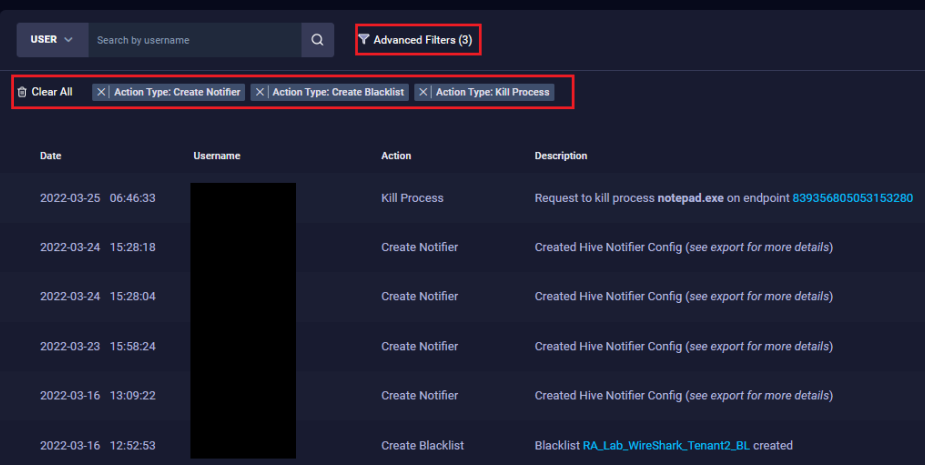
- Enter and select a filter criteria, and repeat for more filters
- Some audit entries contain a blue link in the Description field. Select the link to show the applicable content in the dashboard.
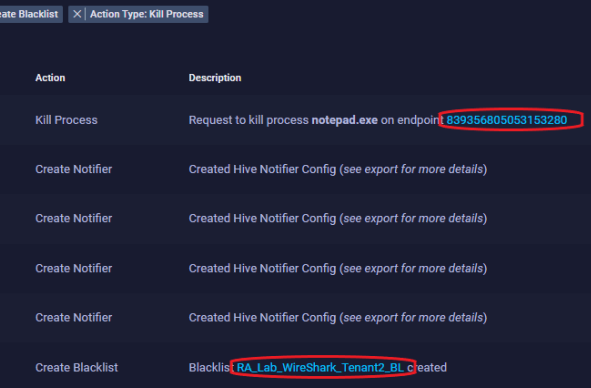
- Select the Export as CSV button to export the filtered results to a csv file.
Document Location
Worldwide
[{"Type":"MASTER","Line of Business":{"code":"LOB24","label":"Security Software"},"Business Unit":{"code":"BU059","label":"IBM Software w\/o TPS"},"Product":{"code":"SSVOEH","label":"IBM Security ReaQta"},"ARM Category":[{"code":"a8m3p000000hBSPAA2","label":"Administrative Tasks-\u003EUsers"}],"ARM Case Number":"","Platform":[{"code":"PF025","label":"Platform Independent"}],"Version":"All Versions"}]
Product Synonym
ReaQta
Was this topic helpful?
Document Information
Modified date:
17 May 2023
UID
ibm16566939