Troubleshooting
Problem
EDR データの復元コマンドが exit code 1 で終了します。
Symptom
従来、Cassandra の復元は、次のように終了します:
Keyspace not containing the number of keys expected
しかし、ログ・トレースには次のように表示されます:
{"level":"error","ibm_datetime":"202<redacted>37:40.516Z","caller":"executor/<redacted>.go:177","message":"cassandra","error":"exit status 2","stacktrace":"git<redacted>processResults\n\t/opt<redacted>/<redacted>.go:177\ngit<redacted>.Restore\n\t/opt<redacted>.go:116\nmain.main\n\t/opt<redacted>.go:106\nruntime.main\n\t/usr/lib/<redacted>.go:250"}
{"level":"info","ibm_datetime":"20<redacted>:40.734Z","caller":"misc/<redacted>.go:316","message":"Application scaled","Name":"cp4s-foundations-operator","Replicas":1}
command terminated with exit code 1
Cause
Cassandra の復元処理は、復元後にテーブルが存在することを誤って判断します。
Environment
影響を受けるバージョン:
QRadar EDR オンプレミス: v3.12.5.0
QRadar EDR オンプレミス: v3.12.5.0
リリース情報:
この問題は、今後のリリース v3.12.6.0 で修正される予定です。
Diagnosing The Problem
復元コマンドを実行すると、画面に次のようなログが表示されます。
{"level":"info","ibm_datetime":"20<redacted>7:40.734Z","caller":"misc/<redacted>.go:316","message":"Application scaled","Name":"cp4s-foundations-operator","Replicas":1}
command terminated with exit code 1
Resolving The Problem
この問題を解決するには、以下の手順に従ってください。
- 次のコマンドのいずれかを入力し、クラスター管理者として Red Hat OpenShift Container Platform クラスターにログインします。<openshift_url> の場所は Red Hat OpenShift Container Platform 環境の URL になります。
・ユーザー名とパスワードを使用する場合:
・トークンを使用する場合:oc login <openshift_url> -u <cluster_admin_user> -p <cluster_admin_password>oc login --token=<token> --server=<openshift_url> - 次のコマンドを実行します。
oc edit deployment cp4s-backup-restore -n <namespace>- 「 readOnlyRootFilesystem: true 」を編集し、「 false 」に設定変更します。保存して終了後に cp4s-backup-restore* のポッドが再起動するのを待ちます。
- ポッドの再起動は以下のコマンドで確認できます。
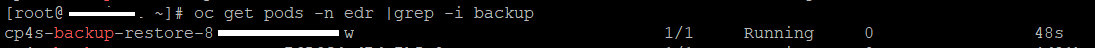
- ポッドの再起動は以下のコマンドで確認できます。
- 次のコマンドを実行します。
oc exec -n <namespace> <backup-pod> -it -- bash- VI エディタを使用して、次のファイルを編集します: /opt/ansible/cassandra/roles/restore/files/restore_cassandra_sstableloader.sh
「 check_restore 」を検索して削除します。その後、ファイルを保存して終了します。 - VI エディタを使用して、次のファイルを編集します: /opt/ansible/cassandra/roles/restore/tasks/restore_keyspace.yaml
- 「 failed_when: restore_result.rc != 0 or 'Restore successful!!!' not in restore_result.stdout' 」の行を検索します。
- 該当の行から次の部分を削除します: 「 or 'Restore successful!!!' not in restore_result.stdout' 」
- 削除後、行は次のようになります:
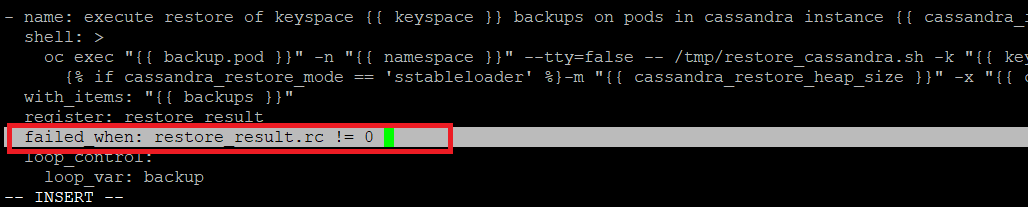
- ポッドを終了し、復元コマンドを実行します。
- 前述のステップ 2 を繰り返し、完了後に「 readOnlyRootFilesystem 」を「 true 」に戻します。
- VI エディタを使用して、次のファイルを編集します: /opt/ansible/cassandra/roles/restore/files/restore_cassandra_sstableloader.sh
- 「 readOnlyRootFilesystem: true 」を編集し、「 false 」に設定変更します。保存して終了後に cp4s-backup-restore* のポッドが再起動するのを待ちます。
Related Information
Document Location
Worldwide
[{"Type":"MASTER","Line of Business":{"code":"LOB24","label":"Security Software"},"Business Unit":{"code":"BU059","label":"IBM Software w\/o TPS"},"Product":{"code":"SSOO77","label":"IBM Security QRadar EDR"},"ARM Category":[{"code":"a8m3p000000PCQ2AAO","label":"OpenShift-\u003EConfiguration"},{"code":"a8m3p000000PCPsAAO","label":"Support"}],"ARM Case Number":"","Platform":[{"code":"PF025","label":"Platform Independent"}],"Version":"All Versions"}]
Product Synonym
ReaQta
Was this topic helpful?
Document Information
Modified date:
17 April 2024
UID
ibm17148364