How To
Summary
This article shows you how to enable debug level logging for WinCollect.
Objective
- Agent registration
- Log source creation (during the installation of the agent)
- Agent configuration
- Log source updating
- Agent upgrading (Managed mode)
Steps
Every Windows® device, local or remote, can be put in debug. This can be done for the entire device or for the actual channel or file on the device that you are troubleshooting. Debugging is enabled and configured by using the variables in
C:\Program Files\IBM\WinCollect\config\logconfig.xml
If you are trying this for the first time, take a backup of the current logconfig.xml file - if something goes wrong, you can always revert to the backup. Editing this file is fairly low impact - at any time, worst-case scenario is that the WinCollect service simply won't start.
The parameters can be added to the logconfig.xml file for more specific debugging, while leaving the default parameters in the file set to INFO or InfoX.
NOTE: To find the exact values below, you put the DEVICE portion of the Wincollect.log in debug to identify what portion of your configuration is having issues.
<category name="Device" additivity="false">
<priority value ="DEBUG" />
<appender-ref ref="WinCollectLogs"/>
<appender-ref ref="LogMonitor"/>
</category>
Contents
Debugging Local Device Logs
Debugging a Remote Server
Debugging a Remote Channel
Debugging a specific event (TRACE)
Debugging Bookmarks
Debugging FileForwarder Log Sources
Debugging a Specific FileForwarder Log Source
Debugging SQL Server
Debugging a Specific SQL Server
Debugging IIS Server
Debug a Specific IIS Server
Debugging DHCP Server
Debugging an Individual DHCP Server
Debugging DNS Debug Logs
Debugging an Individual DNS Debug Log Source
Debugging NPS/IAS
Debugging and Individual NPS/IAS Log Source
Debugging ISA
Debugging a Single ISA Log Source
Debugging Exchange
Debugging an Individual Exchange Log Source
Debugging NetAPP
Debugging an Individual NetAPP Log Source
RAW Payload viewing with TCP destinations
WinCollect 10
- Click the cogwheel on the upper right in the WinCollect Console, then turn Advanced UI On. This setting reverts to Off when you exit the Console.
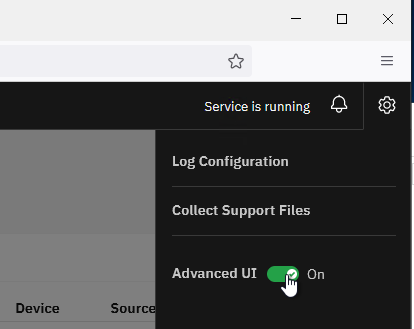
- Go back to the cogwheel, and select Log Configuration.

- From the drop-down menu, select DEBUG and click Save underneath. This setting does not revert when exiting the Console. You have to change it back to INFOX (default) manually.

- Go to the "hamburger" menu on the upper left, and select Log Viewer.
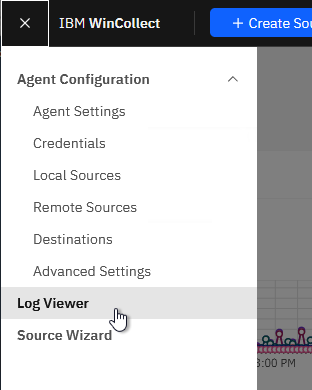
- Now you can see more granular output on how the agent is processing reading and sending events.
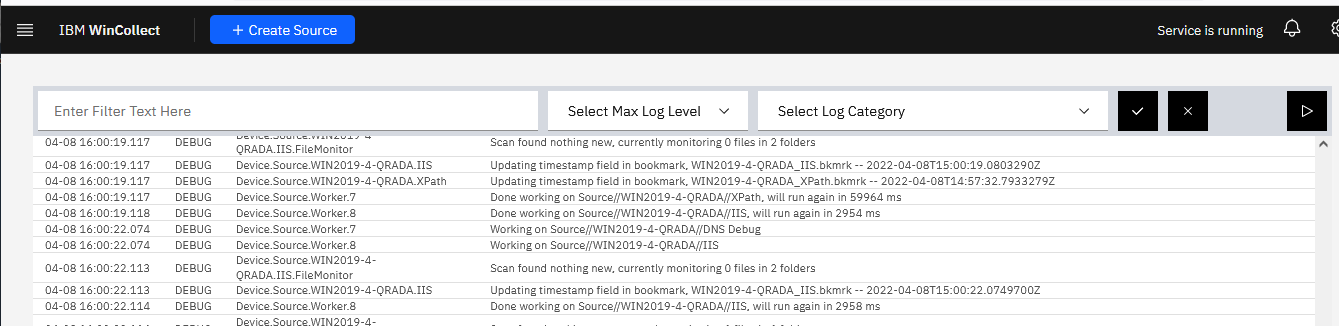
Debugging Local Device Logs
<category name="Device.WindowsLog.W2K8.localhost" additivity="false">
<priority value ="DEBUG" />
<appender-ref ref="WinCollectLogs"/>
<appender-ref ref="LogMonitor"/>
</category>
11-19 13:16:19.966 DEBUG Device.WindowsLog.W2K8.localhost.Application : No events
11-19 13:16:20.621 DEBUG Device.WindowsLog.W2K8.localhost.Security : No events
11-19 13:16:21.370 DEBUG Device.WindowsLog.W2K8.localhost.System : No events
- Individual channel debugging: Change the logger above to the channel (example: Device.WindowsLog.W2K8.localhost.Security)
- The log source identifier determines how the channel goes into debug (example: Device.WindowsLog.W2K8.PC20100.Security) is what you would put in debug if you wanted to debug the security channel of the computer with the hostname PC20100
<category name="Device.WindowsLog.WindowsLogDeviceReaderPool" additivity="false">
<priority value ="DEBUG" />
<appender-ref ref="WinCollectLogs"/>
<appender-ref ref="LogMonitor"/>
</category>
- The local or remote channels that are being polled and how often
- A mapping of query ID to actual channels being polled
- Any filters that are applied to any channels
- Whether or not any logs have been written to disk
- When events are received from a channel
- When events are forwarded to a destination
- When threads are shut down by an agent shut down
- When the agent closes RPC sessions during an agent shut down
- When the device code itself shuts down
11-20 10:21:30.640 INFO Device.WindowsLog.WindowsLogDeviceReaderPool : Monitoring Windows Log ForwardedEvents on 10.10.10.10 every 3000 msecs
11-20 10:21:30.640 INFO Device.WindowsLog.WindowsLogDeviceReaderPool : Monitoring Windows Log Security on 10.10.10.10 every 3000 msecs
11-20 10:21:30.640 INFO Device.WindowsLog.WindowsLogDeviceReaderPool : Monitoring Windows Log System on 10.10.10.10 every 3000 msecs
11-20 10:21:30.641 INFO Device.WindowsLog.WindowsLogDeviceReaderPool : Setup filter Security: (1100,1102,4624-4625,4634,4648,4657,4672,4688-4689,4704,4706,4713-4714,4716,4719-4720,4722,4725-4726,4728,4731-4733,4735,4740,4756,4765-4767,4769,4776,4778-4779,4781-4782,4793,4870,4873-4874,4880-4882,4885-4888,4890-4892,4896-4900,5038,5136-5142,5144-5145,5376-5377,5632,6272-6281)
11-20 10:21:30.646 INFO Device.WindowsLog.WindowsLogDeviceReaderPool : Monitoring Windows Log Security on 10.10.10.11 every 8000 msecs
11-20 10:21:36.588 DEBUG Device.WindowsLog.WindowsLogDeviceReaderPool : Received Win2K8 9 events from query 1
11-20 10:21:53.086 DEBUG Device.WindowsLog.WindowsLogDeviceReaderPool : Received Win2K8 7 events from query 2
11-20 10:21:53.450 DEBUG Device.WindowsLog.WindowsLogDeviceReaderPool : Received Win2K8 12 events from query 5
11-20 10:21:53.884 DEBUG Device.WindowsLog.WindowsLogDeviceReaderPool : Received Win2K8 2 events from query 3
11-20 10:22:16.178 DEBUG Device.WindowsLog.WindowsLogDeviceReaderPool : Backlog check: 5 threads, 0 msgs in the Q, 20 samples, slope 0.000, disposition 0 => too many
11-20 10:21:38.132 INFO Device.WindowsLog.WindowsLogDeviceReaderPool.x10BC : Leaving thread
11-20 10:21:38.132 DEBUG Device.WindowsLog.WindowsLogDeviceReaderPool : Cancelling all of the acquisitions...
11-20 10:21:38.132 DEBUG Device.WindowsLog.WindowsLogDeviceReaderPool : Telling all of the threads to shutdown...
11-20 10:21:38.132 DEBUG Device.WindowsLog.WindowsLogDeviceReaderPool : Closing our outstanding RPC sessions...
11-20 10:21:38.132 INFO Device.WindowsLog.WindowsLogDeviceReaderPool : Shut down
*Channel query numbers are mapped to the channels being queried. This is found in the InfoX output.
11-20 10:21:30.642 InfoX Device.WindowsLog.WindowsLogDeviceReaderPool : Created standard query 1: <QueryList><Query Id="1" Path="Application"><Select Path="Application">*</Select></Query></QueryList>
11-20 10:21:30.643 InfoX Device.WindowsLog.WindowsLogDeviceReaderPool : Created standard query 2: <QueryList><Query Id="2" Path="Security"><Select Path="Security">*</Select></Query></QueryList>
11-20 10:21:30.643 InfoX Device.WindowsLog.WindowsLogDeviceReaderPool : Created standard query 3: <QueryList><Query Id="3" Path="System"><Select Path="System">*</Select></Query></QueryList>
11-20 10:21:30.658 InfoX Device.WindowsLog.WindowsLogDeviceReaderPool : Created standard query 5: <QueryList><Query Id="5" Path="Security"><Select Path="Security">*</Select></Query></QueryList>
Debugging a Remote Server
<category name="Device.WindowsLog.W2K8.10.10.10.10" additivity="false">
<priority value ="DEBUG" />
<appender-ref ref="WinCollectLogs"/>
<appender-ref ref="LogMonitor"/>
</category>
Debugging a Remote (Server and) Channel
<category name="Device.WindowsLog.W2K8.10.10.10.10.Security" additivity="false">
<priority value ="DEBUG" />
<appender-ref ref="WinCollectLogs"/>
<appender-ref ref="LogMonitor"/>
</category>
11-19 13:20:15.401 DEBUG Device.WindowsLog.W2K8.10.10.231.2.Security : Returning 19 event payload results.
Debugging a specific event (TRACE)
<Parameter value="true" name="Log.Security" />
<Parameter name="TraceEventID" value="4648"/>
You will see outputs like this:
11-22 07:42:15.884 DEBUG Device.WindowsLog.EventLog.STEVEN8.Security.Read : Reading records starting with rec# 2584535642 id: 4648

Debugging Bookmarks
<category name="Device.WindowsLog.EventLogState.10.10.231.2" additivity="false">
<priority value ="DEBUG" />
<appender-ref ref="WinCollectLogs"/>
<appender-ref ref="LogMonitor"/>
</category>
The output from this type of debugging contains entries like these:
11-19 13:02:00.231 DEBUG Device.WindowsLog.EventLogState.10.10.231.2.Security : PersistBookmark RecNo 1199640 Timestamp: 20181119.170146.082003000
11-19 13:02:07.396 DEBUG Device.WindowsLog.EventLogState.10.10.231.2.Security : PersistBookmark RecNo 1199649 Timestamp: 20181119.170152.27162500
11-19 13:02:15.388 DEBUG Device.WindowsLog.EventLogState.10.10.231.2.Security : PersistBookmark RecNo 1199650 Timestamp: 20181119.170202.600417000
11-19 13:19:59.396 DEBUG Device.WindowsLog.W2K8.10.10.231.2.Security : no more events
11-19 13:20:07.383 DEBUG Device.WindowsLog.W2K8.10.10.231.2.Security : No events
11-19 13:20:15.386 DEBUG Device.WindowsLog.W2K8.10.10.231.2.Security : Received 19 events
11-19 13:20:15.401 DEBUG Device.WindowsLog.W2K8.10.10.231.2.Security : Returning 19 event payload results.
11-19 13:20:15.401 DEBUG Device.WindowsLog.EventLogState.10.10.231.2.Security : PersistBookmark RecNo 1199839 Timestamp: 20181119.172002.887798000
Bookmark 1199820 plus 19 new events equal new bookmark 1199839.
Debugging FileForwarder Log Sources
<category name="Device.FileForwarder" additivity="false">
<priority value ="DEBUG" />
<appender-ref ref="WinCollectLogs"/>
<appender-ref ref="LogMonitor"/>
</category>
The output from this type of debugging contains entries like these:
11-20 08:17:22.402 DEBUG Device.FileForwarder.FileForwarderDeviceReader.fishes : Ignoring file C:\logtesting\u_ex160929_x - Copy (2).log because it was not created today.
11-20 08:17:22.402 DEBUG Device.FileForwarder.FileForwarderDeviceReader.fishes : Ignoring file C:\logtesting\u_ex160929_x - Copy (3) - Copy.log because it was not created today.
11-20 08:17:22.403 DEBUG Device.FileForwarder.FileForwarderDeviceReader.fishes : Ignoring file C:\logtesting\u_ex160929_x - Copy (3).log because it was not created today.
11-20 08:17:22.403 DEBUG Device.FileForwarder.FileForwarderDeviceReader.fishes : Ignoring file C:\logtesting\u_ex160929_x - Copy.log because it was not created today.
11-20 10:24:08.091 DEBUG Device.FileForwarder.FileForwarderDeviceReader.fishes : Processed 1 event records.
11-20 10:25:34.187 DEBUG Device.FileForwarder.FileForwarderDeviceReader.fishes : Processed 8 event records.
11-20 10:26:49.878 DEBUG Device.FileForwarder.FileForwarderDeviceReader.fishes : Processed 4 event records.
InfoX output can give you more information about the file being read:
11-20 10:25:34.187 InfoX Device.FileForwarder.FileForwarderDeviceReader.fishes : Detected a <mod bigger> file change!!!! C:\logtesting\u_ex161006_x - Copy (3).log
11-20 10:25:34.187 InfoX Device.FileForwarder.FileForwarderDeviceReader.fishes : Timing info (continuous monitor): Processed 8 records in 0 msec.
To see the actual delivery of events, you can also put certain parts of the agent's Code into debug.
<category name="Code.StoreAndForwardIncoming" additivity="false">
<priority value ="DEBUG" />
<appender-ref ref="WinCollectLogs"/>
<appender-ref ref="LogMonitor"/>
</category>
<category name="Code.FileMonitorNoFSRedirect" additivity="false">
<priority value ="DEBUG" />
<appender-ref ref="WinCollectLogs"/>
<appender-ref ref="LogMonitor"/>
</category>
Debugging a Specific FileForwarder Log Source
<category name="Device.FileForwarder.FileForwarderDeviceReader.fishes" additivity="false">
<priority value ="DEBUG" />
<appender-ref ref="WinCollectLogs"/>
<appender-ref ref="LogMonitor"/>
</category>
11-22 09:52:15.928 DEBUG Code.FileMonitorNoFSRedirect.x2EC430 : Directory changed 32770 - C:\logtesting
11-22 09:52:15.928 DEBUG Device.FileMonitorDevicePool.FileForwarder.x04F4 : RunControl code 4
11-22 09:52:15.928 DEBUG Device.FileMonitorDevicePool.FileForwarder.x04F4 : nChangeType: 32770 on file# 7818432379064774126
11-22 09:52:15.928 DEBUG Device.FileForwarder.FileForwarderDeviceReader.fishes : Detected a <modification> directory change!!!! C:\logtesting\
11-22 09:52:15.928 InfoX Device.FileForwarder.FileForwarderDeviceReader.fishes : About to scan dir C:\logtesting\...
11-22 09:52:15.928 InfoX Device.FileForwarder.FileForwarderDeviceReader.fishes : File C:\logtesting\u_EX160302.13.txt ok to monitor.
11-22 09:52:15.928 INFO Device.FileForwarder.FileForwarderDeviceReader.fishes : Checking to see if we should process file drop on C:\logtesting\u_EX160302.13.txt...
11-22 09:52:15.928 DEBUG Device.FileForwarder.FileForwarderDeviceReader.fishes : Checking to see if we should process file drop on C:\logtesting\u_EX160302.13.txt (1542894735 vs 1542894710)...
11-22 09:52:15.928 DEBUG Device.FileForwarder.FileForwarderDeviceReader.fishes : Check to see if we should process file drop on C:\logtesting\u_EX160302.13.txt returned true.
11-22 09:52:15.928 INFO Device.FileForwarder.FileForwarderDeviceReader.fishes : Processing file drop on C:\logtesting\u_EX160302.13.txt.
11-22 09:52:16.942 DEBUG Device.FileForwarder.FileForwarderDeviceReader.fishes : Processed 16 event records.
11-22 09:52:16.942 INFO Device.FileForwarder.FileForwarderDeviceReader.fishes : Timing info (file drop): Processed 16 records in 0 msec.
11-22 09:52:23.120 DEBUG Code.StoreAndForwardIncoming._eventcollector103____vm233215____TCP : Processing accepted for new message block (16 records)
Debugging SQL Server
<category name="Device.MSSQL" additivity="false">
<priority value ="DEBUG" />
<appender-ref ref="WinCollectLogs"/>
<appender-ref ref="LogMonitor"/>
</category>
The output from this type of debugging contains entries like these:
11-20 13:26:35.677 INFO Device.MSSQL.MSSQLDeviceReader.sqlsrv2016 : Opened file \\10.10.224.13\c$\Program Files\Microsoft SQL Server\MSSQL13.MSSQLSERVER\MSSQL\Log\ERRORLOG.
11-20 13:29:43.361 DEBUG Device.MSSQL.MSSQLDeviceReader.sqlsrv2016 : Processed 4 event records.
11-20 13:29:43.361 DEBUG Device.MSSQL.MSSQLDeviceReader.sqlsrv2016 : Timing info (continuous monitor): Processed 4 records in 0 msec
11-20 13:29:35.677 DEBUG Device.MSSQL.MSSQLDeviceReader.sqlsrv2016 : Added a file to monitor: \\10.10.228.13\c$\Program Files\Microsoft SQL Server\MSSQL13.MSSQLSERVER\MSSQL\Log\ERRORLOG
11-20 13:28:35.678 INFO Device.MSSQL.MSSQLDeviceReader.sqlsrv2016 : Opened file \\10.10.228.13\c$\Program Files\Microsoft SQL Server\MSSQL13.MSSQLSERVER\MSSQL\Log\ERRORLOG.
11-20 13:29:36.361 DEBUG Device.MSSQL.MSSQLDeviceReader.sqlsrv2016 : Processed 6 event records.
11-20 13:29:36.361 DEBUG Device.MSSQL.MSSQLDevIceReader.sqlsrv2016 : Timing info (continuous monitor): Processed 6 records in 0 msec
Debugging a Specific SQL Server
<category name="Device.MSSQL.MSSQLDeviceReader.sqlsrv2016" additivity="false">
<priority value ="DEBUG" />
<appender-ref ref="WinCollectLogs"/>
<appender-ref ref="LogMonitor"/>
</category>
11-20 13:26:35.677 INFO Device.MSSQL.MSSQLDeviceReader.sqlsrv2016 : Opened file \\10.10.224.13\c$\Program Files\Microsoft SQL Server\MSSQL13.MSSQLSERVER\MSSQL\Log\ERRORLOG.
11-20 13:29:43.361 DEBUG Device.MSSQL.MSSQLDeviceReader.sqlsrv2016 : Processed 4 event records.
11-20 13:29:43.361 DEBUG Device.MSSQL.MSSQLDeviceReader.sqlsrv2016 : Timing info (continuous monitor): Processed 4 records in 0 msec
<category name="Device.FileMonitorDevicePool.MSSQL" additivity="false">
<priority value ="DEBUG" />
<appender-ref ref="WinCollectLogs"/>
<appender-ref ref="LogMonitor"/>
</category>
11-20 13:29:43.361 DEBUG Device.FileMonitorDevicePool.MSSQL.x0FB4 : nChangeType: 10 on file# 10895110627390525665
If you really want to get into the full conversation on these types of events, you can put these two parts of the Agent's Code code in debug as well.
<category name="Code.StoreAndForwardIncoming" additivity="false">
<priority value ="DEBUG" />
<appender-ref ref="WinCollectLogs"/>
<appender-ref ref="LogMonitor"/>
</category>
<category name="Code.FileMonitorNoFSRedirect" additivity="false">
<priority value ="DEBUG" />
<appender-ref ref="WinCollectLogs"/>
<appender-ref ref="LogMonitor"/>
</category>
11-21 10:56:50.691 DEBUG Code.FileMonitorNoFSRedirect.x32C530 : File changed 10 - \\10.10.224.13\c$\Program Files\Microsoft SQL Server\MSSQL13.MSSQLSERVER\MSSQL\Log\ERRORLOG
11-21 10:56:50.691 DEBUG Device.FileMonitorDevicePool.MSSQL.x0DDC : RunControl code 4
11-21 10:56:50.691 DEBUG Device.FileMonitorDevicePool.MSSQL.x0DDC : nChangeType: 10 on file# 10895110627390525665
11-21 10:56:50.691 DEBUG Device.MSSQL.MSSQLDeviceReader.sqlsrv2016 : Processed 2 event records.
11-21 10:56:50.691 DEBUG Device.MSSQL.MSSQLDeviceReader.sqlsrv2016 : Timing info (continuous monitor): Processed 2 records in 0 msec.
11-21 10:56:57.898 DEBUG Code.StoreAndForwardIncoming._eventcollector0____vm233214____UDP : Processing accepted for new message block (2 records)
Debugging IIS Server
<category name="Device.MSIIS" additivity="false">
<priority value ="DEBUG" />
<appender-ref ref="WinCollectLogs"/>
<appender-ref ref="LogMonitor"/>
</category>
11-21 12:28:39.605 DEBUG Device.MSIIS.DeviceReader.10.10.224.7 : Monitoring log type: NNTP
11-21 12:28:39.605 DEBUG Device.MSIIS.DeviceReader.10.10.224.7 : Monitoring log type: SMTP
11-21 12:28:39.605 DEBUG Device.MSIIS.DeviceReader.10.10.224.7 : Monitoring log type: W3C
11-21 12:28:39.605 DEBUG Device.MSIIS.DeviceReader.10.10.224.7 : FileReaderPolicy not specified -- defaulting to UnicodeLogFile
11-21 12:28:39.605 DEBUG Device.MSIIS.DeviceReader.10.10.224.7 : FileParserPolicy not specified -- defaulting to LineByLineParser
11-21 12:28:39.605 DEBUG Device.MSIIS.DeviceReader.10.10.224.7 : FileMonitorPolicy not specified -- defaulting to FileMonitorNoFSRedirect
11-21 12:28:39.620 DEBUG Device.MSIIS.DeviceReader.10.10.224.7 : SetupMonitors on : \\10.10.224.7\inetpub\logs\LogFiles\
11-21 12:28:39.636 INFO Device.MSIIS.DeviceReader.10.10.224.7 : Added a directory to monitor: \\10.10.224.7\inetpub\logs\LogFiles\
11-21 12:28:39.636 DEBUG Device.MSIIS.DeviceReader.10.10.224.7 : SetupMonitors on : \\10.10.224.7\inetpub\logs\LogFiles\FTPSVC2\
11-21 12:28:39.636 INFO Device.MSIIS.DeviceReader.10.10.224.7 : Added a directory to monitor: \\10.10.224.7\inetpub\logs\LogFiles\FTPSVC2\
11-21 12:28:39.636 DEBUG Device.MSIIS.DeviceReader.10.10.224.7 : Ignoring too old file: \\10.10.224.7\inetpub\logs\LogFiles\FTPSVC2\u_ex171103.log
11-21 12:34:20.155 DEBUG Device.MSIIS.PayloadSink : Retrieving fields for file \\10.10.224.7\inetpub\logs\LogFiles\W3SVC13\u_ex18112112.log' category ex format W3C protocol W3C
<category name="Device.FileMonitorDevicePool.MSIIS" additivity="false">
<priority value ="DEBUG" />
<appender-ref ref="WinCollectLogs"/>
<appender-ref ref="LogMonitor"/>
</category>
11-21 12:34:20.155 DEBUG Device.FileMonitorDevicePool.MSIIS.x0F94 : nChangeType: 0 on file# 3705316814282036370
Debug a Specific IIS Server
<category name="Device.MSIIS.DeviceReader.10.10.224.7" additivity="false">
<priority value ="DEBUG" />
<appender-ref ref="WinCollectLogs"/>
<appender-ref ref="LogMonitor"/>
</category>
With the added debugging for the code log (same as above), you can see the full conversation.
11-21 12:34:20.155 DEBUG Code.FileMonitorNoFSRedirect.xC20510 : File changed 0 - \\10.10.224.7\inetpub\logs\LogFiles\W3SVC13\u_ex18112112.log
11-21 12:34:20.155 DEBUG Device.FileMonitorDevicePool.MSIIS.x0F94 : RunControl code 4
11-21 12:34:20.155 DEBUG Device.FileMonitorDevicePool.MSIIS.x0F94 : nChangeType: 0 on file# 3705316814282036370
11-21 12:34:20.155 DEBUG Device.MSIIS.PayloadSink : Retrieving fields for file \\10.10.224.7\inetpub\logs\LogFiles\W3SVC13\u_ex18112112.log' category ex format W3C protocol W3C
11-21 12:34:20.155 InfoX Device.MSIIS.DeviceReader.10.10.224.7 : GatherFromFile W3SVC13\u_ex18112112.log 5 records parsed, 0 records skipped, in 0 msecs
11-21 12:34:20.898 DEBUG Code.StoreAndForwardIncoming._eventcollector0____vm233214____UDP : Processing accepted for new message block (5 records)
Debugging DHCP Server
<category name="Device.WindowsDHCP" additivity="false">
<priority value ="DEBUG" />
<appender-ref ref="WinCollectLogs"/>
<appender-ref ref="LogMonitor"/>
</category>
11-20 14:39:21.680 DEBUG Device.WindowsDHCP.WindowsDHCPDeviceReader.10.10.224.4 : Timing info (continuous monitor): Processed 10 records in 0 msec.
Adding FileMonitor for DHCP
<category name="Device.FileMonitorDevicePool.WindowsDHCP" additivity="false">
<priority value ="DEBUG" />
<appender-ref ref="WinCollectLogs"/>
<appender-ref ref="LogMonitor"/>
</category>
The output from this type of debugging contains entries like these:11-20 14:39:21.680 DEBUG Device.FileMonitorDevicePool.WindowsDHCP.x0490 : nChangeType: 8 on file# 599925684800021865
Debugging an Individual DHCP Server
<category name="Device.WindowsDHCP.WindowsDHCPDeviceReader.10.10.224.4" additivity="false">
<priority value ="DEBUG" />
<appender-ref ref="WinCollectLogs"/>
<appender-ref ref="LogMonitor"/>
</category>
<category name="Device.FileMonitorDevicePool.WindowsDHCP" additivity="false">
<priority value ="DEBUG" />
<appender-ref ref="WinCollectLogs"/>
<appender-ref ref="LogMonitor"/>
</category>
<category name="Code.StoreAndForwardIncoming" additivity="false">
<priority value ="DEBUG" />
<appender-ref ref="WinCollectLogs"/>
<appender-ref ref="LogMonitor"/>
</category>
<category name="Code.FileMonitorNoFSRedirect" additivity="false">
<priority value ="DEBUG" />
<appender-ref ref="WinCollectLogs"/>
<appender-ref ref="LogMonitor"/>
</category>
<category name="Code.FileMonitorStatOnly" additivity="false">
<priority value ="DEBUG" />
<appender-ref ref="WinCollectLogs"/>
<appender-ref ref="LogMonitor"/>
</category>
11-23 07:43:58.514 DEBUG Code.FileMonitorStatOnly.x1720740.thread.x00DC : Log file reported as larger (was 3761 is now 3879).
11-23 07:43:58.514 DEBUG Code.FileMonitorStatOnly.x1720740 : File changed 8 - \\10.10.224.4\c$\windows\system32\dhcp\DhcpSrvLog-Fri.log
11-23 07:43:58.514 DEBUG Device.FileMonitorDevicePool.WindowsDHCP.x1008 : RunControl code 4
11-23 07:43:58.514 DEBUG Device.FileMonitorDevicePool.WindowsDHCP.x1008 : nChangeType: 8 on file# 599911911201742195
11-23 07:43:58.514 DEBUG Code.FileMonitorStatOnly.x1720740.thread.x0648 : Log file reported as larger (was 2208 is now 2322).
11-23 07:43:58.514 DEBUG Code.FileMonitorStatOnly.x1720740 : File changed 8 - \\10.10.224.4\c$\windows\system32\dhcp\dhcpv6srvlog-fri.log11-23 07:43:58.514 DEBUG Code.FileMonitorStatOnly.x1720740.thread.x0FA0 : Log file reported as modified (LastWriteTime was 3418620817 is now 3446221736). Likely not a problem (especially if a file rolls via deletion or truncation), but worth noting.
11-23 07:43:58.514 DEBUG Device.WindowsDHCP.WindowsDHCPDeviceReader.10.10.224.4 : Processed 2 event records.
11-23 07:43:58.514 DEBUG Device.WindowsDHCP.WindowsDHCPDeviceReader.10.10.224.4 : Timing info (continuous monitor): Processed 2 records in 0 msec.
11-23 07:43:58.514 DEBUG Device.FileMonitorDevicePool.WindowsDHCP.x0EF0 : RunControl code 4
11-23 07:43:58.514 DEBUG Device.FileMonitorDevicePool.WindowsDHCP.x0EF0 : nChangeType: 8 on file# 15283616884340280245
11-23 07:43:58.514 DEBUG Code.FileMonitorStatOnly.x1720740 : File changed 32770 - \\10.10.224.4\c$\windows\system32\dhcp\
11-23 07:43:58.514 DEBUG Device.WindowsDHCP.WindowsDHCPDeviceReader.10.10.224.4 : Processed 2 event records.
11-23 07:43:58.514 DEBUG Device.WindowsDHCP.WindowsDHCPDeviceReader.10.10.224.4 : Timing info (continuous monitor): Processed 2 records in 0 msec.
11-23 07:43:58.514 DEBUG Device.FileMonitorDevicePool.WindowsDHCP.x13AC : RunControl code 4
11-23 07:43:58.514 DEBUG Device.FileMonitorDevicePool.WindowsDHCP.x13AC : nChangeType: 32770 on file# 14683920749929202357
11-23 07:43:58.639 DEBUG Device.WindowsDHCP.WindowsDHCPDeviceReader.10.10.224.4 : Comparing files that are both active today: latest: \\10.10.224.4\c$\windows\system32\dhcp\DhcpSrvLog-Fri.log challenger: \\10.10.224.4\c$\windows\system32\dhcp\DhcpSrvLog-Thu.log
11-23 07:43:58.639 DEBUG Device.WindowsDHCP.WindowsDHCPDeviceReader.10.10.224.4 : File that was deemed latest: \\10.10.224.4\c$\windows\system32\dhcp\DhcpSrvLog-Fri.log
11-23 07:43:58.639 DEBUG Device.WindowsDHCP.WindowsDHCPDeviceReader.10.10.224.4 : Comparing files that are both active today: latest: \\10.10.224.4\c$\windows\system32\dhcp\DhcpSrvLog-Fri.log challenger: \\10.10.224.4\c$\windows\system32\dhcp\DhcpV6SrvLog-Fri.log
11-23 07:43:58.639 DEBUG Device.WindowsDHCP.WindowsDHCPDeviceReader.10.10.224.4 : File that was deemed latest: \\10.10.224.4\c$\windows\system32\dhcp\DhcpSrvLog-Fri.log
11-23 07:43:58.639 DEBUG Device.WindowsDHCP.WindowsDHCPDeviceReader.10.10.224.4 : Comparing files that are both active today: latest: \\10.10.224.4\c$\windows\system32\dhcp\DhcpSrvLog-Fri.log challenger: \\10.10.224.4\c$\windows\system32\dhcp\DhcpV6SrvLog-Thu.log
11-23 07:43:58.639 DEBUG Device.WindowsDHCP.WindowsDHCPDeviceReader.10.10.224.4 : File that was deemed latest: \\10.10.224.4\c$\windows\system32\dhcp\DhcpSrvLog-Fri.log
11-23 07:43:58.639 TRACE Device.WindowsDHCP.WindowsDHCPDeviceReader.10.10.224.4 : Re-enabling file system redirection for current thread.
11-23 07:43:58.639 INFO Device.WindowsDHCP.WindowsDHCPDeviceReader.10.10.224.4 : Updating a file to monitor: \\10.10.224.4\c$\windows\system32\dhcp\DhcpSrvLog-Fri.log
11-23 07:43:58.639 DEBUG Code.FileMonitorStatOnly.x1720740 : Adding monitor for \\10.10.224.4\c$\windows\system32\dhcp\DhcpSrvLog-Fri.log check: 5000 hCreds: 1523327380153906441 wantIdle: 0
11-23 07:43:58.639 INFO Device.WindowsDHCP.WindowsDHCPDeviceReader.10.10.224.4 : Updating a file to monitor: \\10.10.224.4\c$\windows\system32\dhcp\dhcpv6srvlog-fri.log
11-23 07:43:58.639 DEBUG Code.FileMonitorStatOnly.x1720740 : Adding monitor for \\10.10.224.4\c$\windows\system32\dhcp\dhcpv6srvlog-fri.log check: 5000 hCreds: 1523327380153906441 wantIdle: 0
11-23 07:43:58.639 DEBUG Device.WindowsDHCP.WindowsDHCPDeviceReader.10.10.224.4 : Detected a <modification> directory change!!!! \\10.10.224.4\c$\windows\system32\dhcp\
11-23 07:44:01.603 DEBUG Code.StoreAndForwardIncoming._consoletcp : Processing accepted for new message block (4 records)
Debugging DNS Debug
<category name="Device.WindowsDNS" additivity="false">
<priority value ="DEBUG" />
<appender-ref ref="WinCollectLogs"/>
<appender-ref ref="LogMonitor"/>
</category>
<category name="Device.FileMonitorDevicePool.WindowsDNS" additivity="false">
<priority value ="DEBUG" />
<appender-ref ref="WinCollectLogs"/>
<appender-ref ref="LogMonitor"/>
</category>
The output from this type of debugging contains entries like these:
11-23 09:01:57.734 DEBUG Device.FileMonitorDevicePool.WindowsDNS.x1038 : NEW_DEVICE
11-23 09:01:57.749 DEBUG Device.WindowsDNS.WindowsDNSDeviceReader.10.10.224.2 : Ignoring non-matching file \\10.10.224.2\c$\Windows\System32\dns\backup...
11-23 09:01:57.749 DEBUG Device.WindowsDNS.WindowsDNSDeviceReader.10.10.224.2 : Ignoring non-matching file \\10.10.224.2\c$\Windows\System32\dns\cache.dns...
11-23 09:01:57.749 DEBUG Device.WindowsDNS.WindowsDNSDeviceReader.10.10.224.2 : Considering file \\10.10.224.2\c$\Windows\System32\dns\dns.log...
11-23 09:01:57.749 DEBUG Device.WindowsDNS.WindowsDNSDeviceReader.10.10.224.2 : Added a file to monitor: \\10.10.224.2\c$\Windows\System32\dns\dns.log
11-23 09:01:57.749 INFO Device.WindowsDNS.WindowsDNSDeviceReader.10.10.224.2 : Opened file \\10.10.224.2\c$\Windows\System32\dns\dns.log.
11-23 09:03:49.492 DEBUG Device.FileMonitorDevicePool.WindowsDNS.x11F0 : RunControl code 4
11-23 09:03:49.492 DEBUG Device.FileMonitorDevicePool.WindowsDNS.x11F0 : nChangeType: 10 on file# 10074138397379625349
11-23 09:03:49.570 DEBUG Device.WindowsDNS.WindowsDNSDeviceReader.10.10.224.2 : Processed 354 event records.
InFoX provides more output:
11-23 09:03:49.570 InfoX Device.WindowsDNS.WindowsDNSDeviceReader.10.10.224.2 : Timing info (continuous monitor): Processed 354 records in 78 msec.
Debugging an Individual DNS Debug Log Source
<category name="Device.WindowsDNS.WindowsDNSDeviceReader.10.10.224.2" additivity="false">
<priority value ="DEBUG" />
<appender-ref ref="WinCollectLogs"/>
<appender-ref ref="LogMonitor"/>
</category>
<category name="Device.FileMonitorDevicePool.WindowsDNS" additivity="false">
<priority value ="DEBUG" />
<appender-ref ref="WinCollectLogs"/>
<appender-ref ref="LogMonitor"/>
</category>
<category name="Code.StoreAndForwardIncoming" additivity="false">
<priority value ="DEBUG" />
<appender-ref ref="WinCollectLogs"/>
<appender-ref ref="LogMonitor"/>
</category>
<category name="Code.FileMonitorNoFSRedirect" additivity="false">
<priority value ="DEBUG" />
<appender-ref ref="WinCollectLogs"/>
<appender-ref ref="LogMonitor"/>
</category>
<category name="Code.FileMonitorStatOnly" additivity="false">
<priority value ="DEBUG" />
<appender-ref ref="WinCollectLogs"/>
<appender-ref ref="LogMonitor"/>
</category>
As with other plug-ins, we can put the full conversation in debug to see the flow of new events being discovered, pulled by the agent, and sent to QRadar
11-23 09:01:57.734 DEBUG Device.FileMonitorDevicePool.WindowsDNS.x1038 : NEW_DEVICE
11-23 09:01:57.734 DEBUG Code.FileMonitorStatOnly.xB71970 : Adding monitor for \\10.10.224.2\c$\Windows\System32\dns\ check: 5000 hCreds: 1523327380153906441 wantIdle: 0
11-23 09:01:57.749 DEBUG Device.WindowsDNS.WindowsDNSDeviceReader.10.10.224.2 : Ignoring non-matching file \\10.10.224.2\c$\Windows\System32\dns\backup...
11-23 09:01:57.749 DEBUG Device.WindowsDNS.WindowsDNSDeviceReader.10.10.224.2 : Ignoring non-matching file \\10.10.224.2\c$\Windows\System32\dns\cache.dns...
11-23 09:01:57.749 DEBUG Device.WindowsDNS.WindowsDNSDeviceReader.10.10.224.2 : Considering file \\10.10.224.2\c$\Windows\System32\dns\dns.log...
11-23 09:01:57.749 DEBUG Code.FileMonitorStatOnly.xB71970 : Adding monitor for \\10.10.224.2\c$\Windows\System32\dns\dns.log check: 5000 hCreds: 1523327380153906441 wantIdle: 0
11-23 09:01:57.749 DEBUG Device.WindowsDNS.WindowsDNSDeviceReader.10.10.224.2 : Added a file to monitor: \\10.10.224.2\c$\Windows\System32\dns\dns.log
11-23 09:01:57.749 INFO Device.WindowsDNS.WindowsDNSDeviceReader.10.10.224.2 : Opened file \\10.10.224.2\c$\Windows\System32\dns\dns.log.
11-23 09:03:49.492 DEBUG Code.FileMonitorStatOnly.xB71970.thread.x10D4 : CHECK File \\10.10.224.2\c$\Windows\System32\dns\
11-23 09:03:49.492 DEBUG Code.FileMonitorStatOnly.xB71970.thread.x13A0 : CHECK File \\10.10.224.2\c$\Windows\System32\dns\dns.log
11-23 09:03:49.492 DEBUG Code.FileMonitorStatOnly.xB71970.thread.x13A0 : Log file reported as modified (LastWriteTime was 3846821293 is now 4097194914). Likely not a problem (especially if a file rolls via deletion or truncation), but worth noting.
11-23 09:03:49.492 DEBUG Code.FileMonitorStatOnly.xB71970.thread.x13A0 : Log file reported as larger (was 1298074 is now 1382976).
11-23 09:03:49.492 DEBUG Code.FileMonitorStatOnly.xB71970 : File changed 10 - \\10.10.224.2\c$\Windows\System32\dns\dns.log
11-23 09:03:49.492 DEBUG Device.FileMonitorDevicePool.WindowsDNS.x11F0 : RunControl code 4
11-23 09:03:49.492 DEBUG Device.FileMonitorDevicePool.WindowsDNS.x11F0 : nChangeType: 10 on file# 10074138397379625349
11-23 09:03:49.492 InfoX Device.WindowsDNS.WindowsDNSDeviceReader.10.10.224.2 : Detected a <mod bigger> file change, continue reading \\10.10.224.2\c$\Windows\System32\dns\dns.log
11-23 09:03:49.570 DEBUG Device.WindowsDNS.WindowsDNSDeviceReader.10.10.224.2 : Processed 354 event records.
11-23 09:03:49.570 InfoX Device.WindowsDNS.WindowsDNSDeviceReader.10.10.224.2 : Timing info (continuous monitor): Processed 354 records in 78 msec.
11-23 09:03:54.500 DEBUG Code.FileMonitorStatOnly.xB71970.thread.x0AF8 : CHECK File \\10.10.224.2\c$\Windows\System32\dns\
11-23 09:03:54.500 DEBUG Code.FileMonitorStatOnly.xB71970.thread.x1290 : CHECK File \\10.10.224.2\c$\Windows\System32\dns\dns.log
11-23 09:03:54.718 DEBUG Code.StoreAndForwardIncoming._consoletcp : Processing accepted for new message block (354 records)
Debugging NPS/IAS
<category name="Device.WindowsIAS" additivity="false">
<priority value ="DEBUG" />
<appender-ref ref="WinCollectLogs"/>
<appender-ref ref="LogMonitor"/>
</category>
<category name="Device.FileMonitorDevicePool.WindowsIAS" additivity="false">
<priority value ="DEBUG" />
<appender-ref ref="WinCollectLogs"/>
<appender-ref ref="LogMonitor"/>
</category>
The output from this type of debugging contains entries like these:
11-24 10:24:37.972 DEBUG Device.FileMonitorDevicePool.WindowsIAS.x0F3C : NEW_DEVICE
11-24 10:24:37.993 DEBUG Device.WindowsIAS.WindowsIASDeviceReader.10.10.224.7 : Considering IAS file \\10.10.224.7\c$\Windows\System32\LogFiles\NPS\IN181124.log...
11-24 10:24:37.995 INFO Device.WindowsIAS.WindowsIASDeviceReader.10.10.224.7 : Adding a file to monitor (\\10.10.224.7\c$\Windows\System32\LogFiles\NPS\IN181124.log)
11-24 10:24:48.029 DEBUG Device.FileMonitorDevicePool.WindowsIAS.x10C8 : RunControl code 4
11-24 10:24:48.029 DEBUG Device.FileMonitorDevicePool.WindowsIAS.x10C8 : nChangeType: 10 on file# 299163592461544880
11-24 10:24:48.030 DEBUG Device.WindowsIAS.WindowsIASDeviceReader.10.10.224.7 : Processed 2 event records.
11-24 10:24:48.030 DEBUG Device.WindowsIAS.WindowsIASDeviceReader.10.10.224.7 : Timing info: Processed 2 records in 0 msec.
Debugging an Individual NPS/IAS Log Source
<category name="Device.WindowsIAS.WindowsIASDeviceReader.10.10.224.7" additivity="false">
<priority value ="DEBUG" />
<appender-ref ref="WinCollectLogs"/>
<appender-ref ref="LogMonitor"/>
</category>
<category name="Device.FileMonitorDevicePool.WindowsIAS" additivity="false">
<priority value ="DEBUG" />
<appender-ref ref="WinCollectLogs"/>
<appender-ref ref="LogMonitor"/>
</category>
<category name="Code.StoreAndForwardIncoming" additivity="false">
<priority value ="DEBUG" />
<appender-ref ref="WinCollectLogs"/>
<appender-ref ref="LogMonitor"/>
</category>
<category name="Code.FileMonitorNoFSRedirect" additivity="false">
<priority value ="DEBUG" />
<appender-ref ref="WinCollectLogs"/>
<appender-ref ref="LogMonitor"/>
</category>
<category name="Code.FileMonitorStatOnly" additivity="false">
<priority value ="DEBUG" />
<appender-ref ref="WinCollectLogs"/>
<appender-ref ref="LogMonitor"/>
</category>
As with other plug-ins, we can put the full conversation in debug to see the flow of new events being discovered, pulled by the agent.
11-24 10:24:37.972 DEBUG Device.FileMonitorDevicePool.WindowsIAS.x0F3C : NEW_DEVICE
11-24 10:24:37.993 DEBUG Device.WindowsIAS.WindowsIASDeviceReader.10.10.224.7 : Considering IAS file \\10.10.224.7\c$\Windows\System32\LogFiles\NPS\IN181124.log...
11-24 10:24:37.995 DEBUG Code.FileMonitorStatOnly.x2CC7F0 : Adding monitor for \\10.10.224.7\c$\Windows\System32\LogFiles\NPS\IN181124.log check: 5000 hCreds: 1523327380153906441 wantIdle: 0
11-24 10:24:37.995 INFO Device.WindowsIAS.WindowsIASDeviceReader.10.10.224.7 : Adding a file to monitor (\\10.10.224.7\c$\Windows\System32\LogFiles\NPS\IN181124.log)
11-24 10:24:48.028 DEBUG Code.FileMonitorStatOnly.x2CC7F0.thread.x0860 : CHECK File \\10.10.224.7\c$\Windows\System32\LogFiles\NPS\IN181124.log
11-24 10:24:48.028 DEBUG Code.FileMonitorStatOnly.x2CC7F0.thread.x0860 : switching creds to 1523327380153906441
11-24 10:24:48.029 DEBUG Code.FileMonitorStatOnly.x2CC7F0.thread.x0860 : Log file reported as modified (LastWriteTime was 3526567437 is now 1920445474). Likely not a problem (especially if a file rolls via deletion or truncation), but worth noting.
11-24 10:24:48.029 DEBUG Code.FileMonitorStatOnly.x2CC7F0.thread.x0860 : Log file reported as larger (was 35580 is now 36137).
11-24 10:24:48.029 DEBUG Code.FileMonitorStatOnly.x2CC7F0 : File changed 10 - \\10.10.224.7\c$\Windows\System32\LogFiles\NPS\IN181124.log
11-24 10:24:48.029 DEBUG Device.FileMonitorDevicePool.WindowsIAS.x10C8 : RunControl code 4
11-24 10:24:48.029 DEBUG Device.FileMonitorDevicePool.WindowsIAS.x10C8 : nChangeType: 10 on file# 299163592461544880
11-24 10:24:48.030 DEBUG Device.WindowsIAS.WindowsIASDeviceReader.10.10.224.7 : Processed 2 event records.
11-24 10:24:48.030 DEBUG Device.WindowsIAS.WindowsIASDeviceReader.10.10.224.7 : Timing info: Processed 2 records in 0 msec.
Debugging ISA
<category name="Device.MicrosoftISA" additivity="false">
<priority value ="DEBUG" />
<appender-ref ref="WinCollectLogs"/>
<appender-ref ref="LogMonitor"/>
</category>
<category name="Device.FileMonitorDevicePool.WindowsISA" additivity="false">
<priority value ="DEBUG" />
<appender-ref ref="WinCollectLogs"/>
<appender-ref ref="LogMonitor"/>
</category>
11-24 11:03:27.306 DEBUG Device.FileMonitorDevicePool.WindowsIAS.x08E4 : NEW_DEVICE
11-24 11:03:27.306 DEBUG Device.FileMonitorDevicePool.WindowsISA.x10A8 : RunControl code 1
11-24 11:03:27.306 DEBUG Device.FileMonitorDevicePool.WindowsISA.x10A8 : NEW_DEVICE
11-24 11:03:27.337 DEBUG Device.MicrosoftISA.MicrosoftISADeviceReader.10.10.224.6 : Adding a file to monitor: \\10.10.224.6\C$\Program Files\Microsoft Forefront Threat Management Gateway\Logs\ISALOG_20181124_FWS_000.w3c
11-24 11:03:27.337 DEBUG Device.MicrosoftISA.WindowsISA.PayloadSink.GetIdFromFilename : ISA log file is w3c format, using columns for Firewall log fields.
11-24 11:03:27.337 INFO Device.MicrosoftISA.MicrosoftISADeviceReader.10.10.224.6 : Opened file \\10.10.224.6\C$\Program Files\Microsoft Forefront Threat Management Gateway\Logs\ISALOG_20181124_FWS_000.w3c.
11-24 11:03:27.337 DEBUG Device.MicrosoftISA.MicrosoftISADeviceReader.10.10.224.6 : Adding a file to monitor: \\10.10.224.6\C$\Program Files\Microsoft Forefront Threat Management Gateway\Logs\ISALOG_20181124_WEB_000.w3c
11-24 11:03:27.337 DEBUG Device.MicrosoftISA.WindowsISA.PayloadSink.GetIdFromFilename : ISA log file is w3c format, using columns for Firewall log fields.
11-24 11:03:27.337 DEBUG Device.MicrosoftISA.WindowsISA.PayloadSink.GetIdFromFilename : ISA log file is w3c format, using columns for Web Proxy log fields.
11-24 11:03:27.337 INFO Device.MicrosoftISA.MicrosoftISADeviceReader.10.10.224.6 : Opened file \\10.10.224.6\C$\Program Files\Microsoft Forefront Threat Management Gateway\Logs\ISALOG_20181124_WEB_000.w3c.
11-24 11:03:37.461 DEBUG Device.FileMonitorDevicePool.WindowsISA.x13EC : RunControl code 4
11-24 11:03:37.461 DEBUG Device.FileMonitorDevicePool.WindowsISA.x13EC : nChangeType: 8 on file# 9598286780645028099
11-24 11:03:37.461 DEBUG Device.UnicodeLogFile.GrowBuffers : Lots of data available for current buffer size of 8192. Growing to 16384.
11-24 11:03:37.461 DEBUG Device.MicrosoftISA.WindowsISA.PayloadSink.GetIdFromFilename : ISA log file is w3c format, using columns for Firewall log fields.
11-24 11:03:37.461 DEBUG Device.UnicodeLogFile.GrowBuffers : Lots of data available for current buffer size of 8192. Growing to 16384.
11-24 11:03:39.130 DEBUG Device.MicrosoftISA.MicrosoftISADeviceReader.10.10.224.6 : Processed 119 event records.
11-24 11:03:39.130 DEBUG Device.MicrosoftISA.MicrosoftISADeviceReader.10.10.224.6 : Timing info (continuous monitor): Processed 119 records in 1669 msec.
11-24 11:03:48.912 DEBUG Code.StoreAndForwardIncoming._greattimes : Processing accepted for new message block (119 records)
Debugging a Single ISA Log Source
<category name="Device.MicrosoftISA.MicrosoftISADeviceReader.10.10.224.6" additivity="false">
<priority value ="DEBUG" />
<appender-ref ref="WinCollectLogs"/>
<appender-ref ref="LogMonitor"/>
</category>
<category name="Device.FileMonitorDevicePool.WindowsISA" additivity="false">
<priority value ="DEBUG" />
<appender-ref ref="WinCollectLogs"/>
<appender-ref ref="LogMonitor"/>
</category>
<category name="Code.StoreAndForwardIncoming" additivity="false">
<priority value ="DEBUG" />
<appender-ref ref="WinCollectLogs"/>
<appender-ref ref="LogMonitor"/>
</category>
<category name="Code.FileMonitorNoFSRedirect" additivity="false">
<priority value ="DEBUG" />
<appender-ref ref="WinCollectLogs"/>
<appender-ref ref="LogMonitor"/>
</category>
<category name="Code.FileMonitorStatOnly" additivity="false">
<priority value ="DEBUG" />
<appender-ref ref="WinCollectLogs"/>
<appender-ref ref="LogMonitor"/>
</category>
As with other plug-ins, we can put the full conversation in debug to see the flow of new events being discovered, pulled by the agent.
11-24 11:03:27.306 DEBUG Device.FileMonitorDevicePool.WindowsIAS.x08E4 : NEW_DEVICE
11-24 11:03:27.306 DEBUG Device.FileMonitorDevicePool.WindowsISA.x10A8 : RunControl code 1
11-24 11:03:27.306 DEBUG Device.FileMonitorDevicePool.WindowsISA.x10A8 : NEW_DEVICE
11-24 11:03:27.337 DEBUG Device.MicrosoftISA.MicrosoftISADeviceReader.10.10.224.6 : Adding a file to monitor: \\10.10.224.6\C$\Program Files\Microsoft Forefront Threat Management Gateway\Logs\ISALOG_20181124_FWS_000.w3c
11-24 11:03:27.337 DEBUG Code.FileMonitorStatOnly.x2F7AC0 : Adding monitor for \\10.10.224.6\C$\Program Files\Microsoft Forefront Threat Management Gateway\Logs\ISALOG_20181124_FWS_000.w3c check: 5000 hCreds: 1523327380153906441 wantIdle: 0
11-24 11:03:27.337 DEBUG Device.MicrosoftISA.WindowsISA.PayloadSink.GetIdFromFilename : ISA log file is w3c format, using columns for Firewall log fields.
11-24 11:03:27.337 INFO Device.MicrosoftISA.MicrosoftISADeviceReader.10.10.224.6 : Opened file \\10.10.224.6\C$\Program Files\Microsoft Forefront Threat Management Gateway\Logs\ISALOG_20181124_FWS_000.w3c.
11-24 11:03:27.337 DEBUG Device.MicrosoftISA.MicrosoftISADeviceReader.10.10.224.6 : Adding a file to monitor: \\10.10.224.6\C$\Program Files\Microsoft Forefront Threat Management Gateway\Logs\ISALOG_20181124_WEB_000.w3c
11-24 11:03:27.337 DEBUG Device.MicrosoftISA.WindowsISA.PayloadSink.GetIdFromFilename : ISA log file is w3c format, using columns for Firewall log fields.
11-24 11:03:27.337 DEBUG Code.FileMonitorStatOnly.x2F7AC0 : Adding monitor for \\10.10.224.6\C$\Program Files\Microsoft Forefront Threat Management Gateway\Logs\ISALOG_20181124_WEB_000.w3c check: 5000 hCreds: 1523327380153906441 wantIdle: 0
11-24 11:03:27.337 DEBUG Device.MicrosoftISA.WindowsISA.PayloadSink.GetIdFromFilename : ISA log file is w3c format, using columns for Web Proxy log fields.
11-24 11:03:27.337 INFO Device.MicrosoftISA.MicrosoftISADeviceReader.10.10.224.6 : Opened file \\10.10.224.6\C$\Program Files\Microsoft Forefront Threat Management Gateway\Logs\ISALOG_20181124_WEB_000.w3c.
11-24 11:03:37.461 DEBUG Code.FileMonitorStatOnly.x2F7AC0.thread.x1318 : CHECK File \\10.10.224.7\c$\Windows\System32\LogFiles\NPS\
11-24 11:03:37.461 DEBUG Code.FileMonitorStatOnly.x2F7AC0.thread.x04C0 : CHECK File \\10.10.224.7\c$\Windows\System32\LogFiles\NPS\IN181124.log
11-24 11:03:37.461 DEBUG Code.FileMonitorStatOnly.x2F7AC0.thread.x0860 : Log file reported as larger (was 122475385 is now 122501232).
11-24 11:03:37.461 DEBUG Code.FileMonitorStatOnly.x2F7AC0 : File changed 8 - \\10.10.224.6\C$\Program Files\Microsoft Forefront Threat Management Gateway\Logs\ISALOG_20181124_FWS_000.w3c
11-24 11:03:37.461 DEBUG Device.FileMonitorDevicePool.WindowsISA.x13EC : RunControl code 4
11-24 11:03:37.461 DEBUG Device.FileMonitorDevicePool.WindowsISA.x13EC : nChangeType: 8 on file# 9598286780645028099
11-24 11:03:37.461 DEBUG Device.UnicodeLogFile.GrowBuffers : Lots of data available for current buffer size of 8192. Growing to 16384.
11-24 11:03:37.461 DEBUG Device.MicrosoftISA.WindowsISA.PayloadSink.GetIdFromFilename : ISA log file is w3c format, using columns for Firewall log fields.
11-24 11:03:37.461 DEBUG Device.UnicodeLogFile.GrowBuffers : Lots of data available for current buffer size of 8192. Growing to 16384.
11-24 11:03:39.130 DEBUG Device.MicrosoftISA.MicrosoftISADeviceReader.10.10.224.6 : Processed 119 event records.
11-24 11:03:39.130 DEBUG Device.MicrosoftISA.MicrosoftISADeviceReader.10.10.224.6 : Timing info (continuous monitor): Processed 119 records in 1669 msec.
11-24 11:03:48.912 DEBUG Code.StoreAndForwardIncoming._greattimes : Processing accepted for new message block (119 records)
Debugging Exchange
<category name="Device.MicrosoftExchange" additivity="false">
<priority value ="DEBUG" />
<appender-ref ref="WinCollectLogs"/>
<appender-ref ref="LogMonitor"/>
</category>
<category name="Device.FileMonitorDevicePool.MicrosoftExchange" additivity="false">
<priority value ="DEBUG" />
<appender-ref ref="WinCollectLogs"/>
<appender-ref ref="LogMonitor"/>
</category>
The output from this type of debugging contains entries like these:11-24 19:43:17.312 DEBUG Device.FileMonitorDevicePool.MicrosoftExchange.x1344 : nChangeType: 0 on file# 14617031193970708234
11-24 19:43:17.312 TRACE Device.MicrosoftExchange.DeviceReader.10.10.224.5 : ProcessOnIdle locking: \\ex01.pain.lab\C$\inetpub\logs\LogFiles\W3SVC1\u_ex181124_x.log
11-24 19:43:17.312 TRACE Device.MicrosoftExchange.DeviceReader.10.10.224.5 : ProcessOnIdle calling GatherFromFile: \\ex01.pain.lab\C$\inetpub\logs\LogFiles\W3SVC1\u_ex181124_x.log (File# 14617031193970708234)
11-24 19:43:17.313 TRACE Device.MicrosoftExchange.DeviceReader.10.10.224.5 : parsed event: 2018-11-24
11-24 19:43:17.313 DEBUG Device.MicrosoftExchange.PayloadSink : Retrieving fields for file \\ex01.pain.lab\C$\inetpub\logs\LogFiles\W3SVC1\u_ex181124_x.log' category ex format W3C protocol OWA
11-24 19:43:17.314 TRACE Device.MicrosoftExchange.DeviceReader.10.10.224.5 : generated payload
Debugging an Individual Exchange Log Source
<category name="Device.MicrosoftExchange.DeviceReader.10.10.224.5" additivity="false">
<priority value ="TRACE" />
<appender-ref ref="WinCollectLogs"/>
<appender-ref ref="LogMonitor"/>
</category>
<category name="Device.FileMonitorDevicePool.MicrosoftExchange" additivity="false">
<priority value ="DEBUG" />
<appender-ref ref="WinCollectLogs"/>
<appender-ref ref="LogMonitor"/>
</category>
<category name="Code.StoreAndForwardIncoming" additivity="false">
<priority value ="DEBUG" />
<appender-ref ref="WinCollectLogs"/>
<appender-ref ref="LogMonitor"/>
</category>
<category name="Code.FileMonitorNoFSRedirect" additivity="false">
<priority value ="DEBUG" />
<appender-ref ref="WinCollectLogs"/>
<appender-ref ref="LogMonitor"/>
</category>
<category name="Code.FileMonitorStatOnly" additivity="false">
<priority value ="DEBUG" />
<appender-ref ref="WinCollectLogs"/>
<appender-ref ref="LogMonitor"/>
</category>
11-24 19:43:17.310 DEBUG Code.FileMonitorNoFSRedirect.x4D5670.thread.x11D0 : Check Action on \\ex01.pain.lab\C$\inetpub\logs\LogFiles\W3SVC1\u_ex181124_x.log using hCreds 1523327380153906441
11-24 19:43:17.312 DEBUG Code.FileMonitorNoFSRedirect.x4D5670 : File changed 0 - \\ex01.pain.lab\C$\inetpub\logs\LogFiles\W3SVC1\u_ex181124_x.log
11-24 19:43:17.312 DEBUG Device.FileMonitorDevicePool.MicrosoftExchange.x1344 : RunControl code 4
11-24 19:43:17.312 DEBUG Device.FileMonitorDevicePool.MicrosoftExchange.x1344 : nChangeType: 0 on file# 14617031193970708234
11-24 19:43:17.312 TRACE Device.MicrosoftExchange.DeviceReader.10.10.224.5 : ProcessOnIdle locking: \\ex01.pain.lab\C$\inetpub\logs\LogFiles\W3SVC1\u_ex181124_x.log
11-24 19:43:17.312 TRACE Device.MicrosoftExchange.DeviceReader.10.10.224.5 : ProcessOnIdle calling GatherFromFile: \\ex01.pain.lab\C$\inetpub\logs\LogFiles\W3SVC1\u_ex181124_x.log (File# 14617031193970708234)
11-24 19:43:17.313 TRACE Device.MicrosoftExchange.DeviceReader.10.10.224.5 : parsed event: 2018-11-24
11-24 19:43:17.313 DEBUG Device.MicrosoftExchange.PayloadSink : Retrieving fields for file \\ex01.pain.lab\C$\inetpub\logs\LogFiles\W3SVC1\u_ex181124_x.log' category ex format W3C protocol OWA
11-24 19:43:17.314 TRACE Device.MicrosoftExchange.DeviceReader.10.10.224.5 : generated payload
11-24 19:43:17.314 TRACE Device.MicrosoftExchange.DeviceReader.10.10.224.5 : parsed event: 2018-11-24
11-24 19:43:17.314 TRACE Device.MicrosoftExchange.DeviceReader.10.10.224.5 : generated payload
11-24 19:43:17.314 TRACE Device.MicrosoftExchange.DeviceReader.10.10.224.5 : parsed event: 2018-11-24
11-24 19:43:17.314 TRACE Device.MicrosoftExchange.DeviceReader.10.10.224.5 : generated payload
11-24 19:43:17.315 TRACE Device.MicrosoftExchange.DeviceReader.10.10.224.5 : no events
11-24 19:43:17.315 TRACE Device.MicrosoftExchange.DeviceReader.10.10.224.5 : done
11-24 19:43:17.315 InfoX Device.MicrosoftExchange.DeviceReader.10.10.224.5 : GatherFromFile u_ex181124_x.log 3 records parsed, 0 records skipped, in 0 msecs
11-24 19:43:17.317 DEBUG Code.StoreAndForwardIncoming._greattimes : Processing accepted for new message block (3 records)
11-24 19:43:20.411 DEBUG Device.FileMonitorDevicePool.MicrosoftExchange.x10F4 : RunControl code 4
11-24 19:43:20.411 DEBUG Device.FileMonitorDevicePool.MicrosoftExchange.x10F4 : nChangeType: 0 on file# 15162873453123254251
11-24 19:43:20.411 TRACE Device.MicrosoftExchange.DeviceReader.10.10.224.5 : ProcessOnIdle locking: \\ex01.pain.lab\C$\Program Files\Microsoft\Exchange Server\V15\TransportRoles\Logs\Hub\ProtocolLog\SmtpReceive\RECV20181124-1.LOG
11-24 19:43:20.411 TRACE Device.MicrosoftExchange.DeviceReader.10.10.224.5 : ProcessOnIdle calling GatherFromFile: \\ex01.pain.lab\C$\Program Files\Microsoft\Exchange Server\V15\TransportRoles\Logs\Hub\ProtocolLog\SmtpReceive\RECV20181124-1.LOG (File# 15162873453123254251)
11-24 19:43:20.412 TRACE Device.MicrosoftExchange.DeviceReader.10.10.224.5 : parsed event: 2018-11-24T23:42:46.548Z
11-24 19:43:20.412 DEBUG Device.MicrosoftExchange.PayloadSink : Retrieving fields for file \\ex01.pain.lab\C$\Program Files\Microsoft\Exchange Server\V15\TransportRoles\Logs\Hub\ProtocolLog\SmtpReceive\RECV20181124-1.LOG' category sm format SMTP protocol SMTP
11-24 19:43:20.413 DEBUG Device.UnicodeLogFile.GrowBuffers : Lots of data available for current buffer size of 8192. Growing to 16384.
11-24 19:43:20.413 TRACE Device.MicrosoftExchange.DeviceReader.10.10.224.5 : generated payload
11-24 19:43:20.413 TRACE Device.MicrosoftExchange.DeviceReader.10.10.224.5 : parsed event: 2018-11-24T23:42:46.548Z
11-24 19:43:20.413 TRACE Device.MicrosoftExchange.DeviceReader.10.10.224.5 : generated payload
11-24 19:43:20.413 TRACE Device.MicrosoftExchange.DeviceReader.10.10.224.5 : parsed event: 2018-11-24T23:42:46.548Z
11-24 19:43:20.413 TRACE Device.MicrosoftExchange.DeviceReader.10.10.224.5 : generated payload
11-24 19:43:20.414 TRACE Device.MicrosoftExchange.DeviceReader.10.10.224.5 : no events
11-24 19:43:20.414 TRACE Device.MicrosoftExchange.DeviceReader.10.10.224.5 : done
11-24 19:43:20.414 InfoX Device.MicrosoftExchange.DeviceReader.10.10.224.5 : GatherFromFile SmtpReceive\RECV20181124-1.LOG 3 records parsed, 0 records skipped, in 16 msecs
11-24 19:43:22.417 DEBUG Code.StoreAndForwardIncoming._greattimes : Processing accepted for new message block (3 records)
Debugging NetAPP
<category name="Device.NetApp" additivity="false">
<priority value ="DEBUG" />
<appender-ref ref="WinCollectLogs"/>
<appender-ref ref="LogMonitor"/>
</category>
<category name="Device.FileMonitorDevicePool.NetApp" additivity="false">
<priority value ="DEBUG" />
<appender-ref ref="WinCollectLogs"/>
<appender-ref ref="LogMonitor"/>
</category>
The output from this type of debugging contains entries like these:11-26 11:04:12.924 DEBUG Device.FileMonitorDevicePool.NetApp.x111C : RunControl code 4
11-26 11:04:12.924 DEBUG Device.FileMonitorDevicePool.NetApp.x111C : nChangeType: 0 on file# 7664198343985453965
11-26 11:04:12.986 DEBUG Device.NetApp.NetAppDeviceReader.10.10.224.18 : Saving bookmark NetApp_10.10.224.18 cursor 8665 timestamp 1540525677
Debugging an Individual NetAPP Log Source
<category name="Device.NetApp.NetAppDeviceReader.10.10.224.18" additivity="false">
<priority value ="DEBUG" />
<appender-ref ref="WinCollectLogs"/>
<appender-ref ref="LogMonitor"/>
</category>
<category name="Device.FileMonitorDevicePool.NetApp" additivity="false">
<priority value ="DEBUG" />
<appender-ref ref="WinCollectLogs"/>
<appender-ref ref="LogMonitor"/>
</category>
<category name="Code.StoreAndForwardIncoming" additivity="false">
<priority value ="TRACE" />
<appender-ref ref="WinCollectLogs"/>
<appender-ref ref="LogMonitor"/>
</category>
<category name="Code.FileMonitorNoFSRedirect" additivity="false">
<priority value ="DEBUG" />
<appender-ref ref="WinCollectLogs"/>
<appender-ref ref="LogMonitor"/>
</category>
<category name="Code.FileMonitorStatOnly" additivity="false">
<priority value ="DEBUG" />
<appender-ref ref="WinCollectLogs"/>
<appender-ref ref="LogMonitor"/>
</category>
<category name="Device.WindowsLog.W2K8.localhost" additivity="false">
<priority value ="DEBUG" />
<appender-ref ref="WinCollectLogs"/>
<appender-ref ref="LogMonitor"/>
</category>
For NetApp, we recommend using most of the debug paths above, even when investigating all NetAPP log sources, but it is quite chatty. The output from this type of debugging looks like this:
11-26 11:03:52.795 INFO Device.Service.NetAppDevice : NetApp Device Service: Overriding thread pool type with type AdaptiveThreadPool.
11-26 11:03:52.796 DEBUG Code.Statistics : Starting transaction to Register SimpleEPS NetApp.10.10.224.18.\\10.10.224.18\audit
11-26 11:03:52.797 InfoX Device.NetApp.NetAppDeviceReader.10.10.224.18 : Monitoring NetApp logs on target directory \\10.10.224.18\audit every 20000 msec
11-26 11:03:52.797 INFO Device.Service.NetAppDevice : NetApp Device Service initialized.
11-26 11:03:52.797 INFO System.ComponentFactory : Service DeviceNetApp v7.2.8 initialized
11-26 11:03:52.841 DEBUG Code.FileMonitorNoFSRedirect.x1498A0 : stat on \\10.10.224.18\audit -- res -1 errno 2
11-26 11:03:52.841 DEBUG Code.FileMonitorNoFSRedirect.x1498A0 : Adding monitor for \\10.10.224.18\audit (file# 7664198343985453965) check: 20000 hCreds: 1523327380153906441 wantIdle: 1
11-26 11:03:52.842 InfoX Device.NetApp.NetAppDeviceReader.10.10.224.18 : Read from persistence a timestamp of 1540525677 with cursor 8648
11-26 11:04:12.924 DEBUG Code.FileMonitorNoFSRedirect.x1498A0.thread.x0950 : Check Action on \\10.10.224.18\audit using hCreds 1523327380153906441
11-26 11:04:12.924 DEBUG Code.SecurityManager : SetCredentialsForThread user administrator hLogin=1856 creds=1523327380153906441
11-26 11:04:12.924 DEBUG Code.FileMonitorNoFSRedirect.x1498A0.thread.x0950 : stat on \\10.10.224.18\audit -- res -1 errno 2
11-26 11:04:12.924 DEBUG Code.FileMonitorNoFSRedirect.x1498A0 : File changed 0 - \\10.10.224.18\audit
11-26 11:04:12.924 DEBUG Device.FileMonitorDevicePool.NetApp.x111C : RunControl code 4
11-26 11:04:12.924 DEBUG Device.FileMonitorDevicePool.NetApp.x111C : nChangeType: 0 on file# 7664198343985453965
11-26 11:04:12.924 InfoX Device.NetApp.NetAppDeviceReader.10.10.224.18 : GetEventFiles from \\10.10.224.18\audit\ after 1540525677
11-26 11:04:12.924 InfoX Device.NetApp.NetAppDeviceReader.10.10.224.18 : GetEventFiles the latest file is \\10.10.224.18\audit\audit_eng_last.evtx created 1540525677
11-26 11:04:12.924 InfoX Device.NetApp.NetAppDeviceReader.10.10.224.18 : Adding updated file: \\10.10.224.18\audit\audit_eng_last.evtx created: 1540525677 updated: 1543230173
11-26 11:04:12.924 InfoX Device.NetApp.NetAppDeviceReader.10.10.224.18 : Gathering events from \\10.10.224.18\audit\audit_eng_last.evtx...
11-26 11:04:12.924 DEBUG Device.WindowsLog.W2K8.localhost.LogFile : Loaded 26 raw messages from file C:\ProgramData\WinCollect\Data\EventLogMessageCache\cachedata\NetApp\RawMessages.dat
11-26 11:04:12.924 InfoX Device.WindowsLog.W2K8.localhost.LogFile : Initialized: batchSize:512 evtsPerPass:1024 startDelay:0ms polling:20000ms txSIDs:1 ADLookup:0 startTM:20181126.150412.924324500 startRN:0
11-26 11:04:12.924 DEBUG Device.WindowsLog.W2K8.localhost.LogFile : Collect called with no query handle; opening new query...
11-26 11:04:12.939 InfoX Device.WindowsLog.W2K8.localhost.LogFile : Jumping to offset 8647
11-26 11:04:12.971 DEBUG Device.WindowsLog.W2K8.localhost.LogFile : Received 17 events
11-26 11:04:12.986 DEBUG Device.WindowsLog.W2K8.localhost.LogFile : Initializing: NetApp-Security-Auditing, File: \\10.10.224.18\audit\audit_eng_last.evtx, handle: 0x14
11-26 11:04:12.986 DEBUG Device.WindowsLog.W2K8.localhost.LogFile : loaded 16 levels
11-26 11:04:12.986 DEBUG Device.WindowsLog.W2K8.localhost.LogFile : loaded 1 tasks
11-26 11:04:12.986 DEBUG Device.WindowsLog.W2K8.localhost.LogFile : loaded 8 keywords
11-26 11:04:12.986 DEBUG Device.WindowsLog.W2K8.localhost.LogFile : loaded 26 opcodes
11-26 11:04:12.986 DEBUG Device.WindowsLog.W2K8.localhost.LogFile : Returning 17 event payload results.
11-26 11:04:12.986 InfoX Device.NetApp.NetAppDeviceReader.10.10.224.18 : Collected 17 events from \\10.10.224.18\audit\audit_eng_last.evtx in 0.054 secs, posted in 0.000 secs, cursor: 8665
11-26 11:04:12.986 DEBUG Device.NetApp.NetAppDeviceReader.10.10.224.18 : Saving bookmark NetApp_10.10.224.18 cursor 8665 timestamp 1540525677
11-26 11:04:22.767 DEBUG Code.StoreAndForwardIncoming._goodtimes : Processing accepted for new message block (17 records)
RAW Payload viewing with TCP destinations
If you want to see what the agent is actually sending, modify logconfig.xml and add the following entry:
<category name="Code.TCPSocket" additivity="false">
<priority value ="TRACE" descr="Other levels available: INFO, FATAL, ERROR, WARN, InfoX, DEBUG, TRACE" />
<appender-ref ref="WinCollectLogs"/>
<appender-ref ref="LogMonitor"/>
</category>
For a specific destination, add the full destination in
<category name="Code.TCPSocket.10.10.233.214" additivity="false">
<priority value ="TRACE" descr="Other levels available: INFO, FATAL, ERROR, WARN, InfoX, DEBUG, TRACE" />
<appender-ref ref="WinCollectLogs"/>
<appender-ref ref="LogMonitor"/>
</category>
NOTE: This output is VERY chatty. Leave it on for short bursts if you are looking to see the payload being sent.
01-04 10:49:25.786 TRACE Code.TCPSocket.10.10.233.214:514 : Sent 852 bytes successfully.
Related Information
Document Location
Worldwide
Was this topic helpful?
Document Information
Modified date:
08 April 2022
UID
ibm16404330