Troubleshooting
Problem
When a user uses QMGTOOLS to upload data to IBM, some of the transfer methods (*HTTPS for example) require a transfer ID.
Resolving The Problem
Note: EcuRep help can be found at the following URL.
You can have QMGTOOLS save the transfer ID so you do not have to remember the user ID and password (QMGTOOLS - Store FTP2IBMCMD Credentials).
1) You need an IBM ID. The following URL provides more details.
2) Use the following URL to generate a transfer ID. You need to sign in with your IBM ID to generate it.
3) Click "Generate new transfer ID"
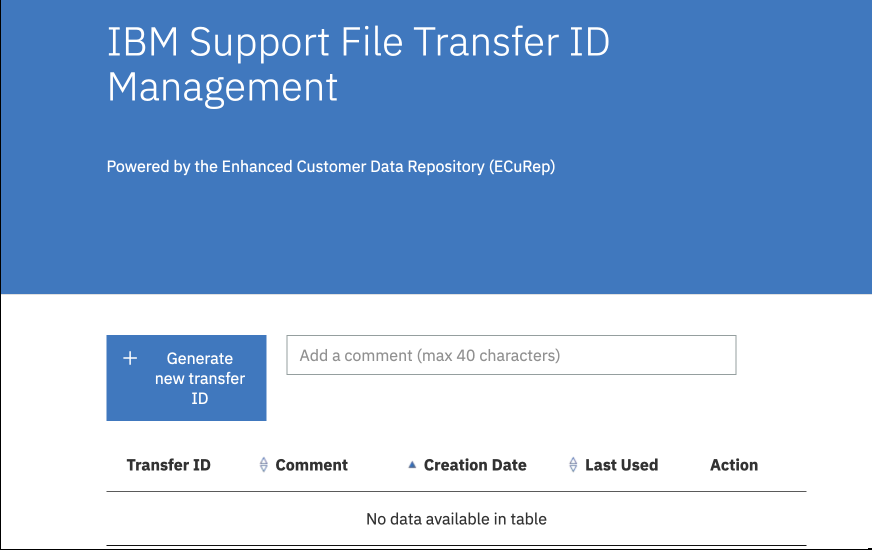
4) The following screen capture shows an example of the transfer ID user and password. Note the bold words saying "The password will only be shown once". Record the password as it will not be shown again after the screen is closed.
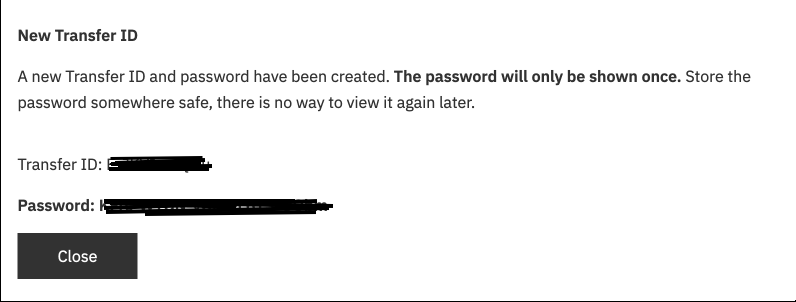
5) Created transfer IDs can be deleted when no longer needed. The transfer ID password cannot be retrieved. You need to create another transfer ID if you do not know the password.
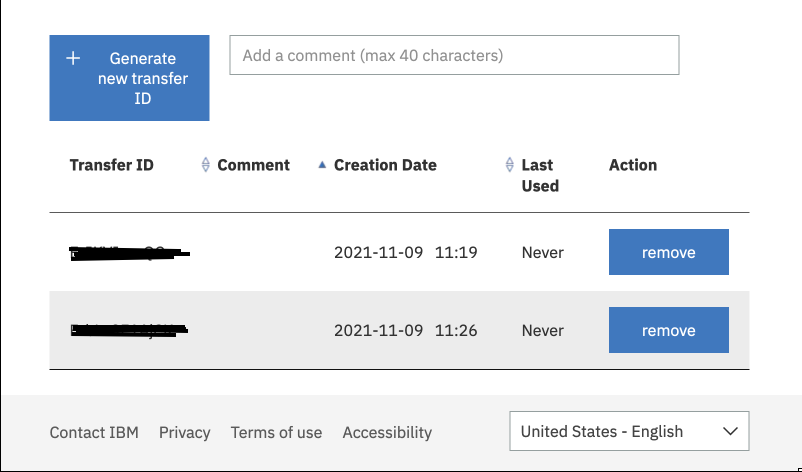
A video showing how to create and store a Transfer ID to send data to IBM using QMGTOOLS is available:
Note: If this video was helpful to you, please use the Share your feedback button on the right side of this page. This helps us determine if these kinds of videos are helpful, or could be updated to me more helpful, to our customers.
Document Location
Worldwide
[{"Type":"MASTER","Line of Business":{"code":"LOB68","label":"Power HW"},"Business Unit":{"code":"BU070","label":"IBM Infrastructure"},"Product":{"code":"SWG60","label":"IBM i"},"ARM Category":[],"Platform":[{"code":"PF025","label":"Platform Independent"}],"Version":"All Versions"}]
Was this topic helpful?
Document Information
Modified date:
03 June 2025
UID
ibm16514791