Release Notes
Abstract
Publishing Identity certificate from Cloud Extender to devices from Certificate Credentials policy setting
Content
MaaS360 adds Identity Certificate configuration under Certificate Credentials in a policy setting to support publishing certs to devices by using Certificate Credentials settings in the policies. The configuration is supported for iOS and macOS devices.
Note: The Identity Certificate configuration is applicable only for devices that are enrolled by using a Cloud Extender user account and for customer accounts with Identity Certificate credentials setting enabled.
Configuring credentials for adding Identity Certificate on the device
- Select a iOS/MacOS policy from the Policies page, go to Advanced Settings > Certificates to configure Identity Certificate.
- Click Edit.
- Choose from the list of Identity Certificate. Depending on Cloud Extender (CE) configuration for your account, the list of CE certs are populated in the Identity Certificate drop-down list.
- Click Save and Publish to save the certificate credentials configuration and apply this certificate policy to the device.
Result: On publishing the policy, the Identity Certificate is pushed to the device from certificate credentials policy setting and an extra certificate configuration is included in the MDM payload on the device.
Viewing an example of Identity Certificate configuration in Certificate Credentials page
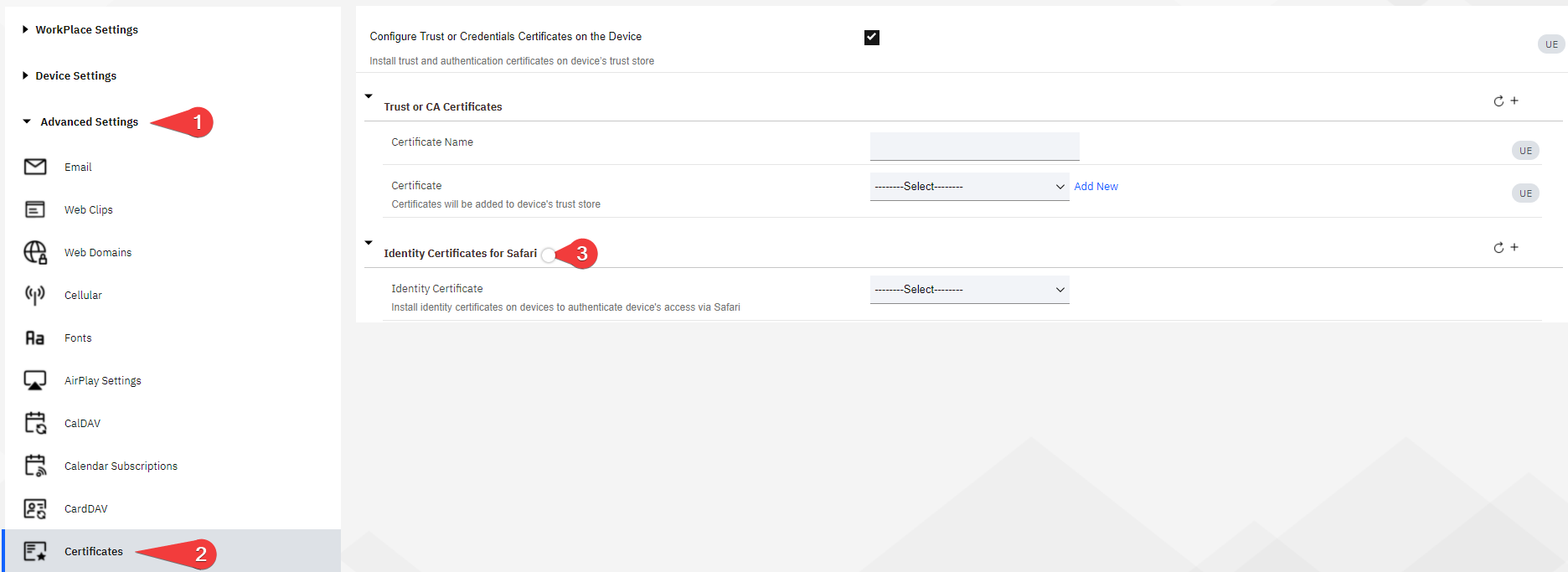
Was this topic helpful?
Document Information
Modified date:
12 May 2021
UID
ibm10738835