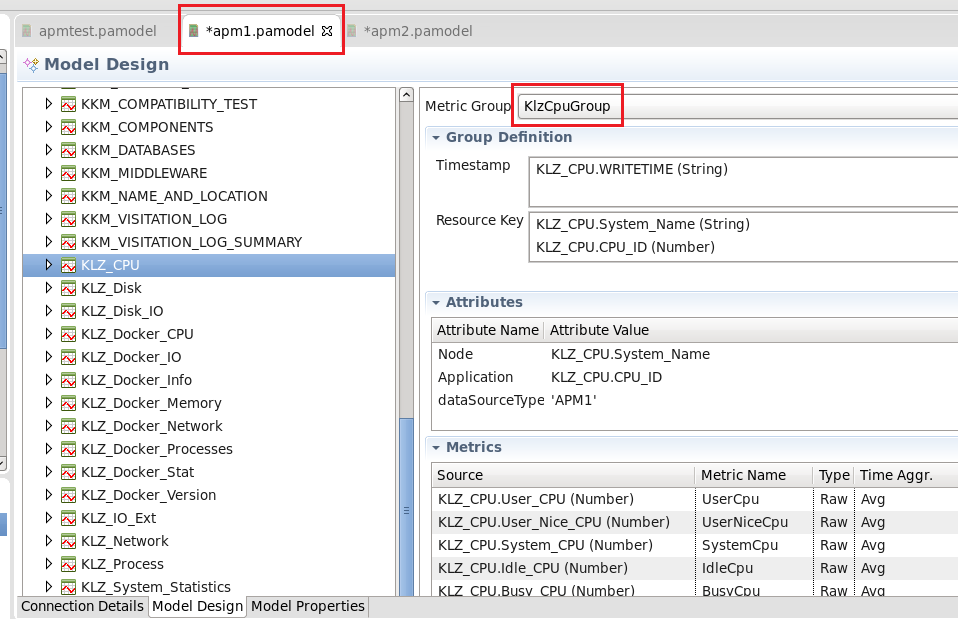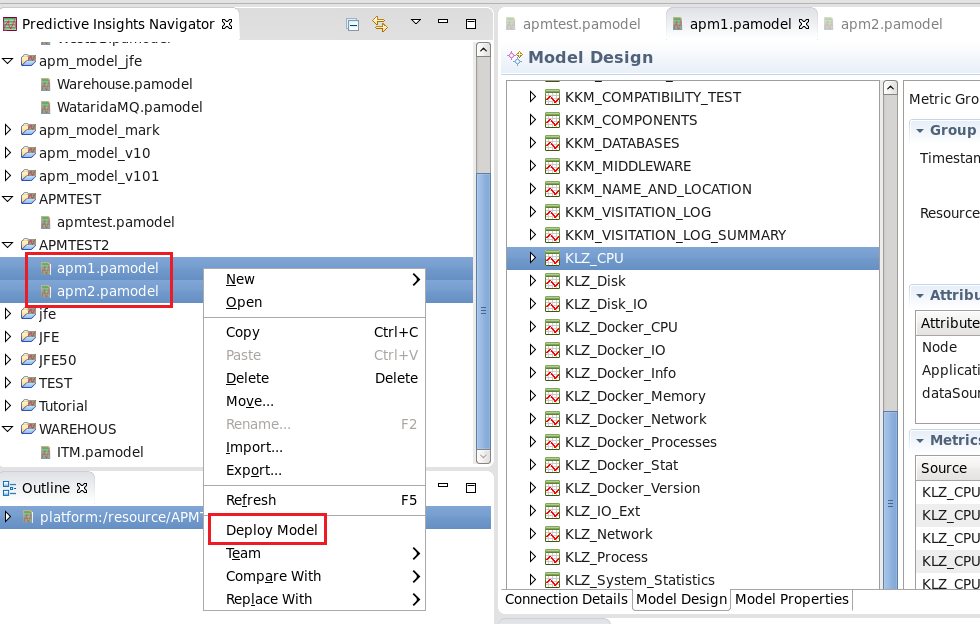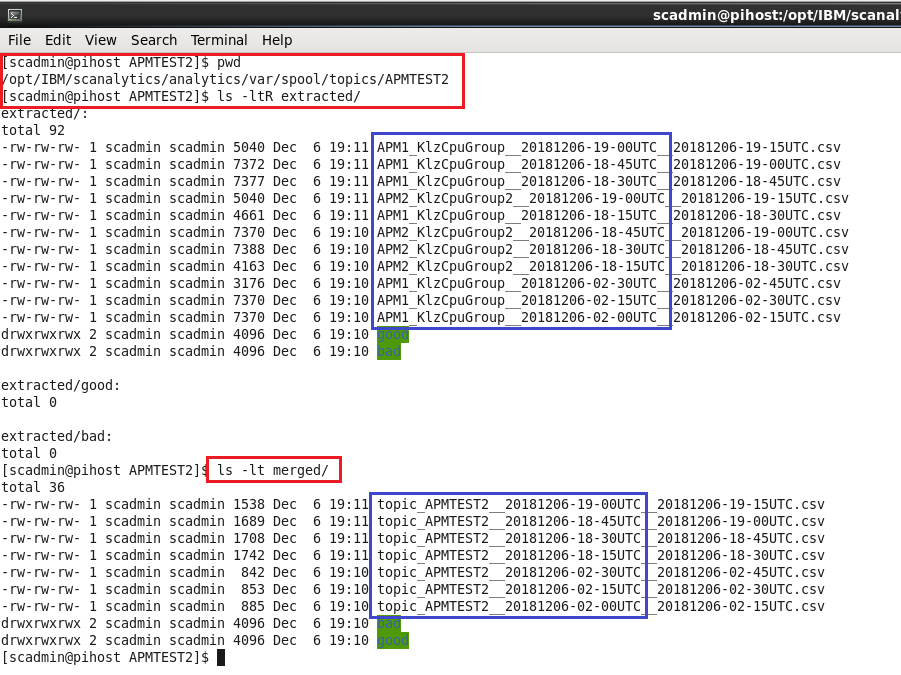Technical Blog Post
Abstract
Predictive Insights - Extracting Data from 2 APM Datasources Into a Single Topic
Body
It is possible to extract data from 2 APM datasources (or rather databases) and merged into a single PI topic.
However, there are a few caveats:
(1) If there are metric groups with the same name from both the datasources, they cannot be named the same in the model.
Eg.
APM #1 = KlzCpuGroup
APM #2 = KlzCpuGroup2
(2) You cannot dump the model (if existing) from 2 different projects and merge them manually through text editor planning to import the final version into PI. Handcrafted model file is not supported.
Eg.
APM #1 (existing project) => apm1.pamodel
APM #2 (existing project) => apm2.pamodel
(Through text editor) apm1.pamodel + apm2.pamodel ====> This handcrafted version of the model is not supported and will cause problem down the road!
(3) Both datasources have to be created within a single PI project and deployed together with the multi-select method.
NOTE: Remember to start the topic before deployment.
Once the model with 2 models are deployed into a single topic, you can start the extraction.
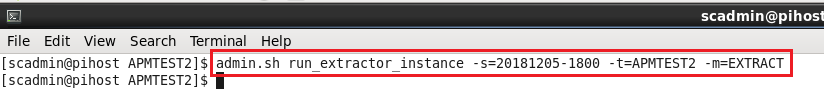
Wait a moment and you should see data being extracted from both datasources and merged into PI.
Lastly, if you need to make any changes to either of the model after the deployment, you would need to redeploy BOTH the models after any changes are made.
UID
ibm11081731