Troubleshooting
Problem
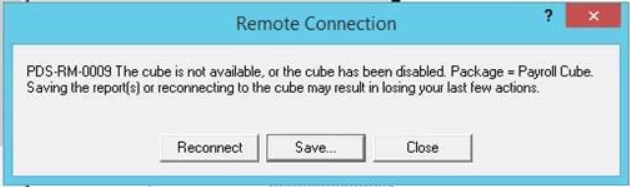
Cause
Environment
Resolving The Problem
and add the following parameter with values:
SRV.Options.RestrictClientTimeout (Value=IN,60)
1. Output to a file, netstat -a on the PowerPlay Client remote machine.
2. From <Powerplay Client install>\configuration\ppds_cfg.xml, edit the Port value (to an available port that is not being used in step 1).
i.e. 9600 in this example:
<Section value="PPDSRemote">
<Port value="9600"/>
<NATTimeout value="-1"/>
</Section>
Note: This restricts communication to the port specified, rather than use an OS-assigned port. This can be done only on a PowerPlay Client install. Do not change this port value on the server's ppds_cfg.xml as it would cause problems. On the server-side, it used for its local processes only, not inter-communication with the client.
3. If no concern of Firewall, you may skip to step 4.
On the PowerPlay server side, set PowerPlay Service advanced setting (configured via Cognos Administration on the portal) restricts the PowerPlay Dispatcher on the server (i.e. 9662).
SRV.PPDSRM.ServerPort IN,9662
Note: Must be set to an available port on the server. Use a different value than port chosen from step 2 in the Client-side for clarity.
4. Launch PowerPlay Client and test to see if the issue occurs.
Note: Restricting the port on the Client means that there can only be one instance of PowerPlay Client running at a time on the client workstation.
5. If problem still occurs, from <Powerplay Client install>\configuration\ppds_cfg.xml, try Network Address Translation (NAT) feature by setting:
<NATTimeout value="0"/>
6. Re-start PowerPlay Client and re-test.
Document Location
Worldwide
Was this topic helpful?
Document Information
Modified date:
20 February 2020
UID
ibm13121857