Troubleshooting
Problem
User1 and User2 launch Controller classic. Both can logon OK.
User1 launches Controller Web and logs onto to the same database. This works OK.
However, User2 launches Controller Web and tries to logon to the same database. An error appears.
Problem only affects one user.
Symptom
One user gets the following error after typing in their username/password into Controller Web:
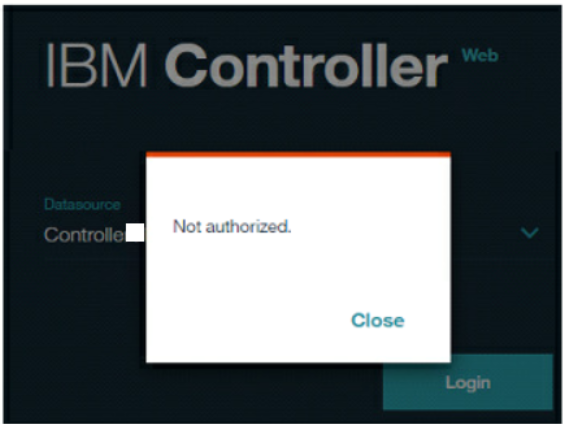
Not authorized
Other users can successfully logon to Controller Web.
The 'bad' user can successfully logon to Controller classic.
Cause
There are several known causes for this error.
- TIP: See separate IBM Technote #1288582 for more examples.
This Technote specifically relates to the scenario where the cause is a limitation (reference APAR PH27146) in Controller, triggered when the 'bad' user has an invalid 'userid' entry inside the Controller database (inside table XUSER).
- Specifically, the userid contains lots of extra 'spaces' after the characters that form the username
Example:
In one real-life example, the userid had 44 blank spaces (after their 6 character username):
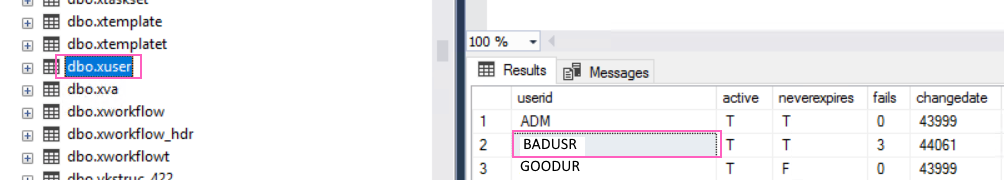
Diagnosing The Problem
Inside the Controller database, edit the contents of the table 'XUSER'. Notice how there is a '...' displayed next to the bas user's name, indicating that their userID is much longer than the cell can display:
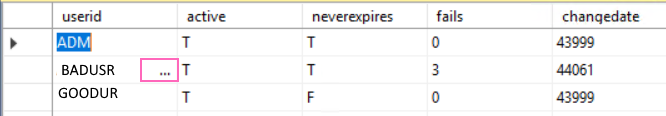
Resolving The Problem
Edit the database table 'xuser' to remove the corruption from the username.
Example:
The following is based on Microsoft SQL:
1. As a precaution, before proceeding:
- Make sure you have a full backup of the database
- Ensure that the 'bad' user is not logged into Controller 'classic'
2. Launch SQL Management Studio
3. Expand the Controller database
4. Expand 'tables'
5. Right-click on the table 'XUSER' and choose "Edit Top 200 Rows":
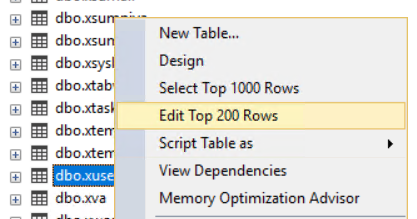
6. Click on the relevant cell, which should turn it blue:
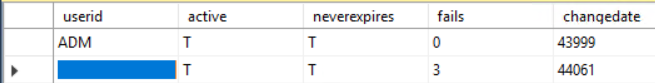
7. Type in the username (without any spaces), so the entry for 'userid' is purely their username (no extra spaces):
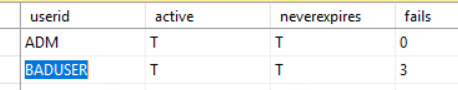
8. Close the SQL table-editing window (to commit the changes to SQL):
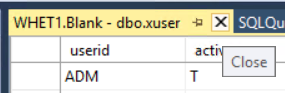
9. Test.
Related Information
Document Location
Worldwide
[{"Line of Business":{"code":"LOB10","label":"Data and AI"},"Business Unit":{"code":"BU059","label":"IBM Software w\/o TPS"},"Product":{"code":"SS9S6B","label":"IBM Cognos Controller"},"ARM Category":[{"code":"a8m0z000000GnFaAAK","label":"Controller WEB"}],"ARM Case Number":"TS003822487","Platform":[{"code":"PF025","label":"Platform Independent"}],"Version":"All Version(s)"}]
Was this topic helpful?
Document Information
Modified date:
20 August 2020
UID
ibm16262335