Question & Answer
Question
Does IBM Cognos Controller support Microsoft Office 365?
Cause
https://www.ibm.com/software/reports/compatibility/clarity/index.html
Answer
Versions of Office 365 are no longer directly linked to a corresponding desktop version.
Finding your Microsoft Excel version number:
- Open Microsoft Excel.
- Click File.
- Click Account.
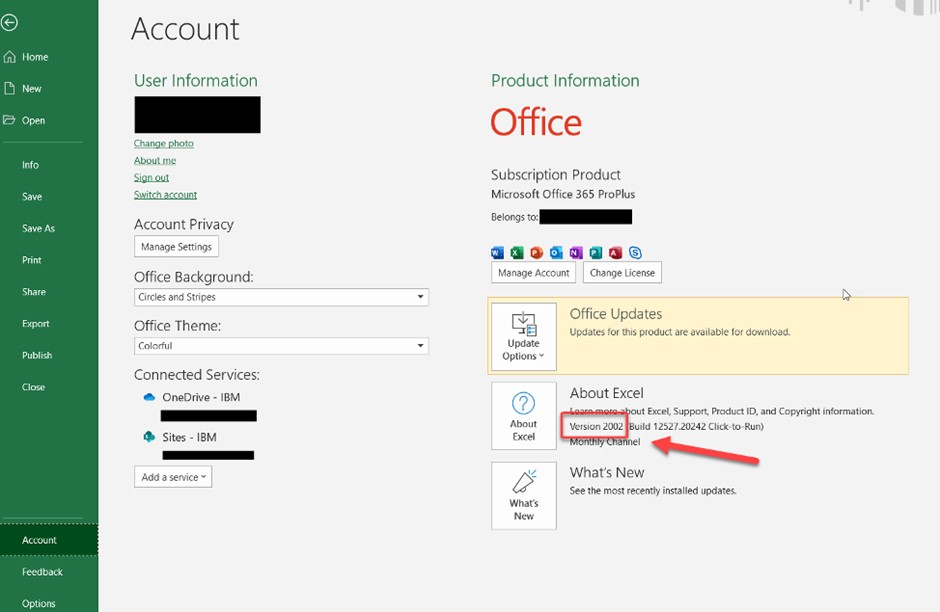
Finding your Microsoft Excel channel:
For information and instructions on finding your Microsoft Excel channel, see Overview of update channels for Office 365 ProPlus.
Channel support
Cognos Controller only actively supports semi-annual channel releases until their end of services. So we recommend to not use monthly channel releases as their versions are not tested.
For information on the current versions for each channel release, see Update history for Office 365 ProPlus (listed by date).
Cognos Controller 10.4.2 FP2 and 11
Cognos Controller is tested with Excel 2016, Excel 2019, Excel 2021 and the latest version of Office 365 available via the semi-annual channel (version 2402).
=============================================
For the avoidance of doubt, Office 365 is not supported when running directly in the Cloud (instead of running on the desktop/laptop directly).
=============================================
Q1 - What are the different methods to install Microsoft Office 365?
Microsoft Office 365 can be installed in two different ways:
- (1) Traditional method
- This is sometimes called the 'MSI' or 'Windows Installer' method
- It is also sometimes known as the 'Volume License' method
- The application is installed (and runs) natively/directly on the user's client device
(2) Click-to-run- The user "streams" the portion of Office that they need (downloading extra portions as and when they need it). The software is running in an isolated 'Sandbox' environment ('virtual bubble') on the computer.
- This is sometimes called the 'MSI' or 'Windows Installer' method
Q2 - What is 'Click to Run'?
Click-to-Run is a streaming and virtualization technology that is designed to significantly reduce the time that is required to download and use Office client products. Streaming allows users to begin to use a Click-to-Run product before the complete product is downloaded.
Click-to-Run for Office 365 products are based on core virtualization and streaming Microsoft Application Virtualization (App-V) technologies. Click-to-Run resources run in an isolated virtual environment on the local operating system.
Q3 - How can I check if my installation is 'traditional' or 'Click-to-Run'?
- Method #1 (recommended)
1. Launch Excel (or Outlook or Word).
2. Click "File - Account" (or Office Account).
- If you see an "Update Options" item, you have a Click-to-Run installation
- If you don't see the "Update Options" item, you have an MSI-based install.
- Method #2 (alternative)
See where EXCEL.EXE is installed/run from:
- (1) Traditional (MSI):
By default, EXCEL.EXE is located in the following locations:- Office 2013 (32-bit): C:\Program Files (x86)\Microsoft Office\Office15\
- Office 2016 (32-bit): C:\Program Files (x86)\Microsoft Office\root\Office16\
(2) Click to Run:
By default, EXCEL.EXE is located in the following locations:- Office 2013 (32-bit): C:\Program Files (x86)\Microsoft Office 15\ClientX64\Root\Office15\
- Office 2016 (32-bit): C:\Program Files (x86)\Microsoft Office 16\ClientX64\Root\Office16\
Q4 - What should I do if I have already installed MS Office 365 as 'Click-to-Run', and it is unsupported in my version of Cognos Controller?
Either:
(a) Remove the Click-to-Run installed Office. Then install MS Office via the traditional (MSI) method instead
or (b) Upgrade to a later version of Cognos Controller which supports Click-to-Run (see above for caveats).
Was this topic helpful?
Document Information
Modified date:
10 May 2024
UID
swg21984103