Question & Answer
Question
This article provides links to SPSS Licensing articles which help you to answer/resolve the most common questions/issues.
Also read the Must Gather section in case you need to open a case with SPSS Support.
Authorization/License Code Administration
How can I delete an authorization key which has already been created?
How to add authorization code/license key to SPSS product through the License Authorization Wizard?
How do I transfer my IBM SPSS product/software license from one machine to another?
Where to find license file (lservrc) containing license key in SPSS Statistics?
Activating IBM SPSS license from the command prompt (Authorized User)
Activating IBM SPSS license without Internet access / behind Firewall
Activating IBM SPSS license by creating manually license file (Authorized User)
How to add authorization code/license key to SPSS product through the License Authorization Wizard?
How do I transfer my IBM SPSS product/software license from one machine to another?
Where to find license file (lservrc) containing license key in SPSS Statistics?
Activating IBM SPSS license from the command prompt (Authorized User)
Activating IBM SPSS license without Internet access / behind Firewall
Activating IBM SPSS license by creating manually license file (Authorized User)
Licensing Errors
SPSS License Authorization Wizard does not launch
Error 2072 'There was an unanticipated problem with the license for this product.' A license check is performed by the system when IBM SPSS Statistics or Modeler is started
Error 2072 no specific symptom when connecting via Terminal Services on SPSS Statistics 24
Error 2085 Symptom 37 The temporary period for running SPSS for Windows without a license has expired.
Why am I receiving a message with 'Error Code 201' and ' License generation failed'?
How do I resolve 'you are not allowed to generate any more new licenses'?
Error 7001 Symptom 18 There is no license for IBM SPSS Statistics Authorized User.
Error message 'Unknown host error. Please make sure you are connected to the internet.' when attempting to license my SPSS product
Why am I receiving 'Authorization failed the server was unable to establish communication with the data base'?
Error message 'You do not have the correct administrator privileges' when attempting to license a SPSS Statistics product on Mac OS.
Error message: 'authorization failed' and 'authorization code entered is not for this product/version' when attempting to license IBM SPSS Statistics or Modeler
Text in License Authorization Wizard (Utility) too small on Windows operating systems
Concurrent License Usage
How do I add a new license to the SPSS (Sentinel RMS) License Manager?
How do I migrate my SPSS (Sentinel RMS) License Manager client(s) to a new host?
How do I transfer my License Manager to a new host/server? (Concurrent User)?
How do I analyze a License Manager usage log file?
Installing and licensing the SPSS Concurrent License Manager in a virtual environment.
Concurrent license manager is not found error.
When checking out a commuter license: Error while Check-out with errorcode: 75
Error 2072 'There was an unanticipated problem with the license for this product.' A license check is performed by the system when IBM SPSS Statistics or Modeler is started
Error 2072 no specific symptom when connecting via Terminal Services on SPSS Statistics 24
Error 2085 Symptom 37 The temporary period for running SPSS for Windows without a license has expired.
Why am I receiving a message with 'Error Code 201' and ' License generation failed'?
How do I resolve 'you are not allowed to generate any more new licenses'?
Error 7001 Symptom 18 There is no license for IBM SPSS Statistics Authorized User.
Error message 'Unknown host error. Please make sure you are connected to the internet.' when attempting to license my SPSS product
Why am I receiving 'Authorization failed the server was unable to establish communication with the data base'?
Error message 'You do not have the correct administrator privileges' when attempting to license a SPSS Statistics product on Mac OS.
Error message: 'authorization failed' and 'authorization code entered is not for this product/version' when attempting to license IBM SPSS Statistics or Modeler
Text in License Authorization Wizard (Utility) too small on Windows operating systems
Concurrent License Usage
How do I add a new license to the SPSS (Sentinel RMS) License Manager?
How do I migrate my SPSS (Sentinel RMS) License Manager client(s) to a new host?
How do I transfer my License Manager to a new host/server? (Concurrent User)?
How do I analyze a License Manager usage log file?
Installing and licensing the SPSS Concurrent License Manager in a virtual environment.
Concurrent license manager is not found error.
When checking out a commuter license: Error while Check-out with errorcode: 75
Open a Support request and which information to provide
If you can't find an answer in the articles in this document, please contact SPSS Support on chat or open a case.
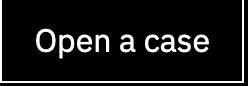 |
|
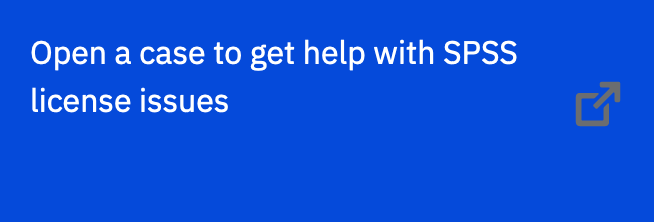 |
|
Add the following details, when applicable, to your support request:
- version of the SPSS program you are using
- version of the SPSS Concurrent Licensing server if used
- exact problem description including full error message
- authorization code(s) which help us to identify your account and entitlements
SPSS Statistics Subscription
SPSS Statistics Subscription does not use license keys.
For SPSS Statistics Subscription questions, please read the below 2 articles for general and technical questions on SPSS Statistics Subscription and Trial:
For SPSS Statistics Subscription questions, please read the below 2 articles for general and technical questions on SPSS Statistics Subscription and Trial:
- https://www.ibm.com/support/pages/spss-statistics-trial-and-spss-subscription-troubleshooting
- SPSS Statistics Subscription FAQ
Your SPSS Statistics Subscription can be downloaded from your myibm.com account
[{"Type":"MASTER","Line of Business":{"code":"LOB10","label":"Data and AI"},"Business Unit":{"code":"BU059","label":"IBM Software w\/o TPS"},"Product":{"code":"SSLVMB","label":"IBM SPSS Statistics"},"ARM Category":[{"code":"a8m0z000000GmteAAC","label":"Licensing"}],"ARM Case Number":"","Platform":[{"code":"PF017","label":"Mac OS"},{"code":"PF033","label":"Windows"}],"Version":"All Versions"}]
Was this topic helpful?
Document Information
Modified date:
04 November 2021
UID
ibm10961302