How To
Summary
The location of the VPP token download in Apple Business Manager (or Apple School Manager)
Steps
In the ABM portal - navigate to the account name at the lower left side, select "Preferences," then "Payments and Billing" (apps and books is usually the default tab), Then navigate to "Server Tokens". "Server Tokens" will contain the VPP token download option for each location
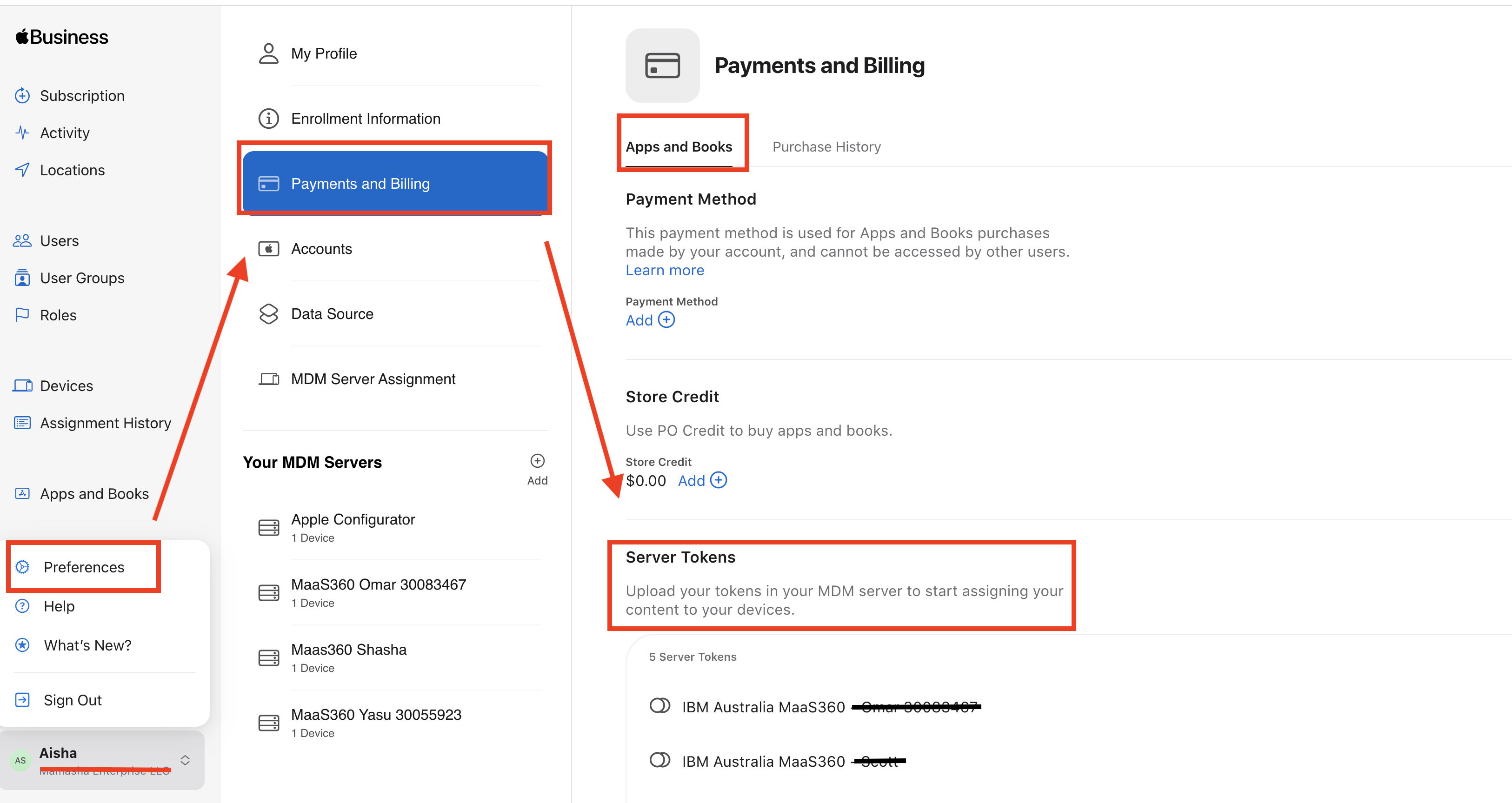
Document Location
Worldwide
[{"Business Unit":{"code":"BU059","label":"IBM Software w\/o TPS"},"Product":{"code":"SSYSXX","label":"IBM MaaS360"},"Component":"","Platform":[{"code":"PF025","label":"Platform Independent"}],"Version":"All Versions","Edition":"","Line of Business":{"code":"LOB24","label":"Security Software"}}]
Was this topic helpful?
Document Information
Modified date:
07 April 2022
UID
ibm10960340