How To
Summary
How to buy more products to my SPSS Subscription plan?
Objective
Once you have a paid Subscription, in most cases, you will be able to modify the Subscription self-service through My IBM site
Please go to https://myibm.ibm.com/ and log in to IBM dashboard.
Steps
1) On your dashboard, choose your product and click ‘Manage’
2) Select the Subscription (if there is more than one) to be edited and click Make changes

3) Continue
4) Choose Edit options
You will be forwarded to Marketplace
Steps:
1)Optionally update the current number of Base seats (e.g. if the Subscription is already 1 seat and you need one more, enter 2)
2)Optionally select add-on modules by checking the boxes to add them to the subscription (and indicating the number for each).
3)The New regular Subscription price (per month or year depending on the Subscription) will update accordingly.
4)Continue to Checkout and complete.
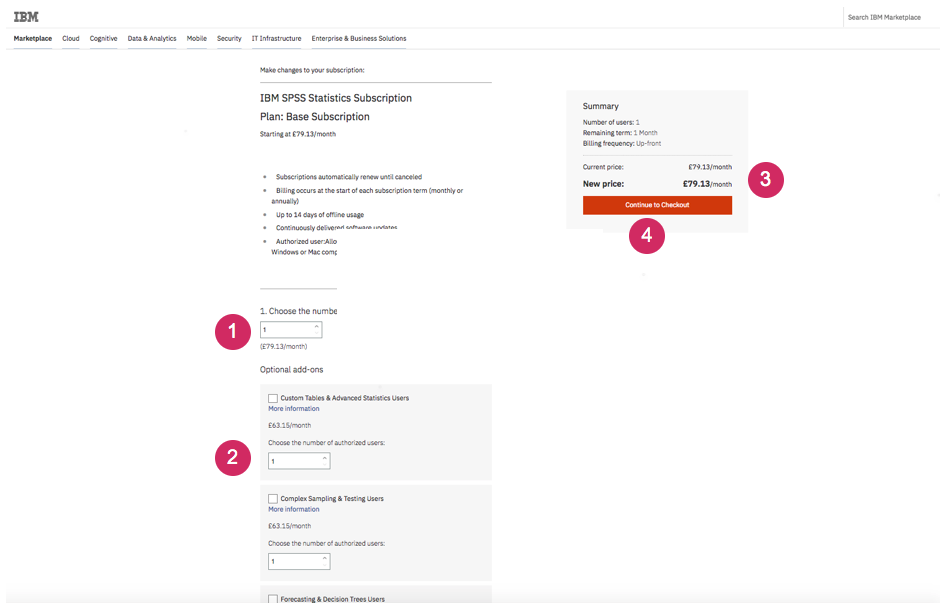
Note: If the Subscription cannot be self-service edited, open a case to the IBM.com Order Support team. Select "Trouble placing my order"
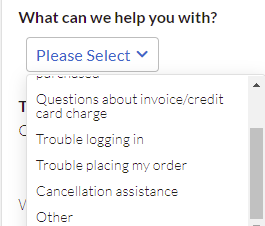
Document Location
Worldwide
Product Synonym
SPSS; SPSS Subscription; Statistics Subscription
Was this topic helpful?
Document Information
Modified date:
08 September 2021
UID
ibm10958541