Troubleshooting
Problem
Customer would like a user to be able to:
- View/run chores
- Not be able to create/edit chores.
User can successfully see the chores inside TM1 Architect
However, if he tries the same task inside PAW content tree (by browsing/expanding the PA instance/database) the user can only see 'Applications' and 'Cubes'
- Specifically, the user cannot see 'Dimensions' or 'Processes' or 'Chores'
If the user tries to use a workbook which uses that chore, he gets an error ("...The chore may have been removed or is inaccessible")
- However, this used to work in the past (in one real-life customer example, the 'bad' user acutally created that workbook) - in other words, the user could access the chores in the past (for example 1 month previously).
Symptom
TM1 Architect:
Chores display OK

PAW:
If the same user opens the PAW content trea (browsing 'Data', and then expands the same PA instance) then they cannot see 'Chores'.
- Specifically, it is missing from the menu items:
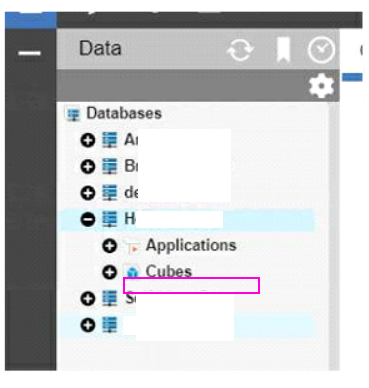
If they open a workbook, and then try to see the chores, then they get this error message:
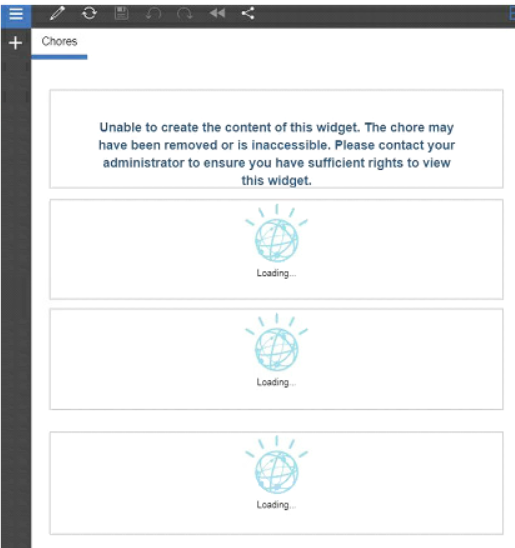
Unable to create the content of this widget. The chore may have been removed or is inaccessible. Please contact your administrator to ensure you have sufficient rights to view this widget.
Cause
There are several typical reasons why user cannot see 'chores' inside PAW.
- See section 'More Information' later for standard/typical reason.
This Technote specificially relates to the scenaio where those standard/typical reasons do not explain the problem.
- Instead, the cause is that there is corruption in the settings for the 'bad' user, which need to be reset (by flipping their PAW role between Modeller and Analyst).
Example:
In one real-life customer case:
- User was a 'normal' user
- not an 'Admin' user
- not a 'DataAdmin' user
- User is a member of the PAW role: Modeler
- User is a member of a customer-created TM1 security group, which gave the user READ access to Chores (such as the one he was trying to see)
Resolving The Problem
Fix:
Perform the following on the 'bad' user:
1. Change their PAW role from 'Modeler' to: Analyst
2. Apply change
3. Change role back to: Modeler
3. Change role back to: Modeler
4. Apply change
After doing the above, the user was able to run the chores.
===================================================
More Information:
To be able to see chores in the PAW content tree (and have access to the chores shortcut menu options) you must be either a Planning Analytics:
- Administrator
- or Modeler
To be able to create or edit chores, you must also be a member of either of the following groups (on the TM1 database/instance/server):
- Admin
- or DataAdmin
In other words, if the user is...
- a modeler in PAW
- but not an ADMIN on the TM1 server
...then that user will not have write capabilities on the chore. In other words, the user can run them, but will not be able to edit them (the edit screen comes up, but if you try to save, you should get an error).
The above is explained inside the documentation (link below).
===================================================
Workaround:
View the chores inside TM1 Architect.
Related Information
Document Location
Worldwide
[{"Business Unit":{"code":"BU059","label":"IBM Software w\/o TPS"},"Product":{"code":"SSD29G","label":"IBM Planning Analytics"},"Component":"PAW","Platform":[{"code":"PF033","label":"Windows"}],"Version":"All Versions","Edition":"","Line of Business":{"code":"LOB10","label":"Data and AI"}}]
Was this topic helpful?
Document Information
Modified date:
20 September 2021
UID
ibm10957969