Troubleshooting
Problem
After migrating from IBM Cognos Business Intelligence 10 to IBM Cognos Analytics 11.1 a report that is executed via Drill Through link does not run. Instead a HTTP 404 error is displayed. The source report is executed via a link, that is send in a mail.
If the source report is executed from within Team Content, the target report executes fine.
Environment
IBM Cognos Analytics 11.1
Diagnosing The Problem
A source report exists, with a drill through link to a target report.
The user executes the source report, with Save the report as HTML and Send the report by email. Within the email options, the user selects Include a link to the report.
When the user receives the mail, he selects the link to run the source report. Within the generated report, he then selects the Drill Through Link to the target report.
The HTTP 404 will be displayed.
Resolving The Problem
The Drill Through is set up on a Text Item within a Hyperlink object.
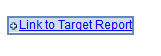
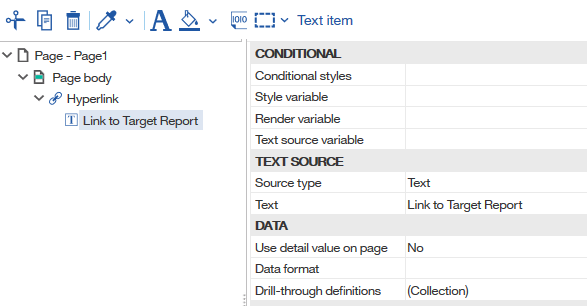
To resolve the HTTP 404, drag and drop the Text Item outside of the Hyperlink object.
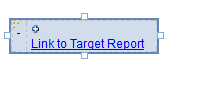
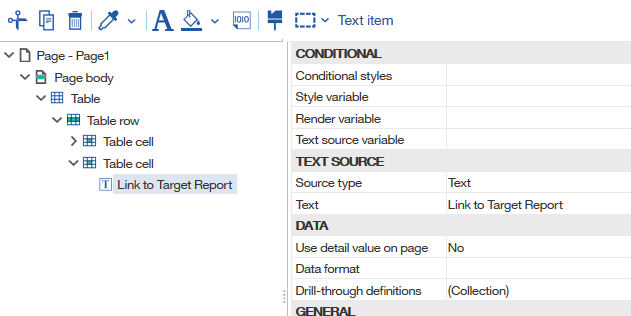
Document Location
Worldwide
[{"Business Unit":{"code":"BU059","label":"IBM Software w\/o TPS"},"Product":{"code":"SSTSF6","label":"IBM Cognos Analytics"},"Component":"","Platform":[{"code":"PF025","label":"Platform Independent"}],"Version":"All Versions","Edition":"","Line of Business":{"code":"LOB10","label":"Data and AI"}}]
Was this topic helpful?
Document Information
Modified date:
28 June 2019
UID
ibm10957741