Troubleshooting
Problem
This documents describes how to display date format as YYYYMMDD in Report ?
Resolving The Problem
1. Create a New Report
2. Select the package as DQM or CQM; GO Sales (query) in this report.
3. Add a list Report
4. Add a Query Calcualtion
5. Use this expression definition in Data Item1
#sq( timestampMask( $current_timestamp, 'yyyymmdd') )#
6. Run Report
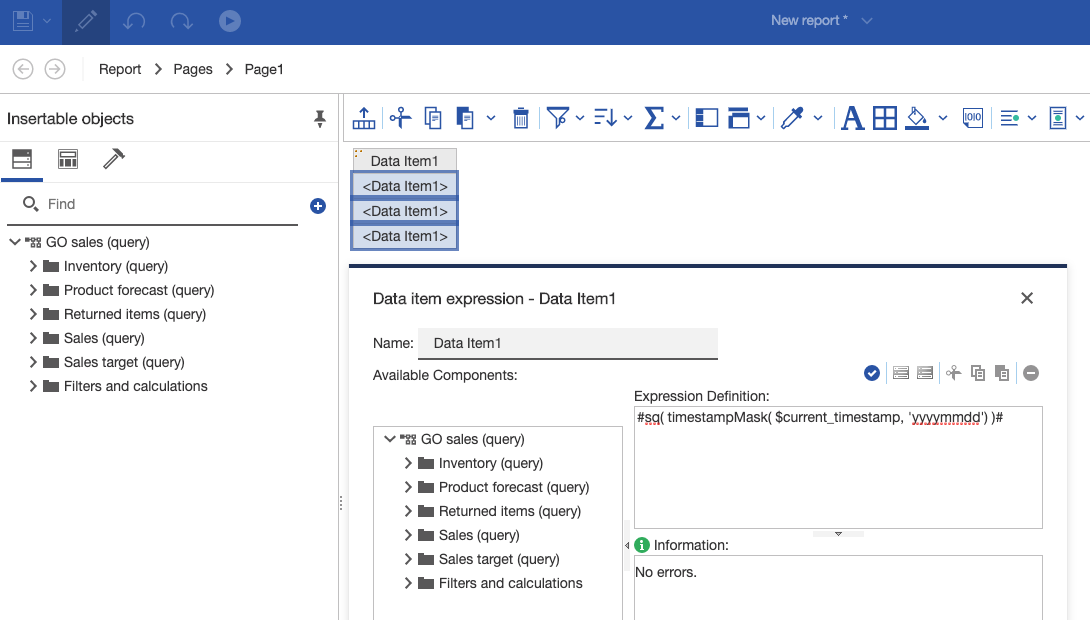
You are able to see YYYYMMDD format of current date: 20190613
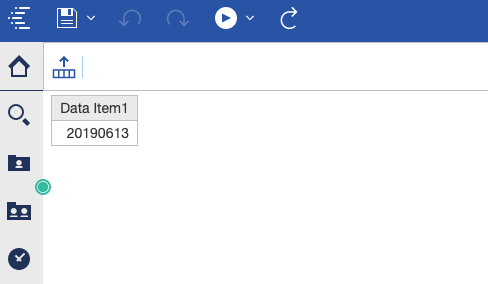
Related Information
[{"Business Unit":{"code":"BU059","label":"IBM Software w\/o TPS"},"Product":{"code":"SSTSF6","label":"IBM Cognos Analytics"},"Component":"Authoring","Platform":[{"code":"PF025","label":"Platform Independent"}],"Version":"10.2.x;11.0.x;11.1.x;","Edition":"","Line of Business":{"code":"LOB10","label":"Data and AI"}}]
Product Synonym
Cognos Analytics Report
Was this topic helpful?
Document Information
Modified date:
13 June 2019
UID
ibm10887681