Troubleshooting
Problem
Report formatting in TM1 Web does not reflect the same report format as seen in TM1 Perspectives. In some cases, a border is missing on specific cells in the websheet where there are hidden rows.
Symptom
You will notice that the same report appears differently in TM1 Web and TM1 Perspectives.
In TM1 Web, observe that there is no border on the cells used as row headers when a hidden row is below the border row. Open the same report in TM1 Perspectives, and you will see the correct/expected format.
The following image shows the incorrect border formatting of cells in TM1 Web.
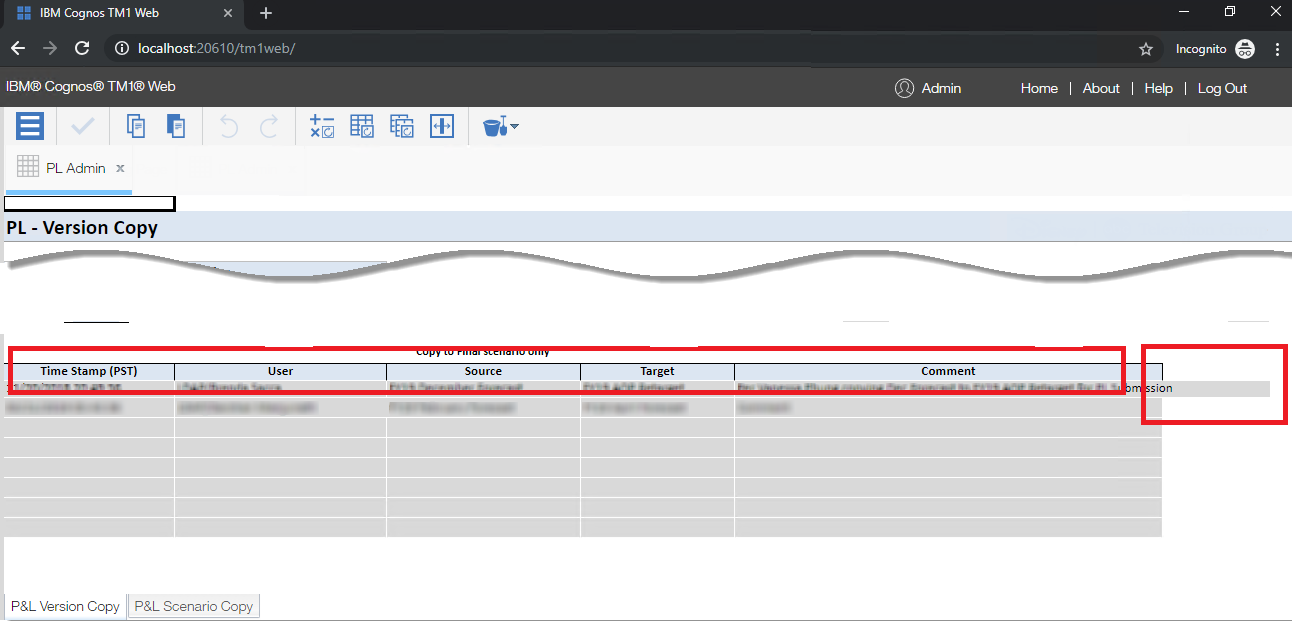
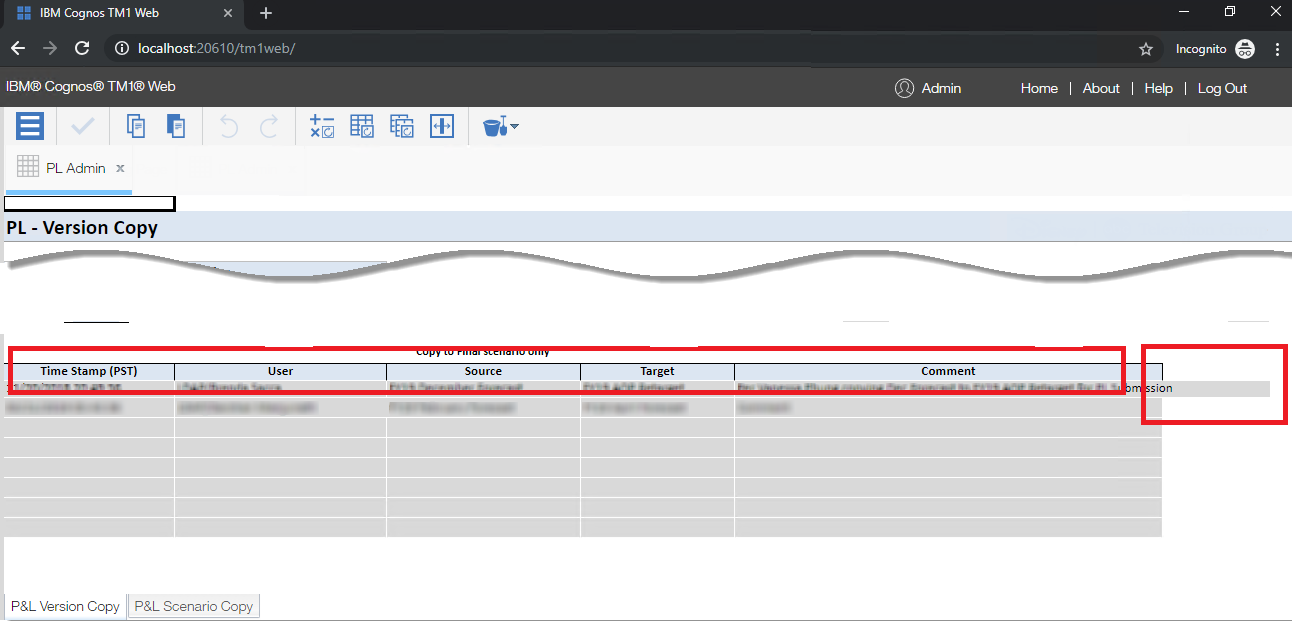
Cause
The "missing" border issue is caused by an incorrect border color. The white (FFFFFF) border color is being copied over to the heading cells' own black (000000) color, which makes it appear the the border color is not visible.
This error condition occurs when the heading cells are directly above some hidden cells, and the cells below the hidden cell have a different border color.
Environment
Planning Analytics 2.0.6 and Planning Analytics 2.0.7
Resolving The Problem
Delete the hidden row from the worksheet. This workaround corrects the border color on the heading row.
Document Location
Worldwide
[{"Business Unit":{"code":"BU059","label":"IBM Software w\/o TPS"},"Product":{"code":"SSD29G","label":"IBM Planning Analytics"},"Component":"TM1 Web","Platform":[{"code":"PF025","label":"Platform Independent"}],"Version":"Planning Analytics 2.0.6 and Planning Analytics 2.0.7","Edition":"","Line of Business":{"code":"LOB10","label":"Data and AI"}}]
Was this topic helpful?
Document Information
Modified date:
22 May 2019
UID
ibm10884394