How To
Summary
You can configure the BMC on the HMC to be static or DHCP. Once you know the configuration that is needed for your environment, there are two methods to go about configuring the BMC of the 7063-CR1 HMC.
- HMC Enhanced GUI
- Petitboot
This document covers the first method.
Objective
The objective of this document is to provide instructions on how to configure the BMC for the 7063-CR1 HMC on the network. If you encounter any problems in accessing the Petitboot bootloader interface after configuration, see Resolving a BMC access problem.
Petitboot instructions for network configuration are covered here.
Environment
7063-CR1 HMC Version 8 Release 8.7.0 and higher
Steps
1) In the navigation area, click the HMC Management icon  , and then select Console Settings.
, and then select Console Settings.
 , and then select Console Settings.
, and then select Console Settings.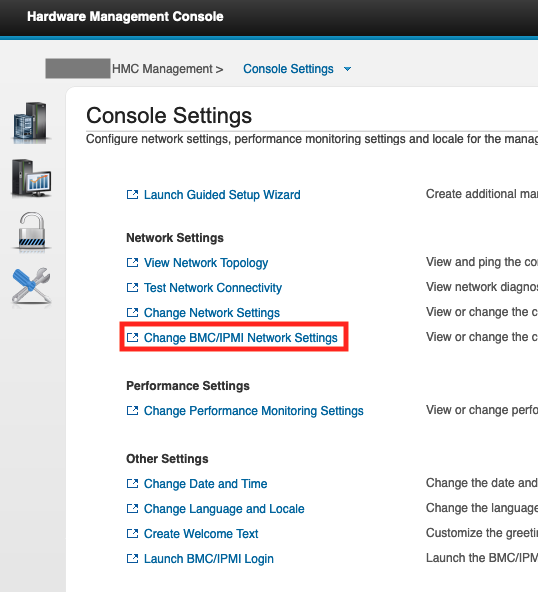
2) In the content pane, click Change BMC/IPMI network settings.
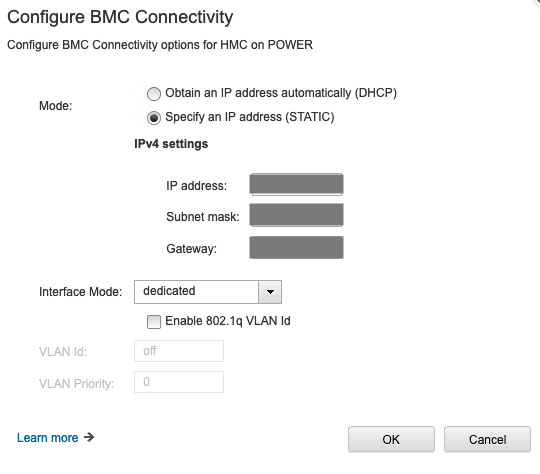
3) Select the connection mode (DHCP or Static). If you selected Specify an IP address (STATIC) , complete the following settings:
- IP Address
- Subnet mask
- Gateway
4) Click OK.
Document Location
Worldwide
[{"Business Unit":{"code":"BU058","label":"IBM Infrastructure w\/TPS"},"Product":{"code":"SGGSNP","label":"Hardware Management Console V9"},"Component":"","Platform":[{"code":"PF050","label":"BMC"},{"code":"PF016","label":"Linux"}],"Version":"7063-CR1","Edition":"","Line of Business":{"code":"LOB57","label":"Power"}},{"Type":"MASTER","Line of Business":{"code":"LOB68","label":"Power HW"},"Business Unit":{"code":"BU070","label":"IBM Infrastructure"},"Product":{"code":"7063CR1","label":"Hardware Management Console (7063-CR1)"},"ARM Category":[{"code":"a8mKe000000000fIAA","label":"HMC-\u003E7063 Hardware"}],"Platform":[{"code":"PF025","label":"Platform Independent"}]}]
Was this topic helpful?
Document Information
Modified date:
09 May 2024
UID
ibm10884296