How To
Summary
You can configure the BMC to be static or DHCP. Once the network configuration choice is made for your environment, there are two methods to go about configuring the BMC.
- HMC Enhanced GUI.
- Petitboot.
This document covers the second method.
Objective
The Petitboot menu can be leveraged as an option for configuring the BMC. If you encounter any problems with accessing the Petitboot boot loader interface after configuration, see Resolving a BMC access problem.
There is an alternate option using the Enhanced GUI for configuring the BMC network.
Environment
7063-CR1 HMC Version 8 Release 8.7.0 or higher
Steps
1) Power on the HMC by pressing the power button on the front of the system. The system powers on to the Petitboot bootloader menu. The boot process takes about 1 to 2 minutes to complete. If the HMC is already powered on, then you can reboot the HMC to reach Petitboot.
2) When Petitboot loads press any key to interrupt the boot process. Then arrow down to the menu option called "Exit to Shell".
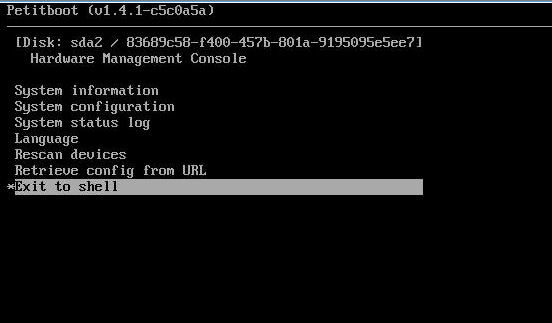
3) Run the following command to check the current configuration: ipmitool lan print 1.
4) How to set up a static IP address with the following example config:
ip_address = 10.10.10.10
netmask_address=255.255.255.0
gateway_server=10.10.10.1
- Set the mode to static by running the following command: ipmitool lan set 1 ipsrc static
- Set your IP address by running the following command: ipmitool lan set 1 ipaddr ip_address, where ip_address is the static IP address that you want to assign to this system.
- Set your netmask by running the following command: ipmitool lan set 1 netmask netmask_address, where netmask_address is the netmask for the system.
- Set your gateway server by running the following command: ipmitool lan set 1 defgw ipaddr gateway_server, where gateway_server is the gateway for this system.
- Run the following command: ipmitool lan set 1 access on. Wait at least 30 seconds for the changes to take effect.
(This command is required only for firmware level OP910.)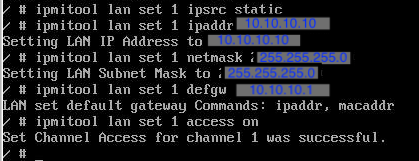
- Confirm the IP address by running the following command: ipmitool lan print 1.
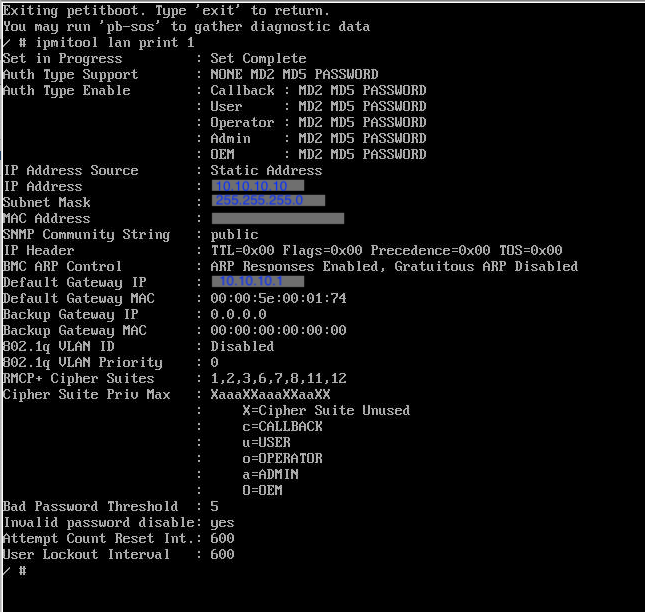 A Reset of BMC Firmware may be needed using the following command (if ping does not respond after setting up the IP address) :
A Reset of BMC Firmware may be needed using the following command (if ping does not respond after setting up the IP address) : - ipmitool mc reset cold
Document Location
Worldwide
[{"Business Unit":{"code":"BU054","label":"Systems w\/TPS"},"Product":{"code":"SGGSNP","label":"Hardware Management Console V9"},"Component":"","Platform":[{"code":"PF050","label":"BMC"},{"code":"PF016","label":"Linux"}],"Version":"7063-CR1","Edition":"","Line of Business":{"code":"LOB08","label":"Cognitive Systems"}}]
Was this topic helpful?
Document Information
Modified date:
22 September 2021
UID
ibm10884294