Troubleshooting
Problem
User launches the main Controller client, and runs any standard report.
The report viewer screen opens, but it contains only white/blank screen. After a long delay (approximately 10+ minutes) an error appears.
Symptom
Client device screen:
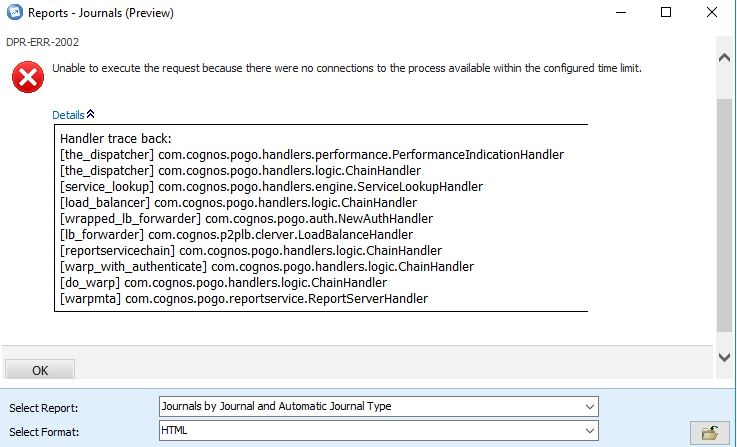
DPR-ERR-2002: Unable to execute the request because there were no connections to the process available within the configured time limit
Event Viewer (Cognos Analytics server):
Faulting application name: BIBusTKServerMain.exe, version: 11.0.7.1,
time stamp: 0x58f63325
Faulting module name: unknown, version: 0.0.0.0, time stamp: 0x00000000
Exception code: 0xc0000005
Fault offset: 0x00000000
Faulting process id: 0x2c80
Faulting application start time: 0x01d4ee8b55c683b2
Faulting application path: C:\Program Files\ibm\cognos\analytics\bin\BIBusTKServerMain.exe
Faulting module path: unknown
Report Id: d55842d1-c7b2-4d7e-aac3-38331161dcd1
Faulting package full name:
Faulting package-relative application ID:
time stamp: 0x58f63325
Faulting module name: unknown, version: 0.0.0.0, time stamp: 0x00000000
Exception code: 0xc0000005
Fault offset: 0x00000000
Faulting process id: 0x2c80
Faulting application start time: 0x01d4ee8b55c683b2
Faulting application path: C:\Program Files\ibm\cognos\analytics\bin\BIBusTKServerMain.exe
Faulting module path: unknown
Report Id: d55842d1-c7b2-4d7e-aac3-38331161dcd1
Faulting package full name:
Faulting package-relative application ID:
Cause
There are many possible causes for the generic 'DPR-ERR-2002' error.
- Search through separate IBM Technotes for other possible causes.
This Technote specifically relates to the scenario where the cause is that the Cognos Analytics engine (which is powering the Controller standard reports) cannot successfully create ('spawn') the required process 'BIBusTKServerMain.exe'.
- The reason is that each new 'BIBusTKServerMain.exe' process is getting killed (deleted) by the anti-virus (anti-malware) product (for example 'Sophos') a few seconds after it is created.
Environment
This problem has been seen when the Cognos Analytics server is hosted on a Windows server which has Sophos anti-virus installed.
Diagnosing The Problem
1. On the Cognos Analytics application server, launch 'Task Manager'
2. Click tab 'Details'
3. Notice that (when a standard report is run) a process 'BIBusTKServerMain.exe' is created, with a specific PID (for example 13720):
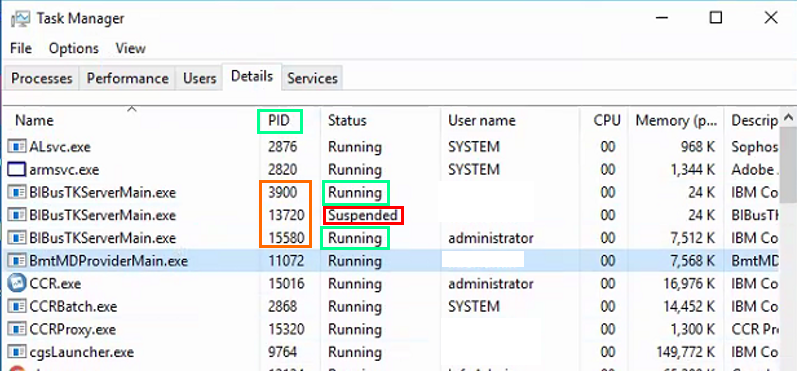
4. Initially the 'Status' will be set to: Running
5. After 1-2 seconds, the status will change to 'Suspended'
6. A few seconds later, a new process 'BIBusTKServerMain.exe' is created, with a new PID (for example 13721), and is set to 'Running'
7. Again, after 1-2 seconds this changes to 'Suspended', and then disapears
8. Notice how steps 6-7 now repeat many times
Resolving The Problem
Fix:
Reconfigure third-party (non-IBM) software product (Sophos) to exclude BIBusTKServerMain.exe from being monitored.
- Consult your third-party (non-IBM) software vendor (Sophos) for instructions on how to do this.
Workaround:
Uninstall/disable Sophos.
Document Location
Worldwide
[{"Business Unit":{"code":"BU059","label":"IBM Software w\/o TPS"},"Product":{"code":"SS9S6B","label":"IBM Cognos Controller"},"Component":"","Platform":[{"code":"PF033","label":"Windows"}],"Version":"10.3.1","Edition":"","Line of Business":{"code":"LOB10","label":"Data and AI"}},{"Business Unit":{"code":"BU059","label":"IBM Software w\/o TPS"},"Product":{"code":"SSTSF6","label":"IBM Cognos Analytics"},"Component":"","Platform":[{"code":"PF033","label":"Windows"}],"Version":"All Versions","Edition":"","Line of Business":{"code":"LOB10","label":"Data and AI"}}]
Was this topic helpful?
Document Information
Modified date:
29 April 2019
UID
ibm10881534