Troubleshooting
Problem
Symptom
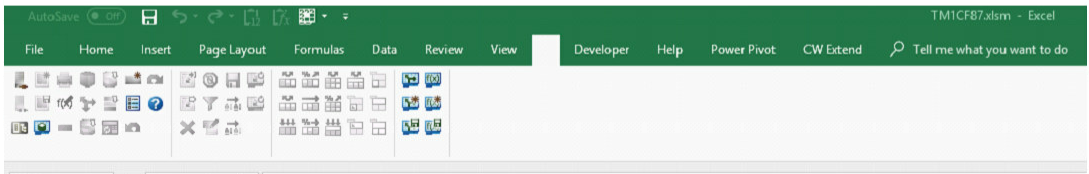
Cause
Diagnosing The Problem
Perspective install in Planning Analytics has only the addin tm1p.xla enabled by default. So the older Add-Ins should be removed
1. Remove the Add-in tm1pRibbonX.xlam from Excel-->Options.
2. Rename this Perspectives ribbon control file, which is located in the TM1 bin and bin64 folder, from tm1pRibbonX. xlam to tm1pRibbonX.xlam.bak
3. Restart Excel
Note: Make sure the below 2 options are set as well
- Go to [General -> User Interface Options] setting in the Excel options to 'Optimize for Comparability' and restart Excel
2. Trust the tm1p.xla location (the TM1 x86 bin folder or the 64bit program files/bin) in Excel. To do that in MS Excel 2010 go to File > Options > Trust Center > Trust Center Settings > Trusted Locations and add new location
Document Location
Worldwide
Was this topic helpful?
Document Information
Modified date:
12 March 2019
UID
ibm10875786