Troubleshooting
Problem
In a report that run in the non-interactive viewer with Run with full interactivity set to No that contains a Search and Select prompt with values that have more text than can fit in the width of the prompt, the user cannot see the whole value.
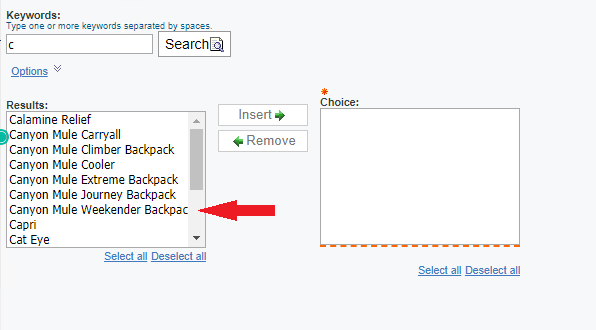
Resolving The Problem
To address this issue in Cognos Analytics 11.x follow these steps:
- In the Cognos install directory, navigate to analytics/webcontent/skins/corporate/portal
- Locate the file named Default.css, and make a backup copy to restore if required.
- Edit this as an administrator with a text editor
- Locate the expression that reads:
select {
font-size: 9pt;
} - Add min-width and width so that it now reads:
select {
font-size: 9pt;
min-width: 200px !important;
width: auto !important;
} - Save this file
- Test the report again, you may need to clear browsing data to see the changes take effect.
Note: Be sure to test this thoroughly in a non-production environment first. Users make changes to installation files at their own risk, there is no technical support for this solution and should be employed with this in mind if any adverse outcomes are experienced.
Related Information
Document Location
Worldwide
[{"Business Unit":{"code":"BU059","label":"IBM Software w\/o TPS"},"Product":{"code":"SSTSF6","label":"IBM Cognos Analytics"},"Component":"","Platform":[{"code":"PF033","label":"Windows"}],"Version":"11.x","Edition":"","Line of Business":{"code":"LOB10","label":"Data and AI"}}]
Was this topic helpful?
Document Information
Modified date:
30 January 2023
UID
ibm10875294