Release Notes
Abstract
Send identity certificates from Cloud Extender to devices via MaaS360 portal
Content
MaaS360 adds support to send individual identity certificates from Cloud Extender to the devices via Android MDM policies in the MaaS360 portal. The authorized third-party apps can use the identity certificates to authenticate users against those apps on the devices. Note: Contact MaaS360 support team to enable this feature for your account.
To configure identity certificates,
Prerequisite
Cloud Extender identity certificate templates must be created.
- Navigate to Android MDM policy > Advanced Settings > Certificates.
- Enable Configure Identity Certificate and then select from the list of identity certificates and then publish the policy.
Note: You can use the Add (+) icon to add multiple certificates.
Agent behavior
When the certificates are received, users can view the certificates in Settings > Corporate Settings > Configure Identity Certificates.
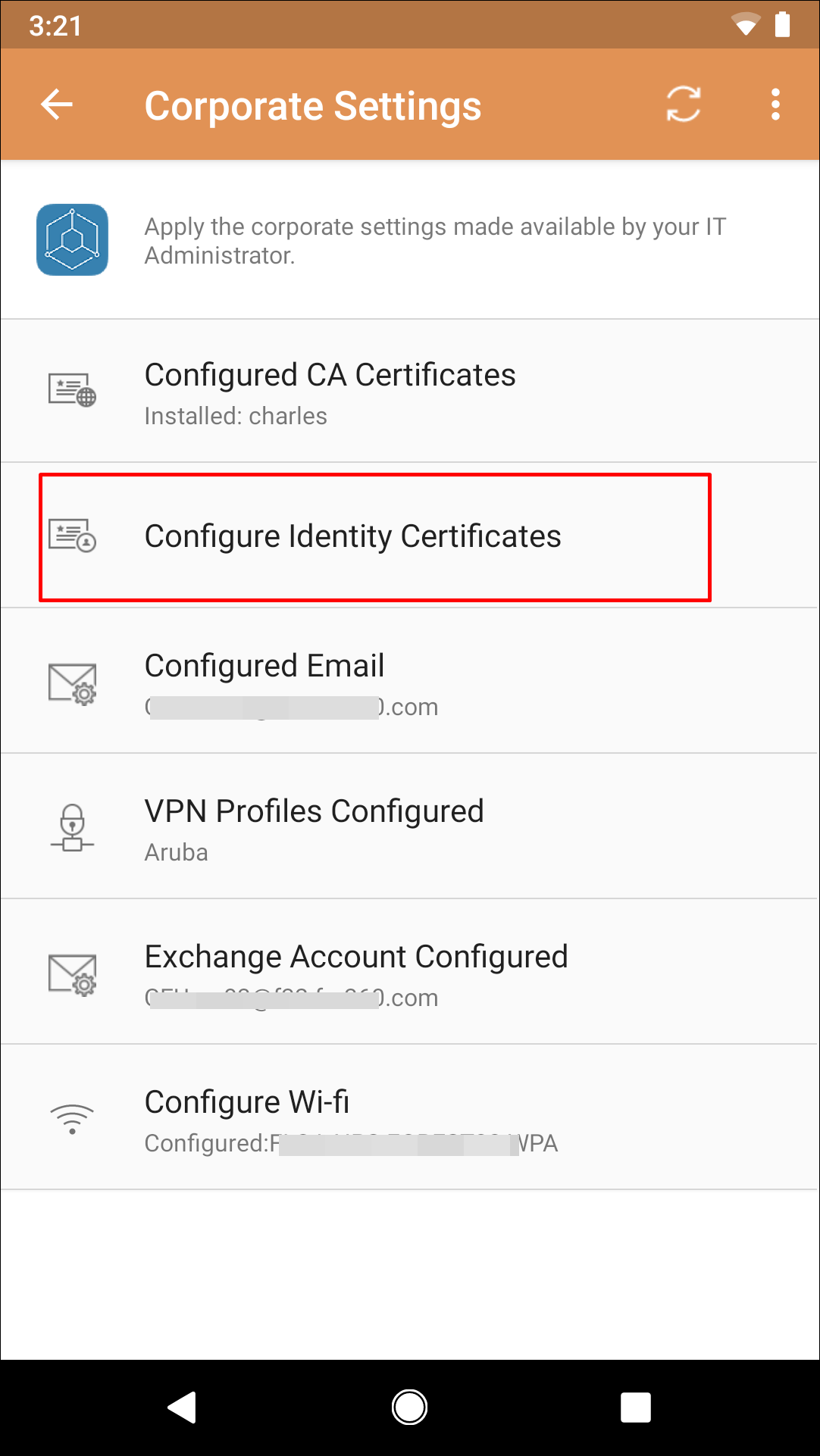
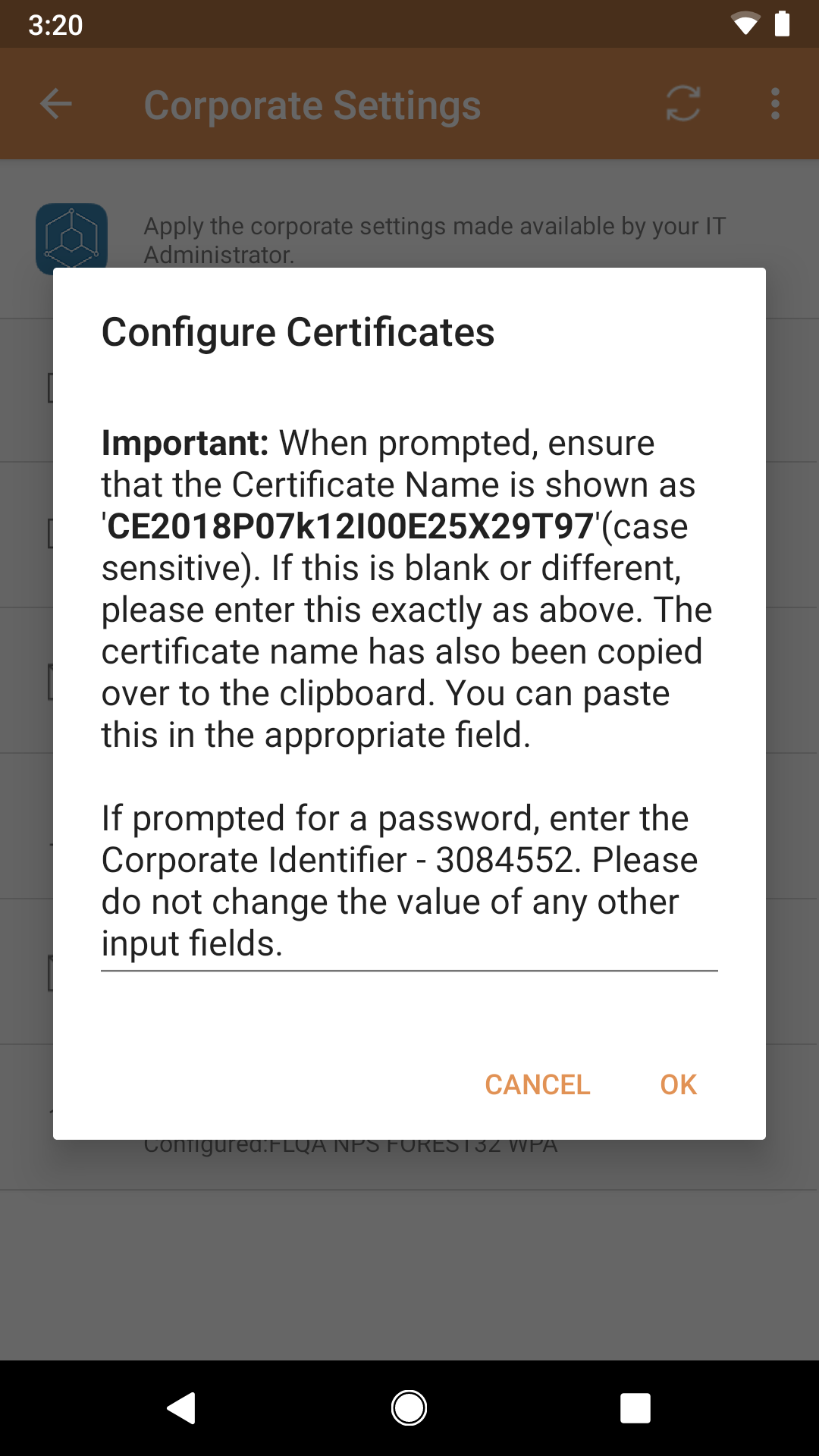
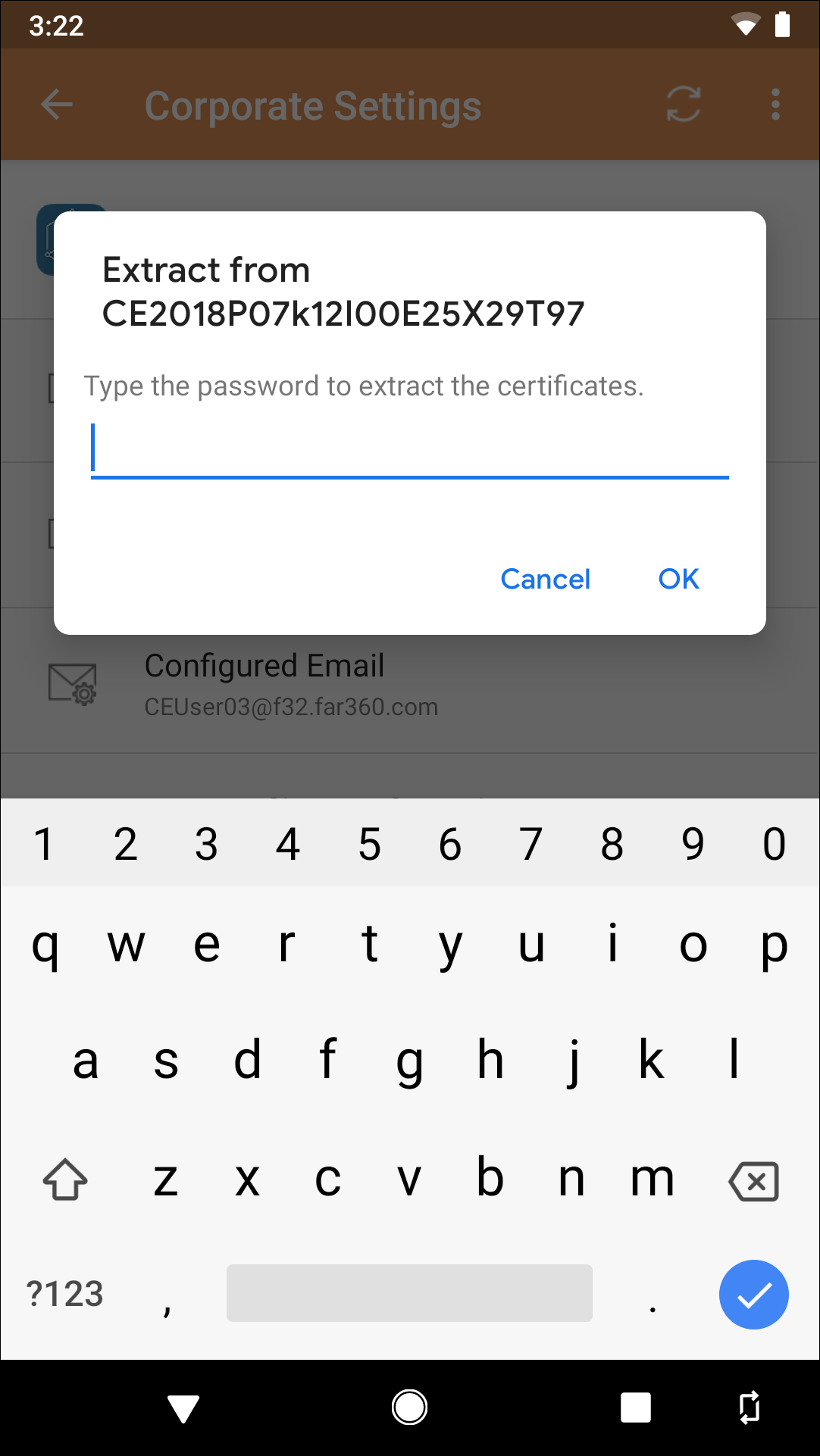
Was this topic helpful?
Document Information
Modified date:
26 February 2019
UID
ibm10873230