Release Notes
Abstract
MaaS360 has grouped the various admin configurable settings to a single page in the setup menu
Content
From 10.67 release, MaaS360 introduces a single Settings page that offers ease of access to MaaS360 settings from a single point of location under Setup > Settings page. By default, the Settings page is available for all MaaS360 new customers and partners on new UI. Existing MaaS360 customers and partners need to switch to new UI to access this page. Note: The settings that are available for an account is dependent upon role and access rights for an administrator and type of account.
Previously, these settings were accessible from different pages (navigation) in MaaS360 portal. To offer easy accessibility to the settings, MaaS360 offers Settings under which all the settings are available at single point under Settings page. However, the function of these settings remains the same.
Settings page for MaaS360 Customers
The table lists configurations available under Settings page. Apart from Setup > Settings, customers and partners can access this page from the following navigation that is listed in the table.
| Settings page | Configurations | Navigation |
| Device Enrollment Settings | Basic
Advanced
| Device inventory > More > Device Enrollment Settings. |
| User Settings | Basic
Advanced
| User Directory > More > User Settings. |
| Apps Settings | Basic
| App Catalog > More > App Settings. |
| Doc Settings | Basic
| Content Library > More > Doc Settings. |
| Administrator Settings | Basic
Advanced
| Setup > Administrators > More > Administrator Settings. |
Viewing an example of Settings page for a customer account
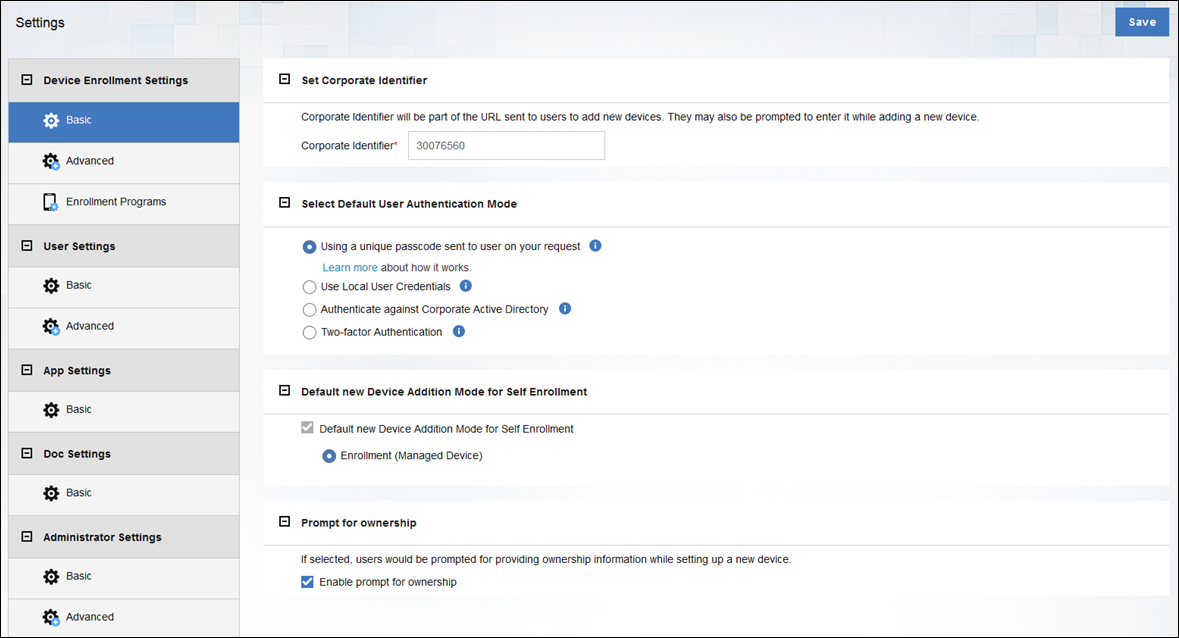
Settings page for MaaS360 Partners
For a partner logged in to MaaS360 account to manage their own partner account or other partner accounts under them, the following settings are accessible from Settings page: User settings, App settings, and Administrator settings. However, Partners can view all Settings that are available for a customer account while managing a customer account.
| Settings page | Configuration | Navigation |
| User Settings | Basic
| User Directory > More > User Settings. |
| Apps Settings | Basic
| App Catalog > More > App Settings. |
| Administrator Settings | Advanced
| Setup > Administrators > More > Administrator Settings. |
Viewing an example of Settings page for a partner account
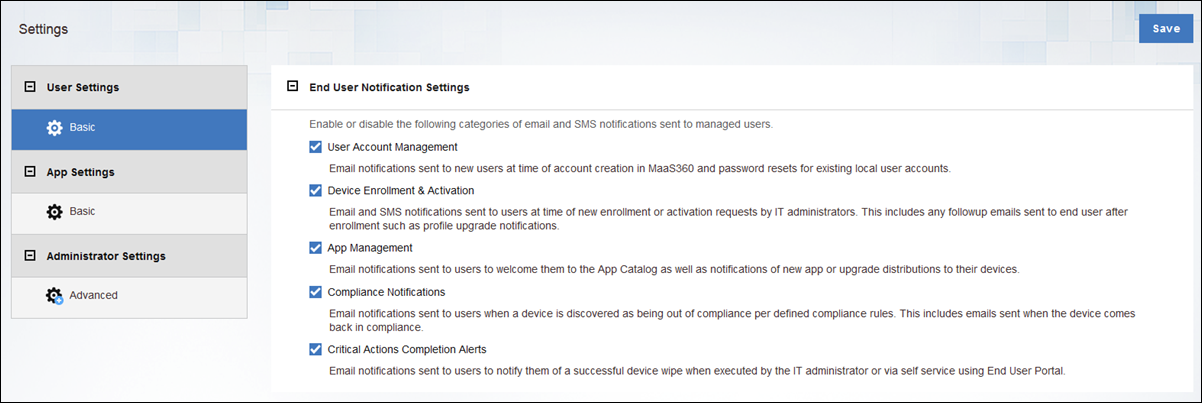
Was this topic helpful?
Document Information
Modified date:
25 February 2019
UID
ibm10873112