Release Notes
Abstract
Revamped user experience when inviting additional administrators
Content
MaaS360 introduces an upgrade to invite portal administrator forms based on new user experience design. These forms are replacing the existing forms that are used by a new portal administrator to sign up to an IBMid before getting access to your MaaS360 account.
If the administrator does not previously have an IBMid, administrator receives an invite URL link over email. The link leads up to a process by which administrator can sign up for an IBMid as illustrated in the image.
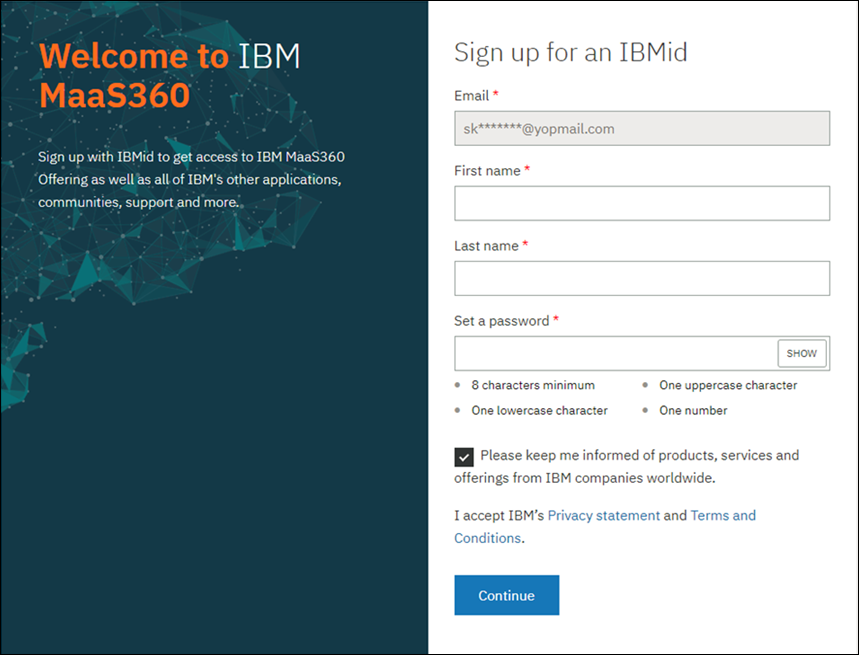
Steps to sign up with IBMid to get access to IBM MaaS360 account by using new IBMid user forms
- Email ID is prefilled. Enter First Name & Last Name.
- Set a password that is complaint with password policy.
- Accept IBM's privacy statement, Terms and Conditions, and click Continue.
- Enter the confirmation code and click Verify. The confirmation code is sent to the registered email id that is provided in step 1.
- Within few seconds, on successful creation of IBMid, you are directed to MaaS360 login page.
- Use the credentials that are mentioned in email to log in to MaaS360 portal. On subsequent logins, or password security checks, use IBMid password to log in to MaaS360 account.
Was this topic helpful?
Document Information
Modified date:
25 February 2019
UID
ibm10873106