Release Notes
Abstract
New device level actions for Windows 10 devices in MaaS360
Content
MaaS360 adds new device-level action to allow the administrators to upgrade licenses and change product key on Windows 10 devices.
MaaS360 supports the following upgrade path:
- Windows 10 Enterprise to Windows 10 Education
- Windows 10 Home to Windows 10 Education
- Windows 10 Pro to Windows 10 Education
- Windows 10 Pro to Windows 10 Enterprise
MaaS360 supports activation or changing a product key on the following editions:
- Windows 10 Education
- Windows 10 Enterprise
- Windows 10 Home
- Windows 10 Pro
To upgrade license or change product key,
1. Navigate to Devices > open a device > More > Update License.
2. Do one of the following:
Upgrade License
1. Select License File option.
2. Click Choose File and select an XML License file.
Note:
- The XML license file is acquired from the Microsoft Volume Licensing Service Center. Your organization must have a Volume Licensing contract with Microsoft to access the portal.
- This action requires device restart.
Change Product Key
1. Select Product Key option.
2. Provide a new product key.
Note:
- Takes 5 minutes to apply new key on the device.
- Does not require device restart.
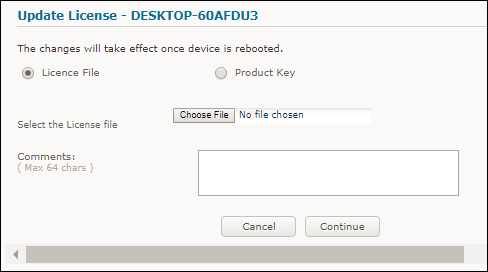
3. Click Continue.
Was this topic helpful?
Document Information
Modified date:
25 February 2019
UID
ibm10873068