Release Notes
Abstract
New features and functionality for MaaS360 and Trusteer Threat Management
Content
MaaS360 adds support for enforcing the Trusteer Threat Management policies through Persona policies for mixed mode (MDM+SPS) customers. Previously, the MDM Trusteer policies took precedence over Persona policies in all scenarios.
When a Trusteer Threat Management policy is enabled in both MDM and SPS, the MDM policies take precedence. Other scenarios are explained in the table below:
| MDM Policy | Persona Policy | Policy applied |
|---|---|---|
| Trusteer Policy is enabled. | Trusteer Policy is not enabled. | MDM |
| Trusteer Policy is not enabled. | Trusteer Policy is enabled. | Persona |
| Enable Trusteer Threat Management: Enabled. Restrict access to insecure Wi-Fi: Enabled. | Restrict Devices with Malware: Enabled. Restrict access to insecure Wi-Fi: Enabled. | MDM policy is applied. MDM policy is applied. |
| Enable Trusteer Threat Management: Enabled Restrict access to insecure Wi-Fi: Not Enabled. | Restrict Devices with Malware: Enabled. Restrict access to insecure Wi-Fi: Enabled. | MDM policy is applied. Persona policy is applied. |
| Enable Trusteer Threat Management: Enabled. Restrict access to insecure Wi-Fi: Enabled. | Restrict Devices with Malware: Enabled Restrict access to insecure Wi-Fi: Not Enabled. | MDM policy is applied. MDM policy is applied. |
Restrict Access to Insecure WiFi
MaaS360 requires the users to turn on location permissions on the device in order for the MaaS360 agent to detect and report the Wi-Fi status of the device to the MaaS360 portal.
The behavior of the device when the location is turned off is described in the table below:
| Location | MDM-Only Policy | SPS-Only Policy | MDM + SPS |
|---|---|---|---|
| Location permission disabled | Device goes out of compliance and users get an option to allow Location permission. | MaaS360 container is blocked | Device goes out of compliance and users get an option to allow Location permission. |
When insecure Wi-Fi connection is found, MaaS360 takes appropriate actions as defined by the administrator.
| Insecure Wi-Fi | MDM-Only Policy | SPS-Only Policy | MDM + SPS |
|---|---|---|---|
| Action: Notify User | Users get a notification to disable/switch Wi-Fi connection | Users get a notification to disable/switch Wi-Fi connection. | Users get a notification to disable/switch Wi-Fi connection. |
| Action: Block | Device goes out of compliance and users get an option to disable/switch Wi-Fi connection | MaaS360 container is blocked and users get an option to disable/switch Wi-Fi connection | Device goes out of compliance and users get an option to disable/switch Wi-Fi connection. |
To enable Trusteer Threat Management policies in Persona,
1. Navigate to Security > Policies > Persona Policy > open/edit policy > WorkPlace > Security.
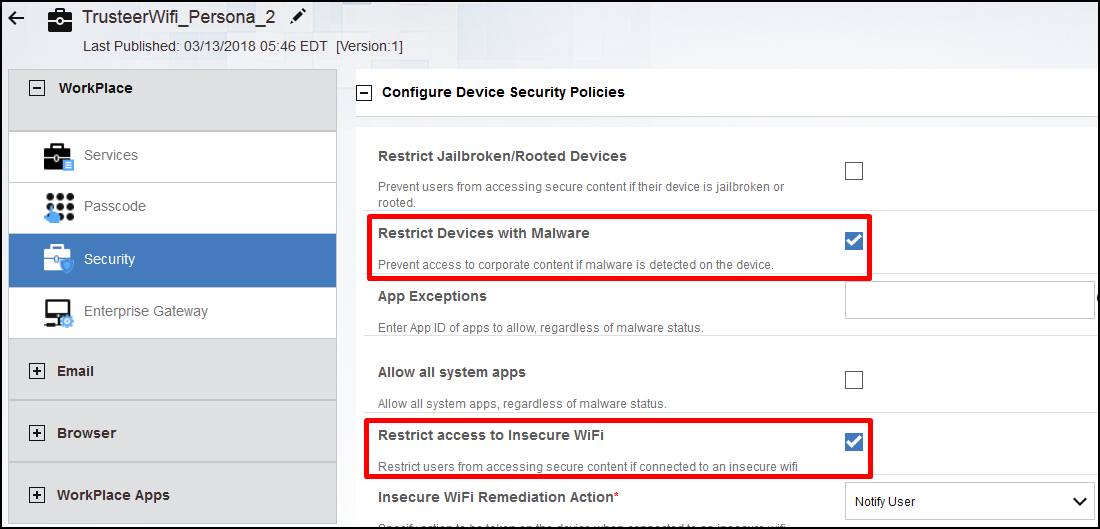
To enable Trusteer Threat Management policies in MDM policies,
1. Navigate to Security > Policies > MDM Policy > Device Settings > Trusteer Threat Management.
2. Select Enable Trusteer Threat Management.
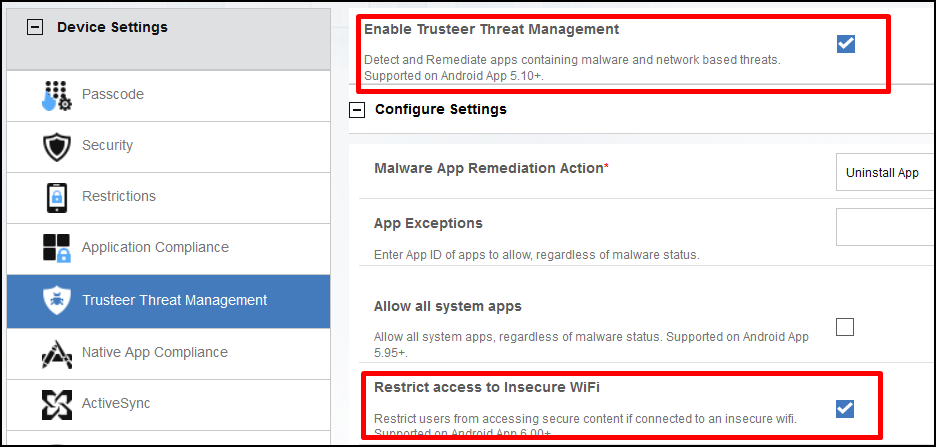
Was this topic helpful?
Document Information
Modified date:
25 February 2019
UID
ibm10873050