Troubleshooting
Problem
Symptom
Resolving The Problem
1. If the QMGTOOLS toolkit has not yet been installed, the following document for information on how to download and install the QMGTOOLS toolkit on your IBM i server is available : https://www.ibm.com/support/pages/mustgather-how-obtain-and-install-qmgtools-and-keep-it-current
Note: Please make sure to use the latest build of the QMGTOOLS tool. GO QMGTOOLS/MG and take option 12 to find the build version.
To make sure the latest build is installed of QMGTOOLS you can follow the steps in :
https://www.ibm.com/support/pages/qmgtools-how-check-and-update-qmgtools
2. The collection utility can be found taking these options
GO QMGTOOLS/MG
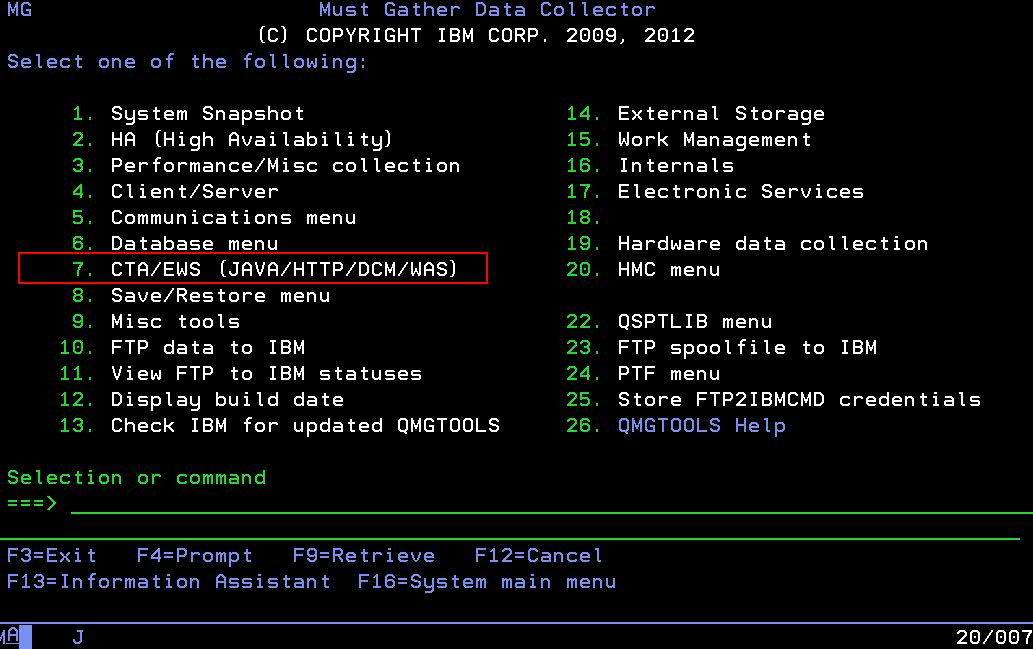
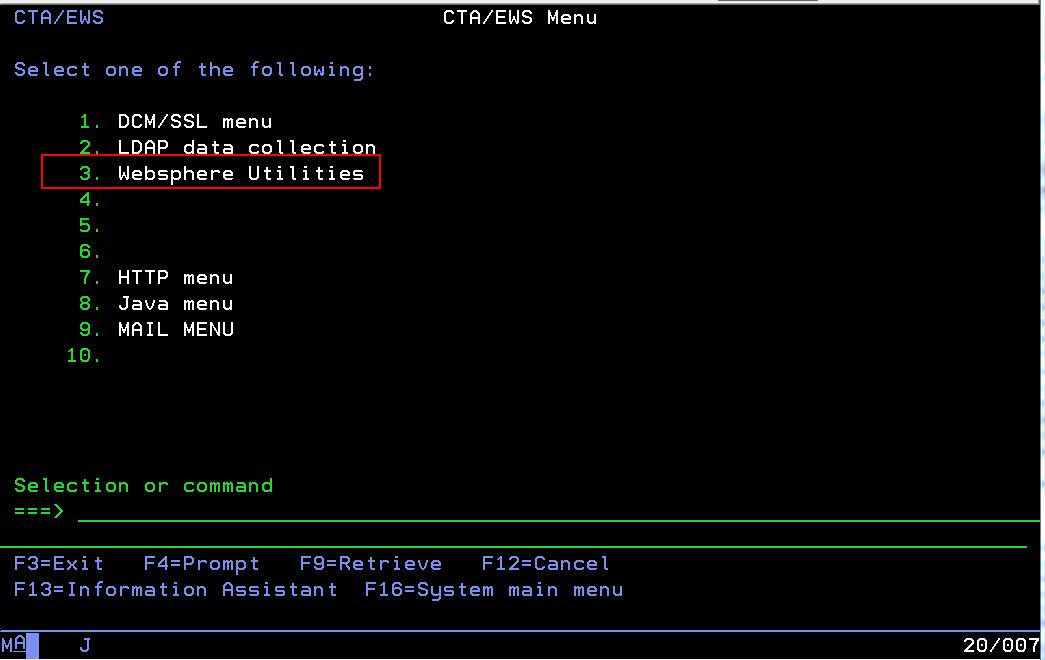
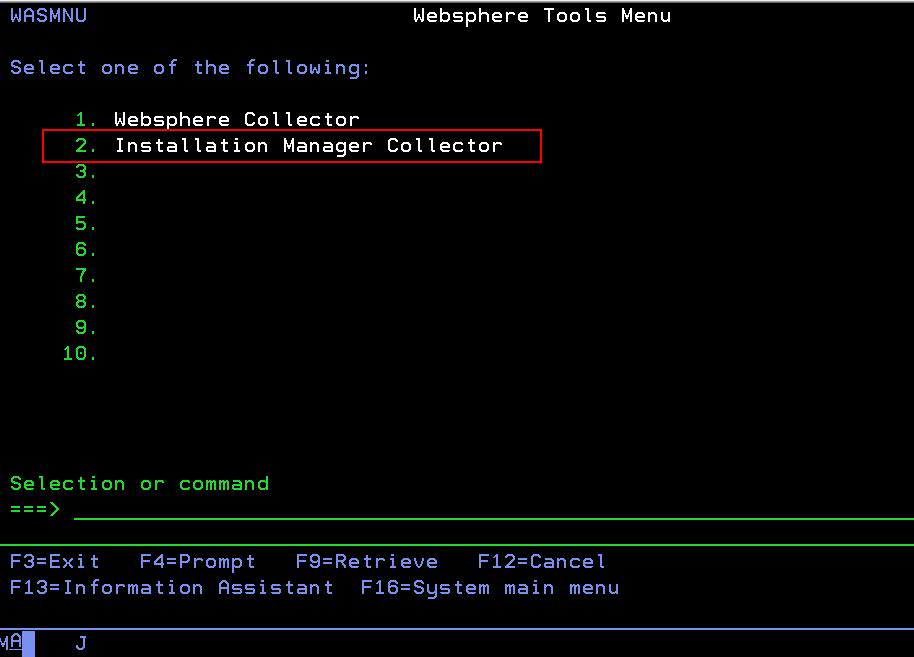
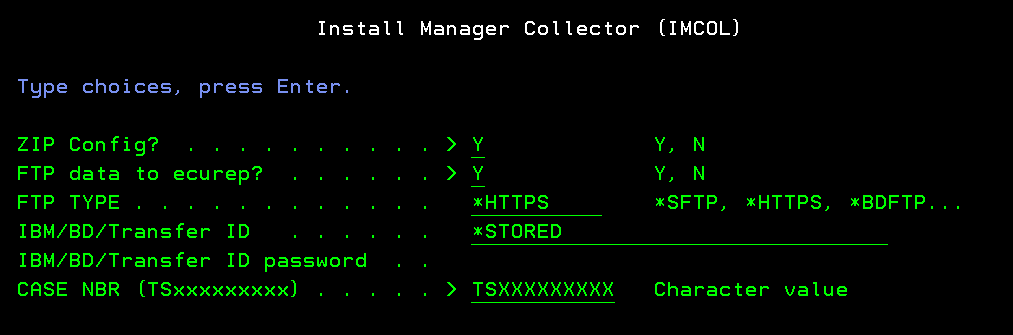
NOTE: All servers enforce authentication. For Web access, you need to authenticate with your IBMid .
For FTPS and SFTP servers, you need to create an IBM Support File Transfer ID . The IBM Support File Transfer ID is valid until revoked. The password part of it is only displayed at creation time. If you are loosing this password, you need to delete the ID and create a new one. IBM now can require a transfer ID to submit data.
Please create a transfer ID and and password: https://www.secure.ecurep.ibm.com/transferids/
The above screen is using that and it's also using the *STORED values. (reference document is added on how to store)
Rather than using the menu options, the command can be accessed directly with QMGTOOLS/IMCOL.
Example:
QMGTOOLS/IMCOL EXP_CONF(Y) FTPRSP(Y) FTPTYPE(*HTTPS) CASE_NBR(TSXXXXXXXXX)
| ZIP Config (EXP_CONF) | Specifying Y (YES) will run the imcl exportInstallData command to include the configuration files in addition to the log files. This will create a larger collector. |
| FTP Data (FTPRSP) | Allows the /tmp/collectorscripts/data/IMCollector.zip to be sent directly to the PMR ECUREP data repository |
| BLUE DIAMOND CUSTOMER (BDCUST) | Specify Y if the customer is blue diamond, so that it routes the data properly for blue diamond requirements. This requires Blue Diamond user and password specified. |
| CASE_NBR | Allows data to be routed to the proper CASE Number |
/qibm/userdata/installationmanager/histories/
/qibm/userdata/installationmanager/logs/
/qibm/userdata/httpa/admin/logs/
/qibm/was/.ibm/.was.installlocations.registry
/qibm/userdata/installationmanager/installRegistry.xml
/qibm/InstallationManager/.ibm/registry
Document Location
Worldwide
Was this topic helpful?
Document Information
Modified date:
27 October 2023
UID
ibm10872636