Troubleshooting
Problem
When running a report with an Excel output format, the file produced has some seemingly random alphanumeric characters at the end of the name.
For example:
Report name: Excel_Report
Excel Output file name: Excel_Report a70b467f7g
Cause
This is caused by the 'Temporary objects location' having been set to the Content Store rather than the Server File System.
Resolving The Problem
From the Cognos Welcome screen:
- Manage > Administration Console > Status tab > System
- Go to the system properties as shown below:
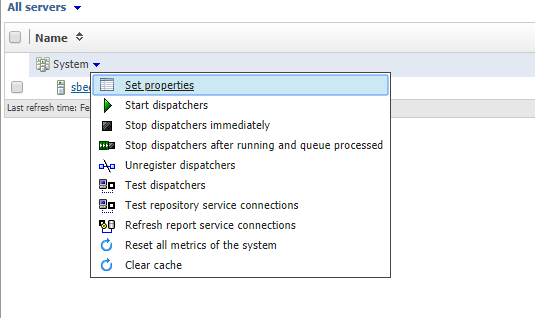
- From here go to the Settings tab, and from the 'Category' drop down select Tuning.
- Look for Temporary objects location and ensure it is Server File System as shown below
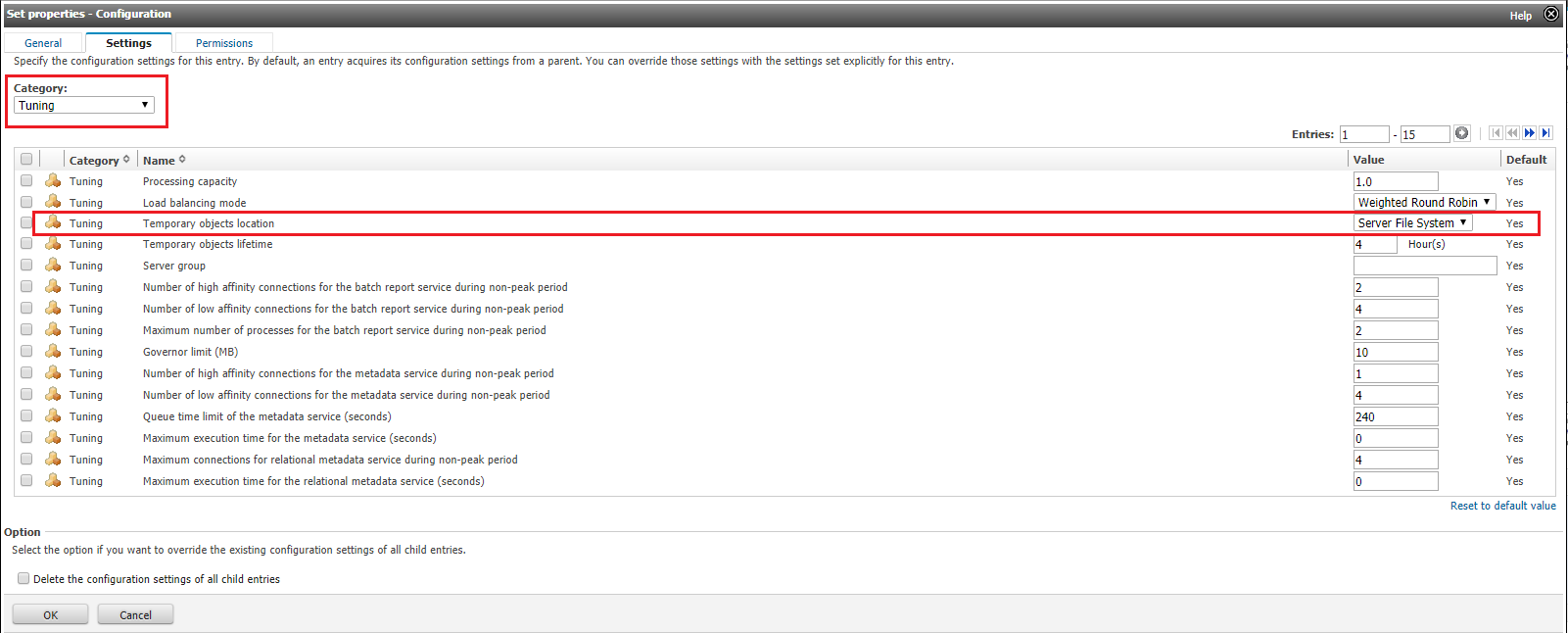
- Click OK, and wait 60 seconds for the changes to take effect.
For more information on this property and it's use, please see: https://www.ibm.com/support/knowledgecenter/en/SSEP7J_11.0.0/com.ibm.swg.ba.cognos.ug_cra.doc/t_cmcacheload.html#CMCacheLoad
Document Location
Worldwide
[{"Business Unit":{"code":"BU059","label":"IBM Software w\/o TPS"},"Product":{"code":"SSTSF6","label":"IBM Cognos Analytics"},"Component":"","Platform":[{"code":"PF033","label":"Windows"}],"Version":"11.x","Edition":"","Line of Business":{"code":"LOB10","label":"Data and AI"}}]
Was this topic helpful?
Document Information
Modified date:
08 February 2019
UID
ibm10870784