Troubleshooting
Problem
When a customer reports an issue with Federation, our Internal Identity Team (ibmidfd@us.ibm.com) requires a SAML trace to troubleshoot the issue
Symptom
Federated Planning Analytics customer is reporting that they are getting an error when logging into all Planning Analytics on Cloud tools (TM1web, PA for Excel, Architect, etc). The error is returned after they authenticate about their IdP.
Cause
There can be multiple causes for federation sign on issues. The SAML trace will give us the information that is needed to resolve the problem.
Resolving The Problem
To gather a SAML assertion in Firefox or Chrome, please follow the steps below:
1) Firefox
- Install the SAML Tracer addon for Firefox.
- Install the SAML Tracer addon for Firefox.
- After installation, you can open the addon from Tools >SAML tracer
- Reproduce the issue in Firefox with the SAML tracer running
- Look at the SAML tracer window and get the last SAML as indicated in the picture below.
- You will need to select "POST https://idaas.iam.ibm.com/idaas/mtfim/sps/idaas/saml20/login"
- Click on the SAML tab, then select and copy all content in the big red square as indicated below
- Reproduce the issue in Firefox with the SAML tracer running
- Look at the SAML tracer window and get the last SAML as indicated in the picture below.
- You will need to select "POST https://idaas.iam.ibm.com/idaas/mtfim/sps/idaas/saml20/login"
- Click on the SAML tab, then select and copy all content in the big red square as indicated below
- Send this information to the Identity Team along with the error message for analysis
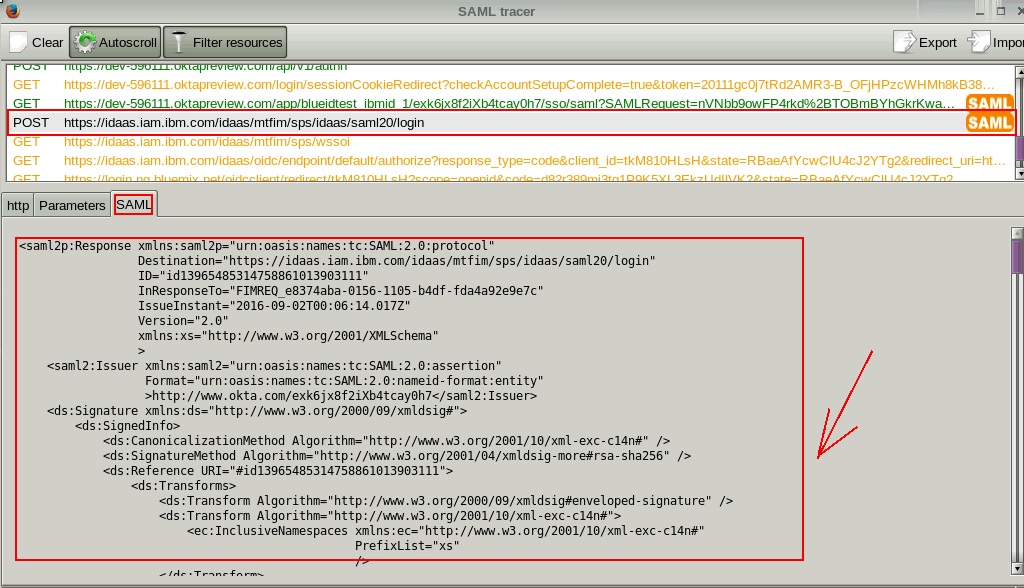
2) Chrome
- Install SAML Chrome panel
- Install SAML Chrome panel
- Launch the add-in from the Developer Tools: Go to Menu > More tools > Developer tools or Ctrl+Shift+i
- In the Developer tools, select SAML as shown in the picture below. In case you don't see SAML, you may need to click on ">>" to see additional tools
- In the Developer tools, select SAML as shown in the picture below. In case you don't see SAML, you may need to click on ">>" to see additional tools
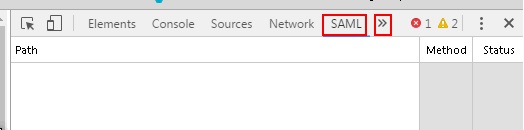
- Access the IBM application in the browser via the URL and authenticate against your IdP.
- Reproduce the issue with the SAML panel runnin
- Reproduce the issue with the SAML panel runnin
- Select "https://idaas.iam.ibm.com/idaas/mtfim/sps/idaas/saml20/login, POST 302"
- Click on the SAML tab, then select and copy all content in the big red square as shown below
- Click on the SAML tab, then select and copy all content in the big red square as shown below
- Send this information to the Identity Team along with the error message for analysis

Document Location
Worldwide
[{"Business Unit":{"code":"BU059","label":"IBM Software w\/o TPS"},"Product":{"code":"SSD29G","label":"IBM Planning Analytics"},"Component":"","Platform":[{"code":"PF033","label":"Windows"}],"Version":"All Versions","Edition":"","Line of Business":{"code":"LOB10","label":"Data and AI"}}]
Was this topic helpful?
Document Information
Modified date:
20 September 2021
UID
ibm10870654