Product Documentation
Abstract
There are conformance requirements that you need to be aware of when using IBM Planning Analytics for Microsoft Excel. Ensure that your versions of Planning Analytics for Microsoft Excel, Planning Analytics Workspace, Planning Analytics, and TM1 are in conformance with one another. Failure to ensure conformance between these products may result in features not working properly and poor performance.
Content
Overview
This is a quick overview of the conformance requirements for IBM Planning Analytics for Microsoft Excel. For information about the conformance requirements between Planning Analytics for Microsoft Excel and TM1 Web, see IBM Planning Analytics TM1 Web conformance requirements.
I have Planning Analytics for Microsoft Excel and want to install Planning Analytics Workspace, which versions of Planning Analytics Workspace are best supported?
(n, n + 1)
*n = Your Planning Analytics for Microsoft Excel version number
The following table shows some examples of which Planning Analytics Workspace versions are optimal for your version of Planning Analytics for Microsoft Excel:
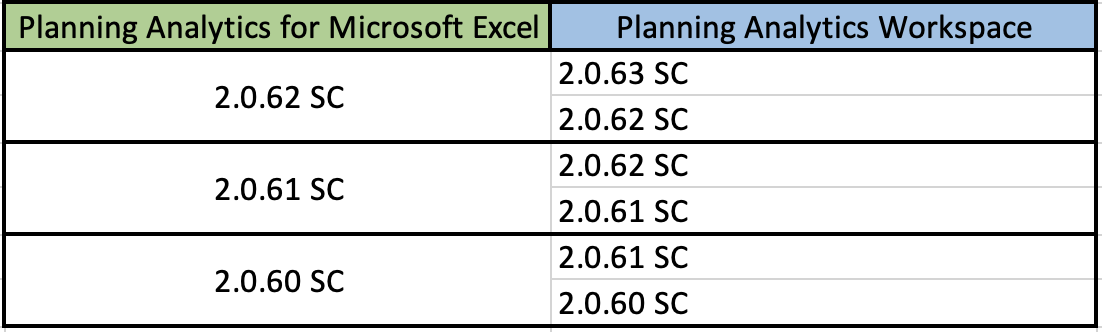
I have Planning Analytics Workspace installed and want to install Planning Analytics for Microsoft Excel, which versions of Planning Analytics for Microsoft Excel are best supported?
(n, n - 1)
*n = Your Planning Analytics Workspace version number
The following table shows some examples of which Planning Analytics for Microsoft Excel versions are optimal for your version of Planning Analytics Workspace:
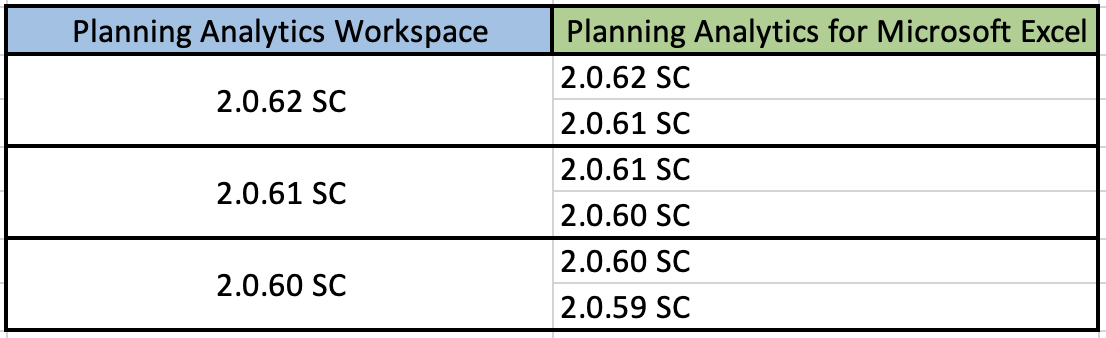
I have Planning Analytics for Microsoft Excel installed and want to install Planning Analytics, which versions of Planning Analytics are best supported?
(n, n-1, n - 2)
*n = the Planning Analytics version that was most recently bundled with your version of Planning Analytics for Microsoft Excel
The following table shows some examples of which Planning Analytics versions are optimal for your version of Planning Analytics for Microsoft Excel:
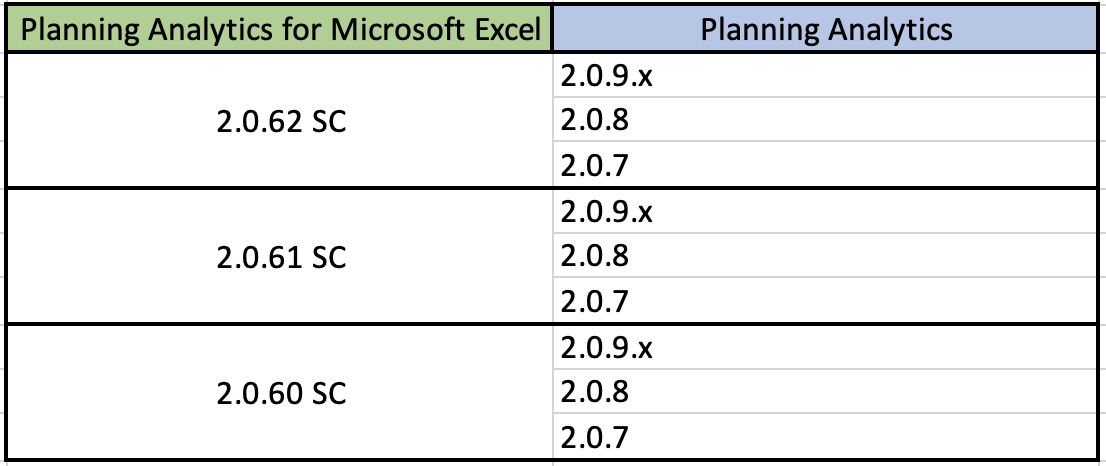
Which version of Planning Analytics can I use for my version of Planning Analytics for Microsoft Excel ?
A short cadence version of Planning Analytics for Microsoft Excel will support three different long cadence versions of Planning Analytics:
- The Planning Analytics version that was bundled with your version of Planning Analytics for Microsoft Excel; or the most recent Planning Analytics version that was previously bundled with your version of Planning Analytics for Microsoft Excel
- The two previous Planning Analytics versions before the bundled version
For example, Planning Analytics for Microsoft Excel version 2.0.37 was bundled with Planning Analytics version 2.0.6. If you have Planning Analytics for Microsoft Excel version 2.0.37 installed, you may use Planning Analytics versions 2.0.6, 2.0.5, 2.0.4.
If you have Planning Analytics for Microsoft Excel version 2.0.40 installed, the last Planning Analytics version that was bundled with Planning Analytics for Microsoft Excel was Planning Analytics version 2.0.6. If you have Planning Analytics for Microsoft Excel version 2.0.40 installed, you may use Planning Analytics versions 2.0.6, 2.0.5, 2.0.4.
The following table shows some examples of which Planning Analytics versions you can use for your version of Planning Analytics for Microsoft Excel:
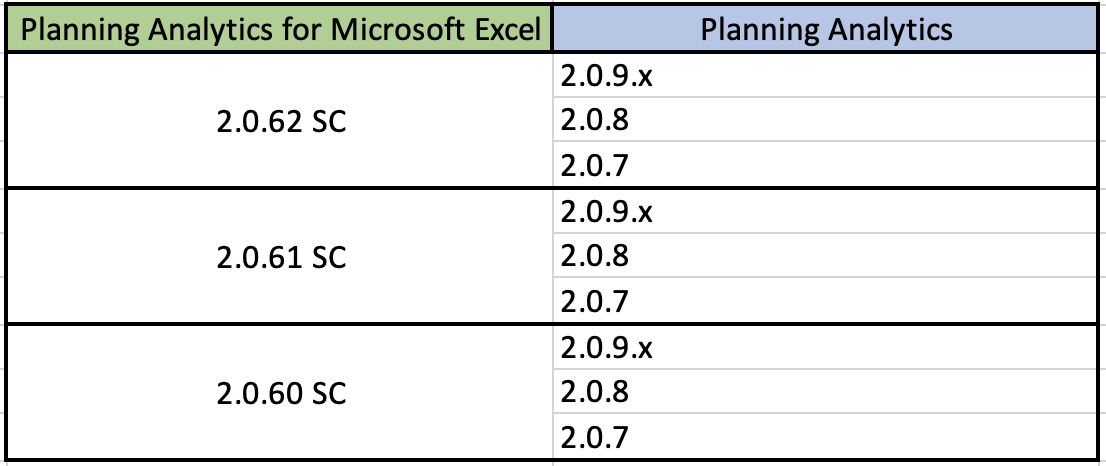
Which version of Planning Analytics Workspace can I use for my version of Planning Analytics for Microsoft Excel?
As of version 2.0.34, each short cadence version of Planning Analytics for Microsoft Excel will have support for three different short cadence versions of Planning Analytics Workspace:
- The matching short cadence version
- The previous short cadence version
- The next short cadence version
For example, if you have Planning Analytics for Microsoft Excel version 2.0.35 installed, you may use Planning Analytics Workspace version 2.0.34 (previous), 2.0.35 (matching), or 2.0.36 (next).
The following table shows some examples of which Planning Analytics Workspace versions you can use for your version of Planning Analytics for Microsoft Excel:
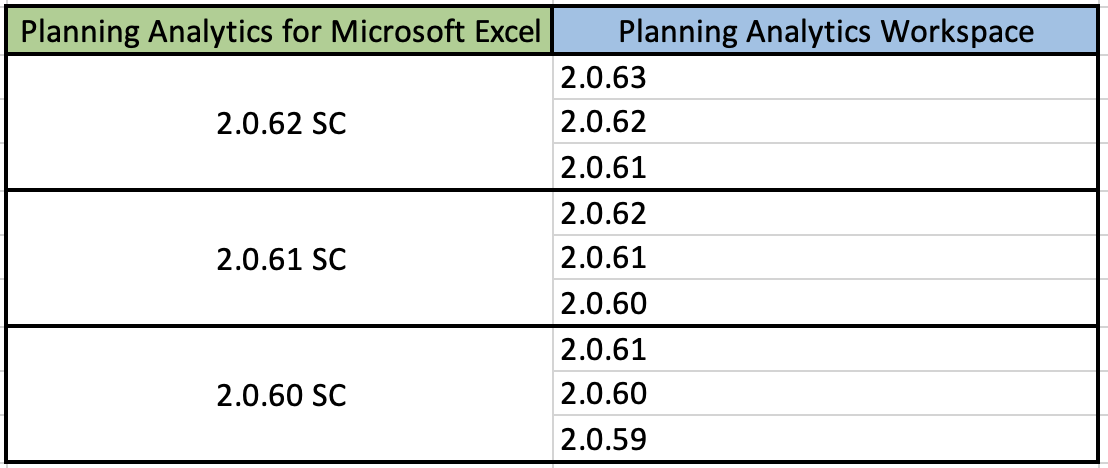
Which version of Planning Analytics for Microsoft Excel can I use for my version of Planning Analytics Workspace?
A short cadence version of Planning Analytics Workspace will support four different short cadence versions of Planning Analytics for Microsoft Excel:
- The matching short cadence version
- The previous three short cadence versions
For example, if you have Planning Analytics Workspace version 2.0.37 installed, you may use Planning Analytics for Microsoft Excel versions 2.0.37, 2.0.36, 2.0.35, or 2.0.34.
The following table shows some examples of which Planning Analytics for Microsoft Excel versions you can use for your version of Planning Analytics Workspace:
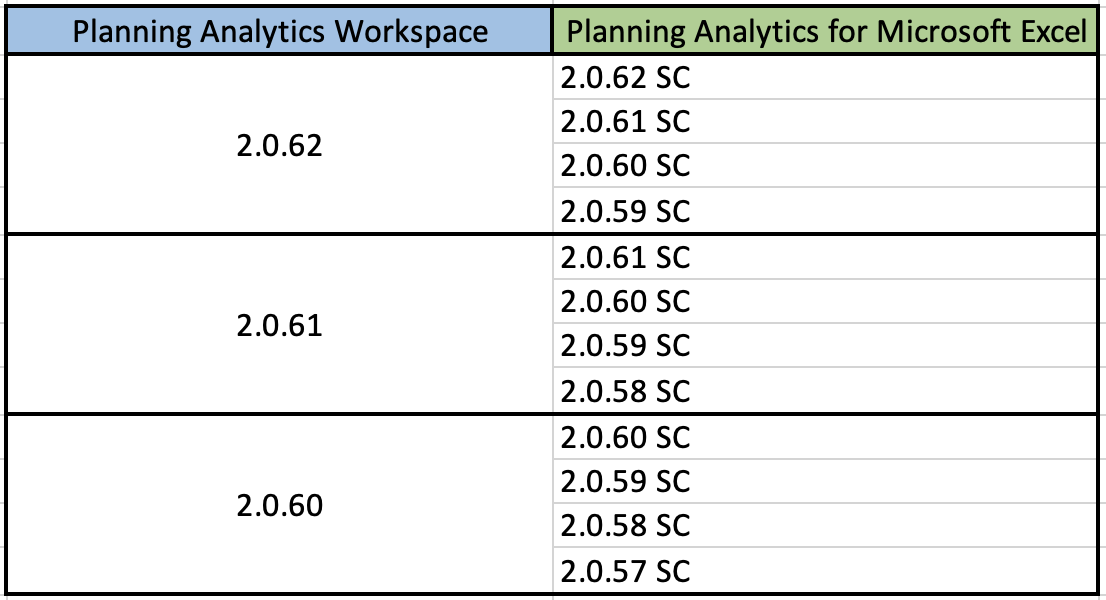
Why are the conformance tables different for Planning Analytics Workspace and Planning Analytics for Microsoft Excel?
Some versions of Planning Analytics Workspace or Planning Analytics for Microsoft Excel that are supported by the other product, but not in the reverse. This is because the support relationships between Planning Analytics Workspace and Planning Analytics for Microsoft Excel are directional:
- Installing a version of Planning Analytics Workspace that Planning Analytics for Microsoft Excel supports will ensure that the features in Planning Analytics for Microsoft Excel will function properly.
- Installing a version of Planning Analytics for Microsoft Excel that Planning Analytics Workspace supports will ensure that the features in Planning Analytics Workspace will function properly.
For all features in Planning Analytics Workspace and Planning Analytics for Microsoft Excel to function properly, ensure that your versions of Planning Analytics Workspace and Planning Analytics for Microsoft Excel support each other.
If you have Planning Analytics Workspace installed, you can ensure bidirectional conformance by installing one of the following versions of Planning Analytics for Microsoft Excel (in relation to the version of Planning Analytics Workspace):
- The matching short cadence version, or
- The previous short cadence version.
The following tables show some examples of which Planning Analytics for Microsoft Excel versions you should install for bidirectional conformance:

If you have Planning Analytics for Microsoft Excel installed, you can ensure bidirectional conformance by installing one of the following versions of Planning Analytics Workspace (in relation to the version of Planning Analytics for Microsoft Excel):
- The matching short cadence version, or
- The previous short cadence version, or
- The next short cadence version.
The following tables show some examples of which Planning Analytics Workspace versions you should install for bidirectional conformance:

Document Location
Worldwide
[{"Business Unit":{"code":"BU059","label":"IBM Software w\/o TPS"},"Product":{"code":"SSCTEW","label":"IBM Planning Analytics Local"},"Component":"Planning Analytics for Microsoft Excel","Platform":[{"code":"PF033","label":"Windows"}],"Version":"All Versions","Edition":"","Line of Business":{"code":"LOB10","label":"Data and AI"}}]
Was this topic helpful?
Document Information
Modified date:
19 March 2021
UID
ibm10870172