Troubleshooting
Problem
Troubleshooting dead on arrival systems for Servers and IntelliStation.
Resolving The Problem
q
| What is Dead On Arrival (DOA) ? |
|---|
When a new system is purchased and the shipping carton is opened and the system or monitor has obvious damage, fails to power up, or fails diagnostics, the product is considered "dead-on-arrival" or "DOA".
| Troubleshooting steps |
|---|
Troubleshooting power issues assumes there is no indication of any power, the power-on indicator is not on, and the power supply fan is not running.
- Check the power cables, connectors and switch.
- Is the system plugged in?
- Is the on/off button engaging properly?
- Check that the power switch is mounted to the chassis or to the fan/speaker/power switch assembly correctly. The switch should be securely attached to the chassis. If the switch has become dislodged, it can be pushed back into position.
- Check to see if the machine boots with the cover off, using a pencil to press the power switch. Some power switches connect directly to the system board. Make sure the wire lead from the power switch is firmly connected to the system board. If possible, test the switch for continuity when depressed with an ohm meter.
- Reseat the connector from the power supply to the system board. Make sure all power connections are firm and proper.
- Ensure that the 115/230 voltage selector switch on the back of the system is set to the correct voltage for your region. If you change the switch position, make sure to unplug the system first.
Warning: Applying 230 volts to a system set at 115 will ruin the power supply.
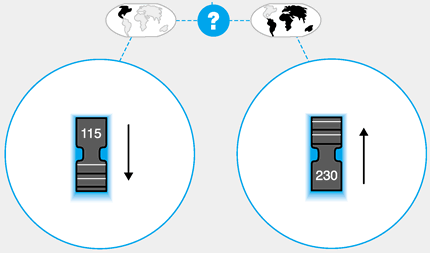
- Make sure power is available. Make direct connections to energized wall sockets. Remove any surge protectors and power strips. Swap power cords with the monitor if possible.
- Perform a power supply reset. Unplug the power cord, then press the power button in and hold for 10 seconds. Reattach the power cord and try to power on the system.
- Check light path diagnostics, or any other system LEDs. Are any of the LEDs lit up? Most IBM systems have some type of Light Path Diagnostics or LED Error Indicators. Use these for assistance with determining the location of the problem device if they are lit up.
- Check the power supply diagnostic LED indicators. Some newer power supplies are equipped with LEDs to indicate power supply and system board diagnostic conditions. Some of the power supplies had 3 LEDs for AC good, DC good, and a FAN problem. Refer to the table below, observing the state of the Power LED on the front of the computer and the 2 diagnostic LEDs on the power supply to determine the condition.
Power LED Green diagnostic LED Yellow diagnostic LED Action ON ON OFF This is the normal condition of the LEDs when the power is OK. OFF OFF OFF Make sure the power cord is attached to a working electrical outlet. If the electrical outlet is OK, replace the power supply. OFF (after the power button has been pressed) ON OFF Replace the system board. ON ON ON Replace the power supply.
- Install any needed additional power supplies. Does the system have additional options added that require more power than the shipped power supply provides?
Some IBM servers require additional power supplies when additional backplanes, hard drives, processors or adapters are added to the system. Check the Hardware Maintenance Manual (HMM) for your server for more information on the power supply needs of your system.
To verify sufficient power is available to run the system, take the server down to its minimum configuration, which consists of the following:- The original memory DIMM that came with the server is installed, no others.
- The original processor that came with the server (verify that the terminator is installed), and no others.
- No adapter cards are installed in the server at all. On systems which ship with RSA type adapters standard, leave it in the system. Some of the RSA adapters have LEDs visible from the rear of the system which indicate the functionality of the adapters.
- Any added backplanes, hard drives, tape drives, cables, or options should be disconnected from the system board and power connections.
- Go through the system and make sure equipment and options are installed correctly. Cables, processors, memory, and/or riser cards are especially suspect when this situation is encountered. It is suggested to go through the system and reseat all of the above. When options are installed incorrectly, they can become damaged if the server is powered up in this condition so it is best to take the server down to minimum configuration.
- If parts are available, such as from an equivalent system that is known good, try swapping parts between the two machines to try and determine the problem device or part.
- Look for physical signs the system board has failed. This may require removal of one or more components.
- Look for burn marks or other evidence of electrical shorting on the system board.
- Look for swollen or leaking capacitors.
- Look for broken sockets and connectors.
- Look for burned wiring including the ribbon cables.
- Replace any burned or broken components.
- Check the IBM xSeries support Web site for machine specific information to see if there are known issues about this machine.

System is unable to complete POST/startup
- Contact an IBM support technician at your local IBM Support Center. For new systems that are truly DOA, contact your point-of-sale or marketing representative for additional assistance. The DOA may have been a result of manufacturing process, business partner process, or shipping/packaging process. Refer to "Need more help?"
| Need more help? |
|---|
| Contact your local technical Support Center |
| Return to the main Troubleshooting page |
Document Location
Worldwide
[{"Type":"HW","Business Unit":{"code":"BU016","label":"Multiple Vendor Support"},"Product":{"code":"HW312","label":"System x->System x3800"},"Platform":[{"code":"PF025","label":"Platform Independent"}],"Line of Business":{"code":"","label":""}},{"Type":"HW","Business Unit":{"code":"BU016","label":"Multiple Vendor Support"},"Product":{"code":"HW313","label":"System x->System x3650 T"},"Platform":[{"code":"PF025","label":"Platform Independent"}],"Line of Business":{"code":"","label":""}},{"Type":"HW","Business Unit":{"code":"BU016","label":"Multiple Vendor Support"},"Product":{"code":"HW314","label":"System x->System x3850"},"Platform":[{"code":"PF025","label":"Platform Independent"}],"Line of Business":{"code":"","label":""}},{"Type":"HW","Business Unit":{"code":"BU016","label":"Multiple Vendor Support"},"Product":{"code":"HW315","label":"System x->System x3950"},"Platform":[{"code":"PF025","label":"Platform Independent"}],"Line of Business":{"code":"","label":""}},{"Type":"HW","Business Unit":{"code":"BU054","label":"Systems w\/TPS"},"Product":{"code":"HW316","label":"System x->System x3950 E"},"Platform":[{"code":"PF025","label":"Platform Independent"}],"Line of Business":{"code":"","label":""}},{"Type":"HW","Business Unit":{"code":"BU016","label":"Multiple Vendor Support"},"Product":{"code":"HW317","label":"System x->System x3500"},"Platform":[{"code":"PF025","label":"Platform Independent"}],"Line of Business":{"code":"","label":""}},{"Type":"HW","Business Unit":{"code":"BU016","label":"Multiple Vendor Support"},"Product":{"code":"HW318","label":"System x->System x3550"},"Platform":[{"code":"PF025","label":"Platform Independent"}],"Line of Business":{"code":"","label":""}},{"Type":"HW","Business Unit":{"code":"BU016","label":"Multiple Vendor Support"},"Product":{"code":"HW319","label":"System x->System x3650"},"Platform":[{"code":"PF025","label":"Platform Independent"}],"Line of Business":{"code":"","label":""}},{"Type":"HW","Business Unit":{"code":"BU016","label":"Multiple Vendor Support"},"Product":{"code":"HW321","label":"System x->System x3400"},"Platform":[{"code":"PF025","label":"Platform Independent"}],"Line of Business":{"code":"","label":""}},{"Type":"HW","Business Unit":{"code":"BU016","label":"Multiple Vendor Support"},"Product":{"code":"HW322","label":"System x->System x3455"},"Platform":[{"code":"PF025","label":"Platform Independent"}],"Line of Business":{"code":"","label":""}},{"Type":"HW","Business Unit":{"code":"BU016","label":"Multiple Vendor Support"},"Product":{"code":"HW323","label":"System x->System x3655"},"Platform":[{"code":"PF025","label":"Platform Independent"}],"Line of Business":{"code":"","label":""}},{"Type":"HW","Business Unit":{"code":"BU016","label":"Multiple Vendor Support"},"Product":{"code":"HW324","label":"System x->System x3755"},"Platform":[{"code":"PF025","label":"Platform Independent"}],"Line of Business":{"code":"","label":""}},{"Type":"HW","Business Unit":{"code":"BU016","label":"Multiple Vendor Support"},"Product":{"code":"HW328","label":"System x->System x3105"},"Platform":[{"code":"PF025","label":"Platform Independent"}],"Line of Business":{"code":"LOB26","label":"Storage"}},{"Type":"HW","Business Unit":{"code":"BU016","label":"Multiple Vendor Support"},"Product":{"code":"HW329","label":"System x->System x3200"},"Platform":[{"code":"PF025","label":"Platform Independent"}],"Line of Business":{"code":"","label":""}},{"Type":"HW","Business Unit":{"code":"BU016","label":"Multiple Vendor Support"},"Product":{"code":"HW331","label":"System x->System x3250"},"Platform":[{"code":"PF025","label":"Platform Independent"}],"Line of Business":{"code":"","label":""}},{"Type":"HW","Business Unit":{"code":"BU054","label":"Systems w\/TPS"},"Product":{"code":"HWP01","label":"IntelliStation Pro->IntelliStation M Pro"},"Platform":[{"code":"PF025","label":"Platform Independent"}],"Line of Business":{"code":"","label":""}},{"Type":"HW","Business Unit":{"code":"BU054","label":"Systems w\/TPS"},"Product":{"code":"HWP02","label":"IntelliStation Pro->IntelliStation Z Pro"},"Platform":[{"code":"PF025","label":"Platform Independent"}],"Line of Business":{"code":"","label":""}},{"Type":"HW","Business Unit":{"code":"BU054","label":"Systems w\/TPS"},"Product":{"code":"HWP03","label":"IntelliStation Pro->IntelliStation E Pro"},"Platform":[{"code":"PF025","label":"Platform Independent"}],"Line of Business":{"code":"","label":""}},{"Type":"HW","Business Unit":{"code":"BU054","label":"Systems w\/TPS"},"Product":{"code":"HWP05","label":"IntelliStation Pro->IntelliStation A Pro"},"Platform":[{"code":"PF025","label":"Platform Independent"}],"Line of Business":{"code":"","label":""}},{"Type":"HW","Business Unit":{"code":"BU054","label":"Systems w\/TPS"},"Product":{"code":"HWP99","label":"IntelliStation Pro->IntelliStation R Pro"},"Platform":[{"code":"PF025","label":"Platform Independent"}],"Line of Business":{"code":"","label":""}},{"Type":"HW","Business Unit":{"code":"BU016","label":"Multiple Vendor Support"},"Product":{"code":"HWXA1","label":"System x->System x3650 NAS"},"Platform":[{"code":"PF025","label":"Platform Independent"}],"Line of Business":{"code":"","label":""}}]
Was this topic helpful?
Document Information
Modified date:
28 January 2019
UID
ibm1MIGR-40727