General Page
- How do I create and organize subscriptions?
- How am I notified about my subscriptions?
- How do I specify frequency of email notifications?
- Can I subscribe to specific topics per product?
- How do I unsubscribe?
How do I create and organize subscriptions?
Create subscriptions using any of the following methods:
- By menu, from the "Subscribe" tab on the Subscriptions for IBM Systems products home page.
- From a product support page, look for the "Stay informed" box.
- From a support document page, look for the "Subscribe" action button.
Manage existing subscriptions from the "My subscriptions" tab on the Subscriptions for IBM Systems products home page.
How am I notified about my subscriptions?
When you create a subscription, you can choose how you wish to be notified per product. This is where you make your selection.
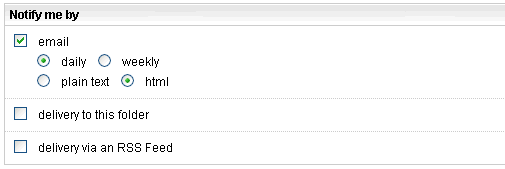
You can be notified about subscription updates using any combination of the following:
- Have notifications delivered to the email address listed in your IBM Registration userid.
- Have notifications delivered as messages directly to the folder(s) where your subscriptions are stored. You can read and manage messages online from a subscriptions "Messages" tab.
- Have notifications delivered to your RSS feeder.
How do I specify frequency of email notifications?
When a new subscription is created, you can specify if you want to receive subscription updates via email. Use the notification radio buttons on the subscription page to specify "daily", "weekly", or any other options that may exist.
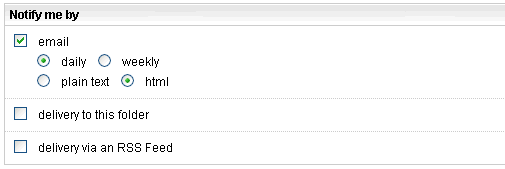
After a subscription is created, you can edit the subscription options from the folder view where the subscription was stored. Select the "Subscription options" tab, and then use the notification radio buttons to specify "daily", "weekly", or any other options that may exist.
Can I subscribe to specific topics per product?
Yes, when you create a subscription you can choose individual topics, or all of the topics for a given product.
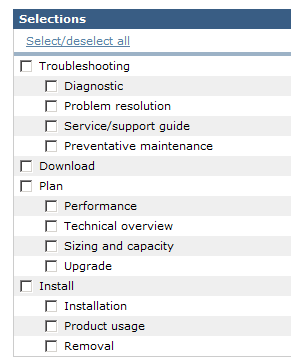
How do I unsubscribe?
- Remove a subscription from a folder by selecting remove on the subscription line.
- Remove a folder from the "My subscriptions" tab by selecting [remove] on the folder line.
Was this topic helpful?
Document Information
Modified date:
02 November 2020
UID
ibm1MIGR-59419