Troubleshooting
Problem
SCSI Jumper Block Detail SCSI Jumper Settings
Resolving The Problem
SCSI Jumper Block Detail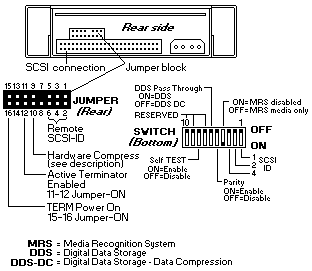
SCSI Jumper Settings
| Jumper on pins | Description |
|---|---|
| 15-16 | Enable Termination Power |
| 13-14 | Reserved |
| 11-12 | Enable Termination |
| 9-10 | H/W Compression Enable (*) |
| 7-8 | Reserved |
| 5-6 | SCSI ID (bit 2) |
| 3-4 | SCSI ID (bit 1) |
| 1-2 | SCSI ID (bit 0) |
SCSI ID Pin Assignment
| SCSI ID | Bit 2 Pins 5,6 | Bit 1 Pins 3,4 | Bit 0 Pins 1,2 |
|---|---|---|---|
| 0 | Off | Off | Off |
| 1 | Off | Off | On |
| 2 | Off | On | Off |
| 3 | Off | On | On |
| 4 | On | Off | Off |
| 5 | On | Off | On |
| 6 | On | On | Off |
| 7 | On | On | On |
Document Location
Worldwide
[{"Type":"HW","Business Unit":{"code":"BU016","label":"Multiple Vendor Support"},"Product":{"code":"QU00DIA","label":"System x Hardware Options->Tape Drive->12 \/ 24 GB->01K1282"},"Platform":[{"code":"PF025","label":"Platform Independent"}],"Line of Business":{"code":"","label":""}}]
Was this topic helpful?
Document Information
Modified date:
23 January 2019
UID
ibm1MIGR-4EMTT7