Product Documentation
Abstract
If you add different types of drives, the system can read multiple types of media and store more data. Several types of drives are available, such as:
Content
If you add different types of drives, the system can read multiple types of media and store more data. Several types of drives are available, such as:
- Diskette
- Hard disk
- CD-ROM
- Tape
The server contains hardware that lets you replace a failed hard disk drive without turning off the server. Therefore, you have the advantage of continuing to operate the system while a hard disk drive is removed or installed. These drives are known as hot-swappable or hot-swap drives.
Each hot-swap drive bay has two indicator lights. If the amber hard-disk status light is lit continuously, that individual drive is faulty and needs to be replaced. When the hard-disk status light indicates a drive fault, you can replace that hot-swap drive without turning off the server.
Each hot-swap drive that you plan to install must have a hotswap-drive tray attached. The drive must have a single connector attachment (SCA) connector. Hot-swap-drive trays come with the hot-swap drives.
| Internal drive bays |
|---|
Internal drives are installed in bays. The server comes with a preinstalled diskette drive and a preinstalled CD-ROM drive.
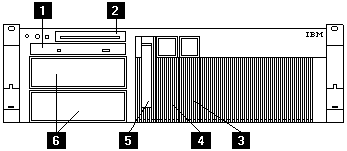
1. CD-ROM drive
2. Diskette drive
3. How-swap bay (SCSI ID 2)
4. How-swap bay (SCSI ID 0)
5. How-swap bay (SCSI ID 1)
6. Empty 5.25 inch bays
- The server comes with one 3.5 inch, 1.44MB diskette drive and one IDE CD-ROM drive.
- The empty bays below the diskette drive come without a device installed. You can use these bays for 5.25-inch, half-high, removable-media drives, such as tape backup drives. You also can combine these bays into a single, full-high bay and install a digital linear tape (DLT) drive; or, you can install a 3-pack hard disk drive option, which converts these bays to three hotswap drive bays.
- The Netfinity 4500R server supports only one diskette drive.
- If you are installing a device with a 50-pin connector in either bay A or B, you need a 68-pin to 50-pin converter (option part number 32G3925).
- The server supports three slim line (1 inch) hot-swap hard disk drives in the hot-swap bays. If the server has the 3 pack bay option installed, it supports three additional hot-swap hard disk drives.
- The hot-swap bays connect to a SCSI backplane. This backplane is a printed circuit board behind the bay.
Note: The server's EMI integrity and cooling are both protected by having bays A and B covered or occupied. When you install a drive, save the filler panel from the bay, in case you later remove the drive and do not replace it with another.
| SCSI drives |
|---|
Some drives have a special design called small computer system interface, or SCSI. This design allows you to attach multiple drives to a single SCSI channel.
Note: Any information about SCSI drives also applies to other SCSI devices, such as tape drives.
A 16-bit (wide) SCSI cable connects the SCSI hard-disk drive backplane to an integrated SCSI controller on the system board. An additional 16-bit 1-drop SCSI cable is shipped inside the server.
It is folded and restrained with a cable clamp on the bottom of the server chassis near the empty bays. You can use this cable to connect an optional SCSI device installed in one of the empty 5.25 inch bays to the SCSI channel A connector on the system board.
| SCSI IDs |
|---|
Each SCSI device that is connected to an individual channel of a SCSI controller needs a unique identification (ID) so that the controller can identify the devices and ensure that different devices do not attempt to transfer data at the same time. If you need to set IDs for SCSI devices, refer to the instructions that come with those devices.
The server automatically sets SCSI IDs for hot-swap hard disk drives.
The SCSI ID assigned to each hot-swap bay is shown on the server beside the bay. The server uses the hard disk drive SCSI IDs to send status information to the indicator lights above each hot-swap bay.
The processing sequence for SCSI devices is set through the SCSISelect Utility program.
The default sequence proceeds from the lowest SCSI ID to the highest (0 to 15).
Ensure that the device you are installing is not terminated.
It is not necessary to set termination jumpers on internal SCSI devices.
The server hardware provides termination for all internal SCSI devices.
Document Location
Worldwide
Was this topic helpful?
Document Information
Modified date:
24 January 2019
UID
ibm1MIGR-45567