Question & Answer
Question
Answer
Overview:
This article is intended for administrators who need to verify that they have UDP connectivity between two systems. Since there are multiple tools for testing UDP connectivity a few of them are explained here. This article covers the following utilities for testing UDP connectivity: iperf and netcat.
Environment:
Operating System: Windows, Linux, Mac OS X
Option 1: iperf
Iperf is a free client server utility that can be used to validate UDP connectivity and throughput.
- iperf can be downloaded here - https://iperf.fr/iperf-download.php
Server setup: Run iperf to listen for UDP traffic on port 33001
iperf -s -p 33001 -u
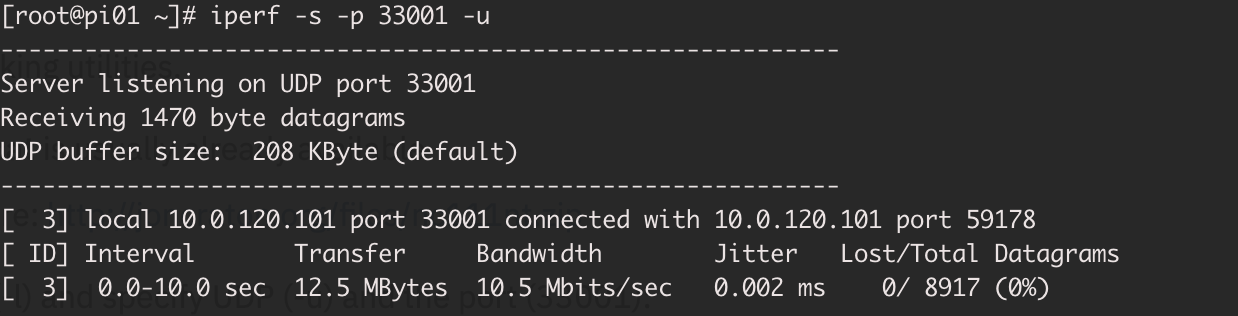
On the client: Send to the server machine that's listening for UDP on port 33001 (in this case IP 10.0.101.49) at 10 Mbps:
iperf -c 10.0.101.49 -u -p 33001 -b 10M
Option 2: Netcat
Netcat is the Swiss Army knife of networking utilities.
- On Linux and Mac OS X systems netcat is usually already available or it can be installed as:
- [Linux] yum install nc
- [Mac] brew install nc
- For Windows you can download it here: http://joncraton.org/files/nc111nt.zip (password is "nc")
On the server run netcat in listen mode (-l) and specify UDP (-u) and the port (33001):
# nc -l -u 33001
On the client specify UDP (-u) and provide the server IP address and port that the server is listening to:
# nc -u ip_address 33001
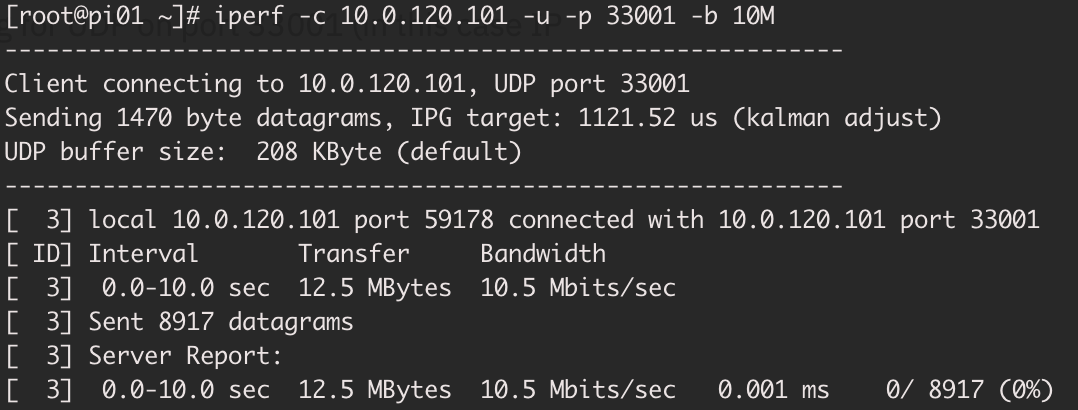
Was this topic helpful?
Document Information
Modified date:
20 January 2021
UID
ibm10746343