Question & Answer
Question
How can I determine if Large Send Offload (LSO)/largesend and Large Receive Offload (LRO)/large_receive attributes are enabled on the SEA?
Cause
Answer
SEA attribute "largesend" enables TCP largesend offload (LSO) capability.
0 = disabled
1 = enabled
Login to the VIOS, as padmin.
To list all SEAs:
$ lsdev -type adapter|grep -i shared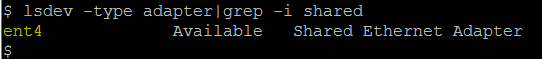
To determine current value:
$ lsdev -dev <SEA_ent#> -attr largesend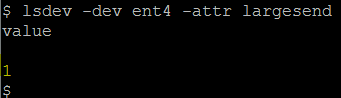 In this example it is already enabled for the SEA.
In this example it is already enabled for the SEA.
To enable it:
$ chdev -dev <SEA_ent#> -attr largesend=1
The underlying physical adapter used by the SEA must also have LSO enabled (large_send=yes) for TCP largesend.
To determine the physical adapter used the by SEA, run:
$ lsdev -dev <SEA_ent#> -attr real_adapter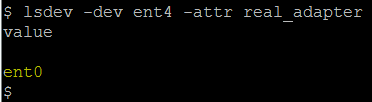
If the physical adapter is an etherchannel device, you must check the LSO setting for the underlying (ent#) devices that make up that etherchannel.
$ lsdev -type adapter|grep ent
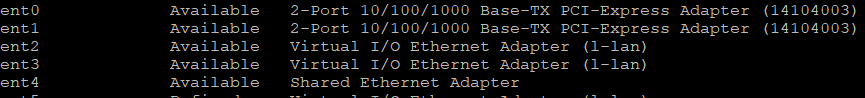
To determine if large_send is enabled on the physical adapter, run:
$ lsdev -dev <ent#> -attr large_send 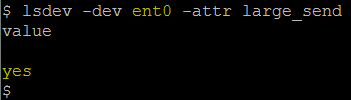 In this case, it is already enabled on the physical adapter.
In this case, it is already enabled on the physical adapter.
$ chdev -dev ent# -attr large_send=yes -perm
$ shutdown -restart
$ lsdev -dev <SEA_ent#> -attr large_receive
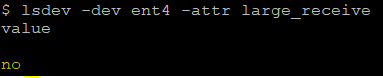
$ chdev -dev <SEA_ent#> -attr large_receive=yes
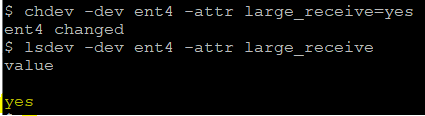
Similar to largesend, large_receive must also be enabled on the physical adapter used by the SEA.
$ lsdev -dev ent# -attr large_receive ->where ent# is the real_adapter used by the SEA
$ chdev -dev ent# -attr large_receive=yes -perm
Reboot VIOS for change to take effect.
Related Information
Was this topic helpful?
Document Information
Modified date:
20 October 2021
UID
ibm10740837