Release Notes
Abstract
Support to register a device without requiring a Flash player
Content
MaaS360 removes the dependency on Flash player to register a device. With this feature, if strong authentication is enforced, administrators can seamlessly register a device and avoid security checks to access the MaaS360 portal. However, with 10.68, the administrators that already registered their devices will need to go through the additional security check once again to re-register their devices. Previously, when the Flash is blocked, administrators had to go through security checks even though the devices were successfully registered.
To enforce authentication from previously registered devices,
1. Navigate to Setup > Settings > Administrator Settings> Advanced.
Result: The Login Settings page is displayed.
2. Select Configure Strong Authentication and thenselect Allow administrators to log in only from previously registered devices.
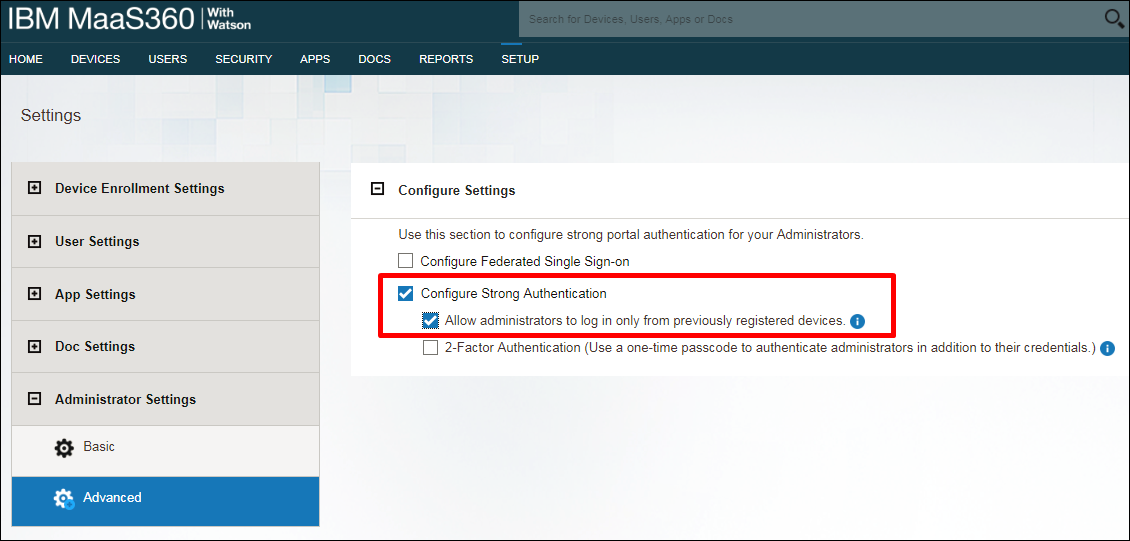
Result: Administrators logging in from a new device will be prompted to go through a secondary authentication to validate a device. After the device is registered, users can directly login with username and password without the additional security check.
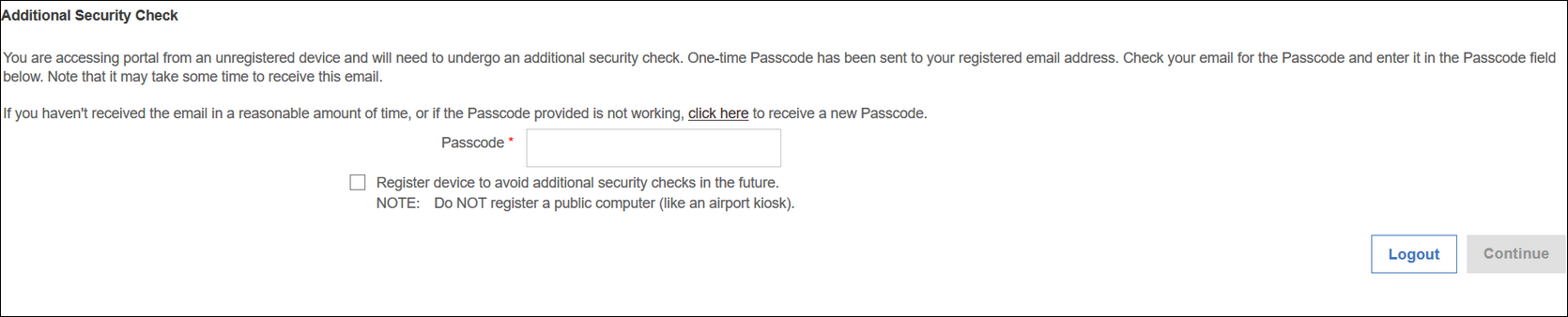
Was this topic helpful?
Document Information
Modified date:
29 November 2018
UID
ibm10739369