Release Notes
Abstract
Use Patch Source Category for effective Patch Distribution
Content
MaaS360 continues to enhance Patch Management and introduces following enhancements in 10.68 release:
- Display Source Categories for all patches in Patch Management workflows
- Support for multi select sort option to filter Patches based upon types of Source Category.
- Source Category in Device View.
The above capabilities are supported for the following Patch Management workflows:
- OS Patches (Windows)
- OS Patches (Mac)
- App Updates (Windows)
- App Updates (Mac)
The Source Category is a new column introduced next to Patch Name in all OS Patches and App Updates page for Windows and Mac.
Viewing an example of Source Category for OS Patches (Windows)
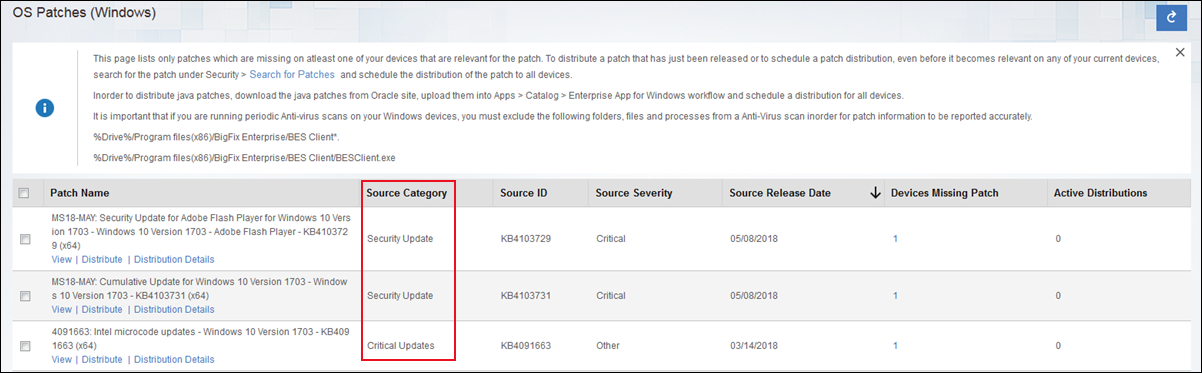
Source Categories
Source Categories display category types for patches. A patch could be a configuration update or a security patch or a Feature pack. Common source categories include: security update, critical updates, update rollup, security hotfix, feature pack, workaround, configuration, setting and so on.
Administrators can use source category to filter upon those patches relevant to be distributed on their machines. A workaround patch cannot be pushed along with undo workaround of the same patch.
Administrators should carefully read setting/configuration patch categories so they do not push down Enable configuration/Disable configuration at the same time.
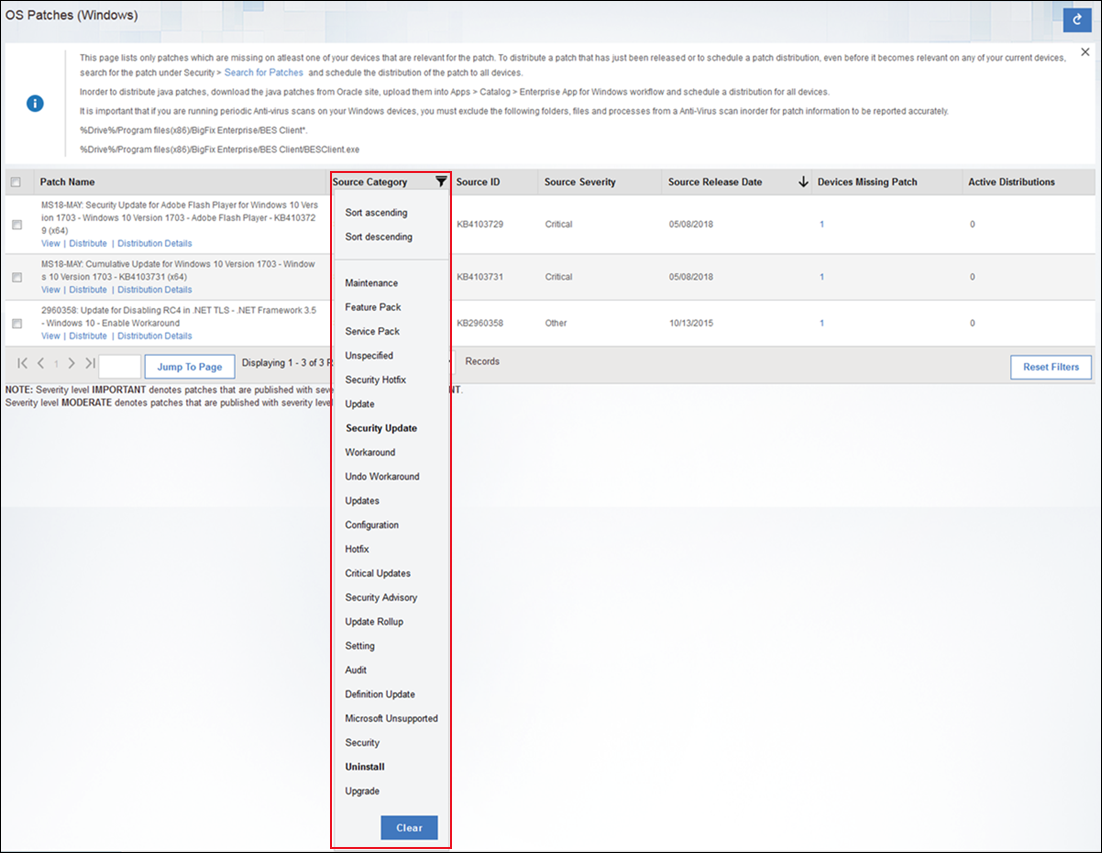
Multi select filter option for Source Category
You can filter Patches based upon Source Category type. Click Source Category, select one or more category types as needed and filter the patches to be displayed.
Viewing an example of App Updates (Windows) based on Source Category Update and Security Update
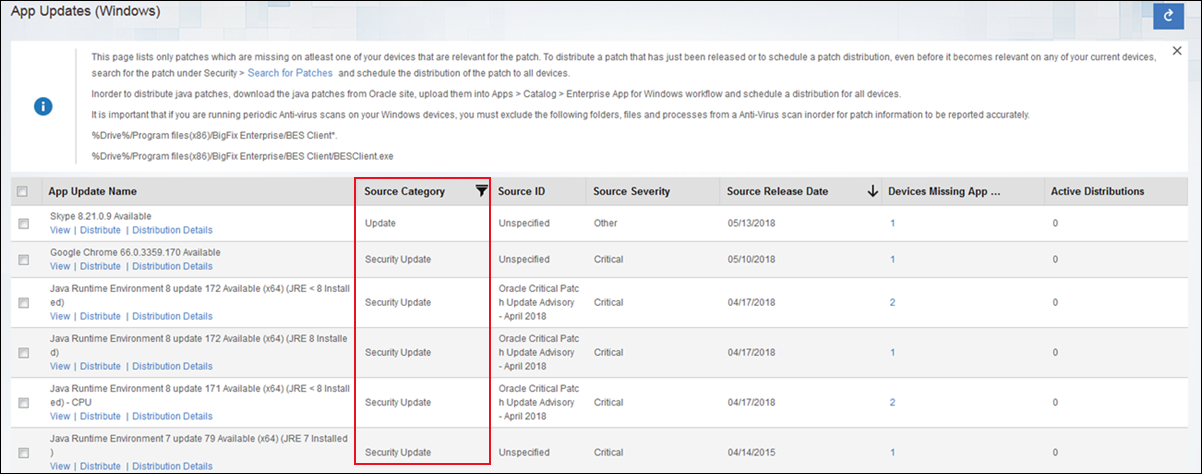
Source Category Display in Device View
In the Missing OS Patches and Missing App Updates workflow on Device View, Source Category will be additionally displayed in a separate column. Multi select filter option is also available wherein administrators can filter patch name and app updates based upon type of Source Category.
Viewing an example of missing OS patches in Device View for source category type critical updates
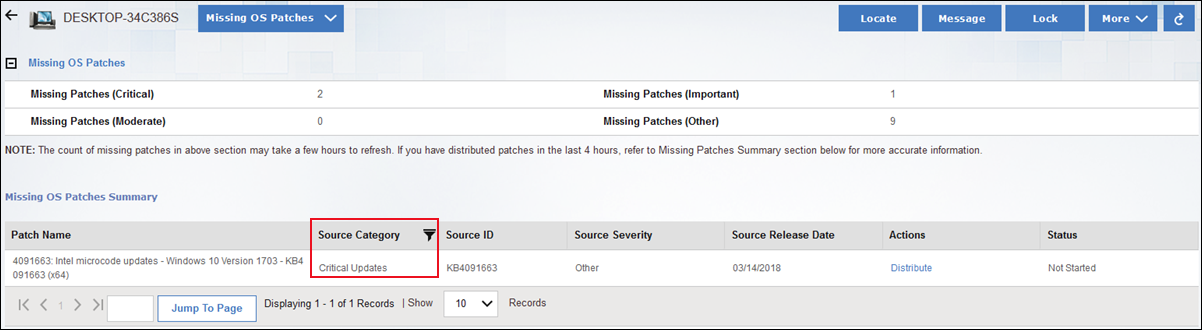
Was this topic helpful?
Document Information
Modified date:
29 November 2018
UID
ibm10739341