Release Notes
Abstract
Configure Apps Purchase Program from Settings page
Content
From 10.68 release, MaaS360 adds Apple Purchase Program settings to the Settings page. Including Apple Purchase Program to the Settings page allows administrators to easily access and configure Volume Purchase Program (VPP) while configuring all other required settings in this page. To know more about Settings page, see Global Settings.
From Setup > Settings > App Settings > Apple Purchase Program > Apple, you can access VPP in the Settings page as illustrated in the image.
Click Configure to begin VPP token configuration. You are navigated to the VPP page to complete the configuration. The VPP token configuration and related steps remains unchanged.
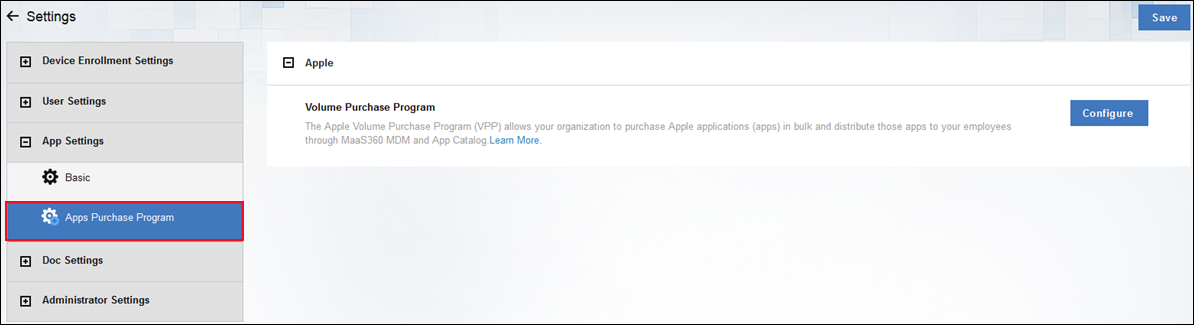
Was this topic helpful?
Document Information
Modified date:
29 November 2018
UID
ibm10739103