Release Notes
Abstract
Track re-activation or re-registration time of a device
Content
Maas360 introduces an attribute in Advanced Search to capture the last activation time for a device enabling the administrator to view the time of registration for re-enrolled devices.
How to find the time of last activation?
- Click on Devices > Advanced Search and enter the following conditions to filter out devices
- Category - Hardware inventory
- Attribute - Device Registration Date
- Select Criteria - Equal to, Between, Before, After, in, Not in and Enter a date
Click Search
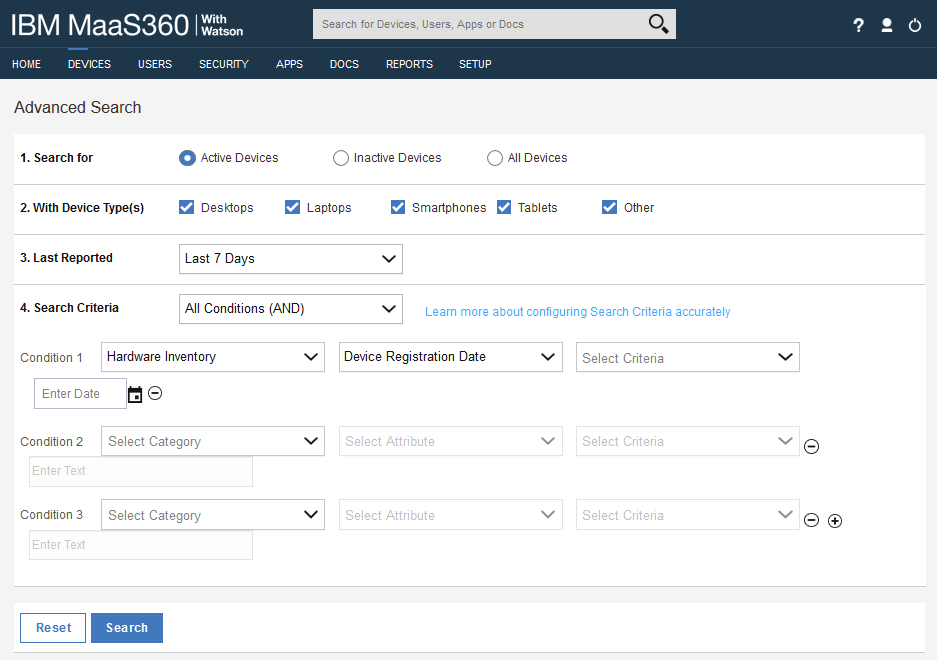
View of Advanced Search
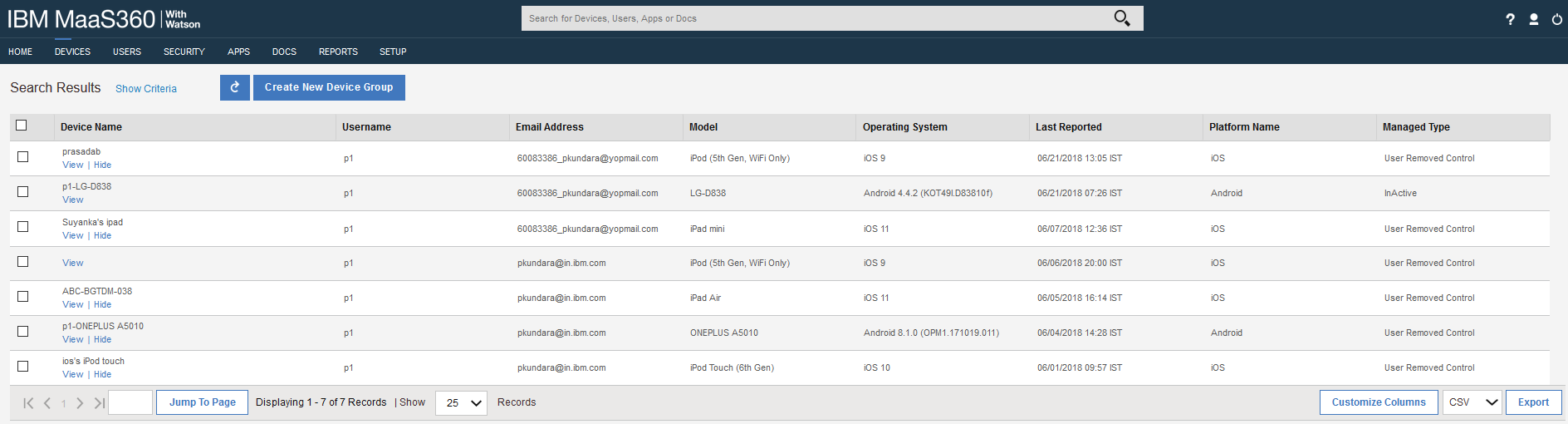
View of Device Registration time
Views can also be filtered out using the following criteria for the pre-enrolled devices
Device Name, Device Owner, Device ID, Username, Email Addresses, Device Type, Manufacturer, Model, Operating System, Service Pack, IMEI/IMEID, Installed Date, Last Reported and so on
After filtering out the criteria, a new Device Group can be created based on the results
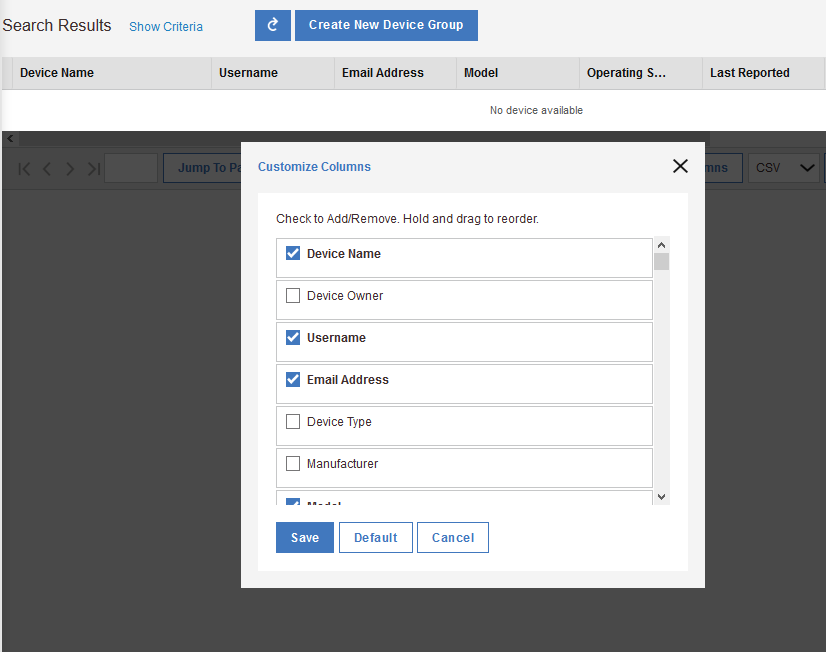
View of filtered Devices
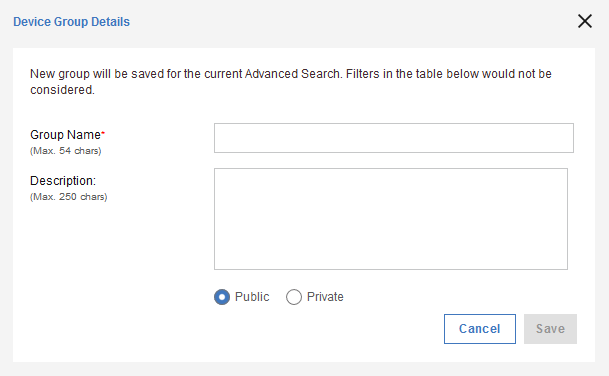
View of Create New Device Group
Was this topic helpful?
Document Information
Modified date:
29 November 2018
UID
ibm10739083