Release Notes
Abstract
New and improved UI for Maas360 customer and partner administrators
Content
In the previous releases, MaaS360 unveiled a revamped interface for the MaaS360 portal with an updated navigation and improved look and feel. The customers who tried the new experience provided a great feedback for a refreshed look and feel and streamlined approach to configuring settings on the MaaS360 portal.
In this release, MaaS360 officially rolls out the new and revamped MaaS360 experience for all customer and partner administrators. All customers will be upgraded to the new experience by default without an option to switch to previous experience. As a part of the revamp, MaaS360 also adds two brand new wallpapers and updates 'Plain' and 'Modern' wallpapers with new designs.
Enabling new wallpapers for the Maas360 portal
Click on the icon to open the drop down menu, select Background to change the current theme.
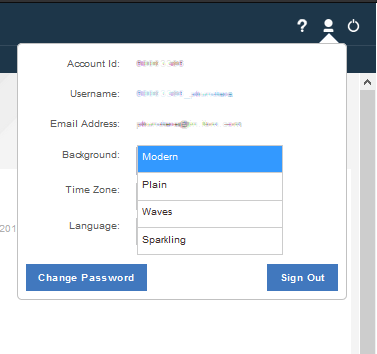
View of the theme selection menu
Following are the two newly introduced background wallpapers
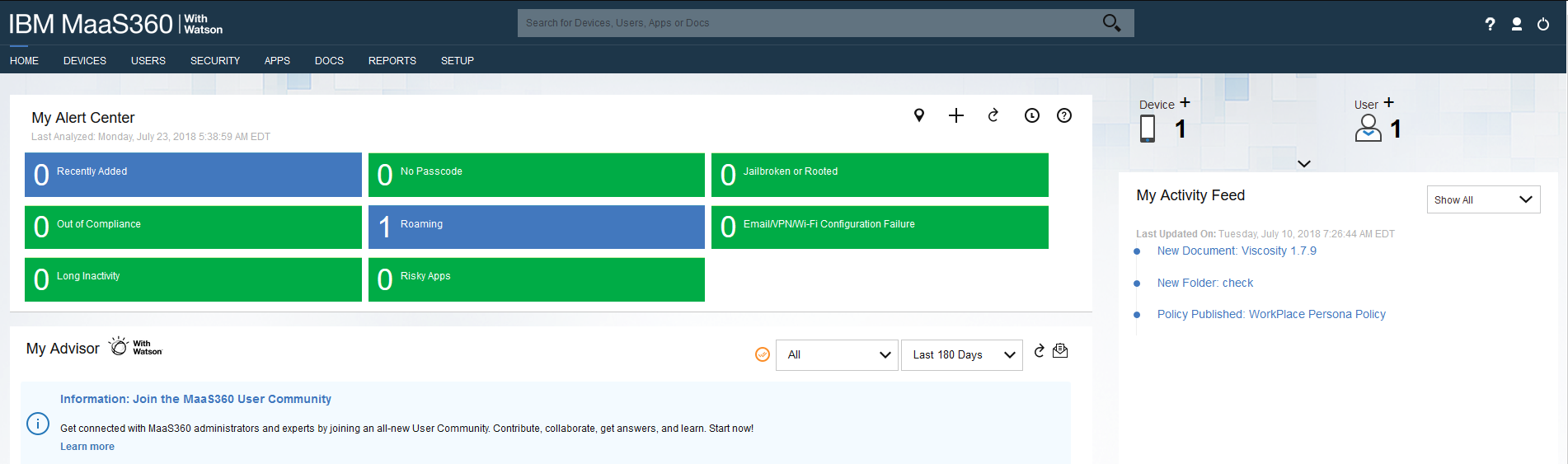
View of the new wallpaper Modern
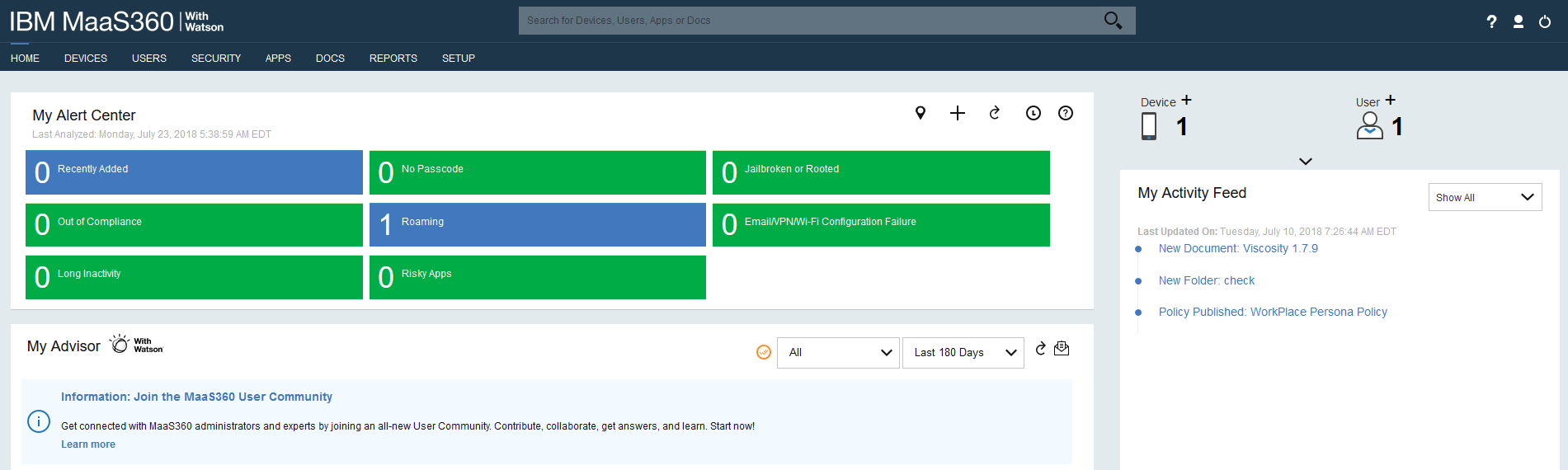
View of the new wallpaper Plain
Was this topic helpful?
Document Information
Modified date:
29 November 2018
UID
ibm10739079